
Whether we work from home every day or just occasionally, we’ve grown accustomed to blaming the network for poor performance. There’s an ethos of “we just have to deal with it because it’s part of working remotely.” But dealing with it day after day gets old. That’s why I’m so excited about the new HPE Aruba Networking Access Points, designed to make working from home more efficient. They’re designed to conveniently fit on the desktop and can be managed using HPE Aruba Networking Central’s capabilities. Central includes dashboards that provide WAN health insights, enabling IT to troubleshoot issues whether they are due to the corporate network, applications, or even public ISPs.
Meet the new Wi-Fi 6E remote AP—designed for the power user
The new HPE Aruba Networking 600R Series Wi-Fi 6E Remote Access Points (aka the AP-605R) deliver higher speeds and lower latency in a convenient desktop form factor. Wi-Fi Certified®, the AP-605R provides an impressive maximum 3.6 Gbps combined data rate, when leveraging the 6 GHz and 5 GHz bands. This is ideal for mission-critical remote use cases such as diagnostic imaging in healthcare and retail transactions in a small store or pop-up.
Like its ceiling-mounted sibling the AP-615, the AP-605R remote access point uses a dual-radio/tri-band architecture to provide access to the new unlicensed spectrum in the 6 GHz band with more capacity, wider channels, and less interference. Dual-radio/tri-band architecture allows the AP to cost-effectively provide 6 GHz coverage by combining any two of the three available bands in Wi-Fi 6E: 2.4 GHz, 5 GHz, and 6 GHz.
For greater reliability and/or cellular backhaul, the AP-605R offers a high-speed CAT12 cellular radio module that snaps on the back. We’re also planning new modules that will support 5G.

Key features of the AP-605R:
- 6 GHz band coverage for up to 3.6 Gbps combined data rate[1]
- Built in IoT connectivity with BLE and Zigbee radios
- High-speed LTE module (CAT 12) bundle for backup cellular
- 5 Ethernet ports: 2.5 Gbps uplink/ downlink Ethernet port, dedicated 1 Gbps uplink port, & three dedicated downlink ports
Meet the new Wi-Fi 6 remote access point, designed for your typical user
In contrast, the HPE Aruba Networking 500R Series Wi-Fi 6 Remote Access Points (aka the AP-503R) provide a trimmed-down desktop offering that cost-effectively meets the needs of the typical user. Based on the Wi-Fi 6 standard, the AP-503R leverages the 2.4 GHz and 5 GHz bands to deliver 1.5 Gbps maximum combined speed. Although the AP-503R does not include IoT radios for BLE or Zigbee or an LTE primary or backup connection, these can be added with USB extensions if desired.

Key features of the AP-503R (Wi-Fi 6 updated version of the AP-203R):
- Wi-Fi 6 functionality with up to 1.5 Gbps combined data rate
- Ability to add on IoT USB adapter and low-speed USB LTE modem separately, if needed
- 3 Ethernet ports: 1 x 1 Gbps uplink and 2 x 1Gbps downlink
Managed exclusively by HPE Aruba Networking Central
These two new remote access points are managed exclusively by HPE Aruba Networking Central—our cloud-native, AI-powered management and orchestration solution. Within Central lies the microbranch services (known as HPE Aruba Networking EdgeConnect Microbranch) which expand the capabilities of the AP to include automated tunnel and route orchestration and SASE integration. Any AP that is supported in Central (3xx Series or later) can take advantage of microbranch services.
In the microbranch architecture, the AP can create a VPN tunnel to a VPN concentrator deployed in an on-premises, cloud-based data center, or public cloud—or use direct internet access to route directly to a SaaS application. The AP also provides advanced SD-WAN functionality, which was previously only available on the gateways, to offer high reliability to remote workers. It offers greater efficiency since Wi-Fi connectivity and SD-WAN capabilities are combined in one operating system and run on the cloud-managed AP without need for additional hardware or appliances on premises.
As seen below, WAN visibility dashboards help you troubleshoot issues impacting whether the issues are on the corporate network or public ISPs. Although it’s common to think of microbranch as a solution for remote workers, the same capabilities can also be applied to any location covered by a single AP such as self-service kiosks, small branch offices, or pop-up sites.
WAN HEALTH VISUALIZATION
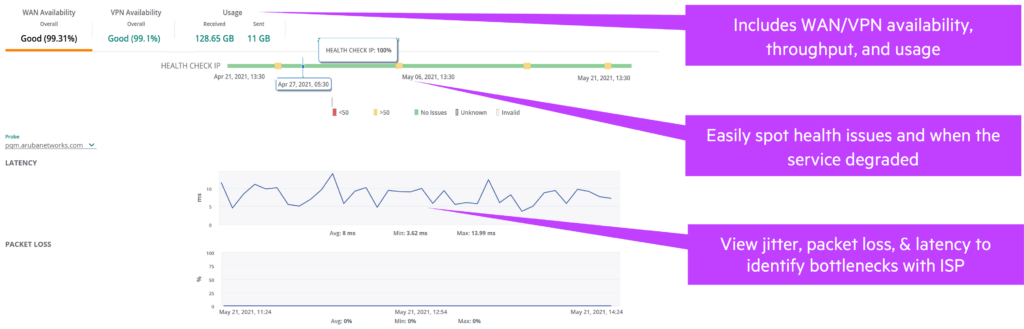
In the latest release of HPE Aruba Networking Central with ArubaOS 10, microbranch deployments benefit from the expanded service edge (SSE) integration that now support all leading vendors. You can opt for a unified approach with HPE Aruba Networking SSE (formerly Axis Security) or bring your own SSE.
More resources
How hybrid work is changing IT networks
[1] When using the 5 GHz and 6 GHz bands




