
Building a technology product is a bit like making a movie. A skilled team spends months or years pouring their energy and creativity into something to captivate and delight others. Both journeys are deeply technical, creative, and collaborative.
I love watching making-of documentaries to see how movies are made. What were the major challenges? Important decisions? Critical turning points?
“Aruba Sensors: Behind the Scenes” is a two-blog series that discusses in detail our journey so far, and gives a peek behind the scenes into how our team designed two new products, the Aruba G-Series Sensors, which are radically different from their predecessor. Why did we build these products the way we did? What problems were we solving? What obstacles almost stopped us in our tracks?
1. Starting up
Two years ago Cape Networks joined Aruba and became Aruba User Experience Insight (UXI). We founded Cape to solve the problem of measuring wireless and wired end-user experience for IT organizations, and joined Aruba to scale our solution worldwide.
An army of automated Wi-Fi and app testers
Are applications like Zoom, Slack, and Teams performing well for end-users? It’s hard for IT teams to tell. They need to investigate vague complaints like “the Wi-Fi sucks” by testing in person, which is time consuming or not even possible.
Our solution would consist of cloud-based analysis and visualization of data collected by on-premises sensors. Sensors, in the networking world, are “automated users.” They connect to any network, just like you or I would, to measure application performance firsthand.
At the time, existing sensor products were so clunky and complicated that most IT teams ignored them or even tried to build their own. We were determined to do better.
Two bets
We formed two contrarian hypotheses for how we’d tackle the problem:
- Simplicity: Many enterprise networking products are built by network experts for other network experts who relish complexity. We bet against that—there are many more networks out there than network experts. And in any case, who has the time to learn another complex product? Ours had to be super simple, even fun.
- Zero-touch deployment: Installing new networking devices is a major project. Engineers often preconfigure devices, ship them to local technicians who lay cables in hard to reach places, and then install, validate, and maybe reconfigure the devices in person. Would IT teams do all that for a startup’s unproven product after they’ve already installed their network? Our sensors needed to be extremely easy to deploy—more like plugging in a toaster than setting up a network.
At that point, prospective customers were mostly unconvinced. “Easy to use and deploy? We’ve heard that one before…” Others told us they wanted more complexity and flexibility—not simplicity!
We were betting our limited time and resources on defying conventional wisdom.
Version one
We built an ultra-simple dashboard—without metrics or charts on the main page—laser-focused on two questions: Is everything ok? If not, what’s wrong?
A green smiley face means everything is good. Intuitive actions—hovering and clicking to drill down—reveal more and more detailed charts, data, and insights.
We set a new standard, which competitors now imitate down to our colors and formatting.
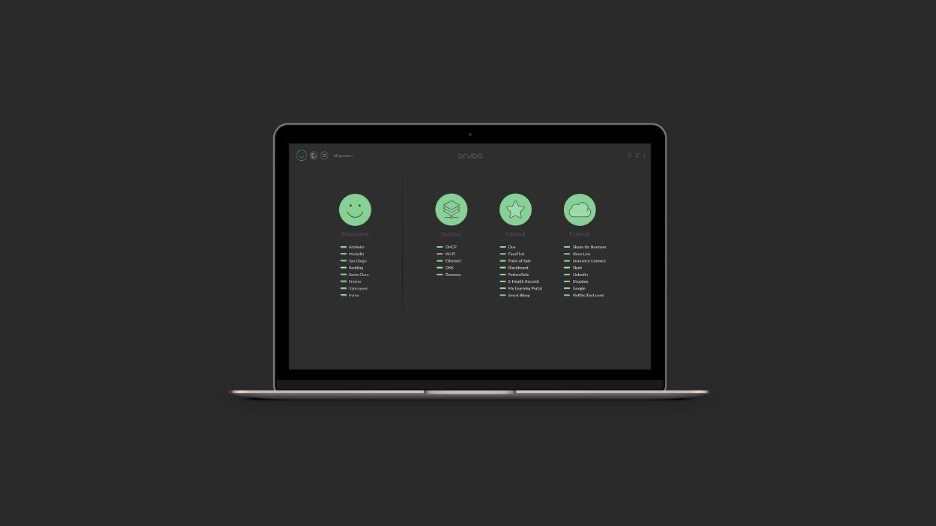
Dashboard reimagined: ultra-simple to learn and use.
We also asked ourselves: What would be the simplest and most awesome way to deploy sensors? Mail the sensor to a location, have someone plug it into power… and then it magically configures itself. No complex installation needed.
We worked backward from the experience we’d defined. Each sensor has a cellular modem. We preinstalled SIM cards and managed connectivity ourselves—harder for us, but easier for customers. Adhesive backing meant tool-free mounting. Simple web-based onboarding and in-product chat made the sensors easy to configure.
Exponential growth
The products proved so easy to set up and use that customers often ordered five sensors…then 20…then hundreds or thousands more. Betting on those two contrarian hypotheses paid off.
Last year sales grew 1,800%. Our sensors execute almost half a billion tests per day. Our products are now used by thousands of retailers, banks, healthcare providers, governments, service providers, and others in 80 countries.
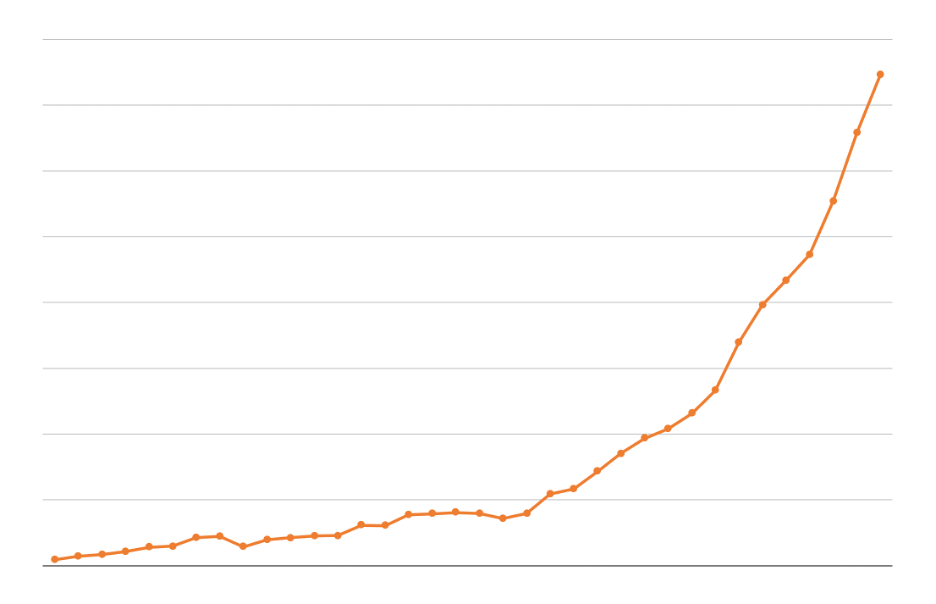
Number of UXI sensors online each month over a three-year period (scale withheld).
New sensors, new decisions
To build our first sensor in record time, we'd used components that locked us into one-sided relationships with suppliers—a reasonable trade-off for a scrappy startup. Newly armed with Aruba's scale and supply chain, redesigning the electronics became a priority. We launched a project to create new sensors: the G-Series.
But why stop at the electronics? We dug into feedback from existing customers and potential customers: what were their underlying problems? What solutions could we build that would have the biggest impact on their problems and aligned with or even improved on our product vision?
Our analysis led to three major decisions:
First, we’d double down on the simplicity and ease of installation that customers loved about our first sensor. That meant developing more mounting options, including for electrical boxes, rail mounts, and more.
Second, we'd build two new sensor models, including one without expensive cellular connectivity—ideal for areas without coverage or for “densifying” large campus deployments—while somehow keeping the same “zero touch deployment” we’d pioneered using cellular. That would give our customers more options at different price points.
Third, we’d improve the industrial design so that the sensor blended into more environments. We needed to rethink how the sensor looked.
2. What should a sensor look like?
In the early days, we realized few sensible IT organizations would want to install an unproven startup's "mystery hardware" on their mission-critical networks. This became obvious when we showed our early prototype sensors, assembled by hand in our basement, to potential customers.
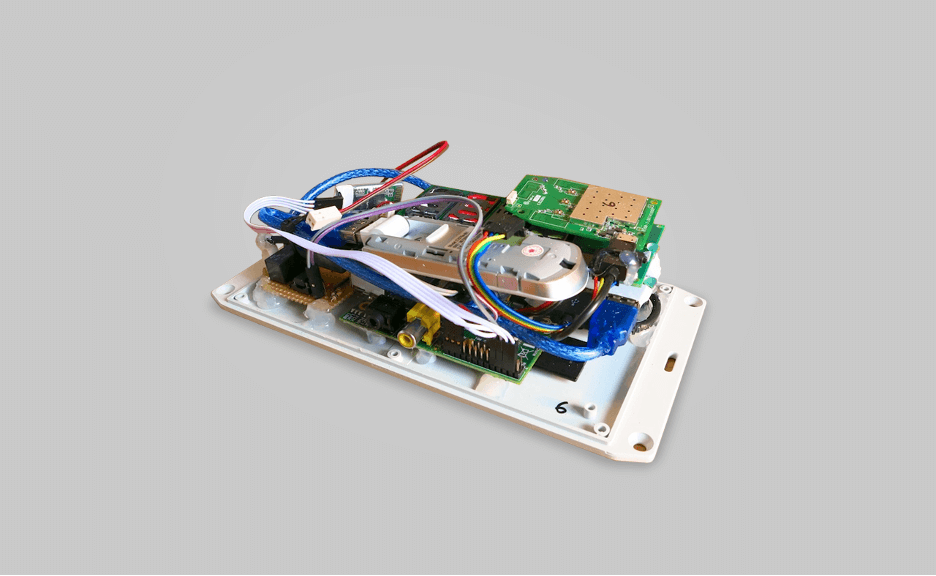
Stay away from this early sensor prototype.
We needed to “convince” my cofounder's barber with a bottle of scotch to let us install our prototype sensor in his store for our first shopping mall deployment!
Scotch isn’t exactly a scalable strategy. How could we get IT organizations to trust our hardware? Investing in strong security for the sensors was critical, but not enough. They had to look unassuming.
Disguised as an AP
There was no established design language for a sensor, and as a tiny team we lacked the time to create one. Instead, we opted for a disguise: our sensor would look like a device our customers were already buying by the thousands—a Wi-Fi access point (AP).
Designing our first sensor to be reminiscent of an AP was the right decision at the time. To our customers, it felt immediately familiar and trustworthy. And it allowed us to move quickly.

The F-Series Sensor looks familiar... a bit like a Wi-Fi Access Point.
However, there were unintended consequences. This design meant some customers saw an AP’s inherent limitations and overlooked our sensor’s additional capabilities, for example:
- It is a powerful computer with the space and memory to run a full Linux stack including a web browser: it’s a real client device.
- The built-in cellular connectivity, which can save time, cost, and effort during installation and network outages.
- Additional functionality like "last gasp" backup power to differentiate power outages from network outages.
Most importantly, to me at least, was that APs are designed to be mounted on ceilings, out of sight. Sensors on the other hand are meant to be installed on walls, tables, and pillars—alongside where people work, learn, and carry out their day-to-day lives. Sensors should be respectful co-inhabitants of our spaces.
Adopting a beginner's mind
To design the best sensor we could, we had to approach the challenge armed with the lessons we'd learned over the years and an open mind.
It was fun to imagine all the potential designs the new sensor could have, but we forced ourselves to focus on the problem, not the solution. On a clean sheet of paper, we asked ourselves: what would make the design a success?
- Great RF performance: A beautiful sensor would be pointless without solid Wi-Fi, LTE, and Bluetooth.
- Flexible to install: Customers should be able to install sensors anywhere quickly and securely—walls, pillars, junction boxes, desks, or even ceilings and temporary stands if necessary. Cashiers, nurses, receptionists and other non-technicians should be able to do it.
- Fit any space: Sensors should feel at home in high-end retailers, clinics, heritage buildings, sleek offices, airport lounges...or anywhere else.
- Fade into the background: Sensors are typically mounted 4-5 feet high and need to share a space with people safely and without calling attention to themselves
- And yet be distinctive: Who would be excited about an anonymous lump of plastic?
Our design motto became: "Ambient, yet excellent."
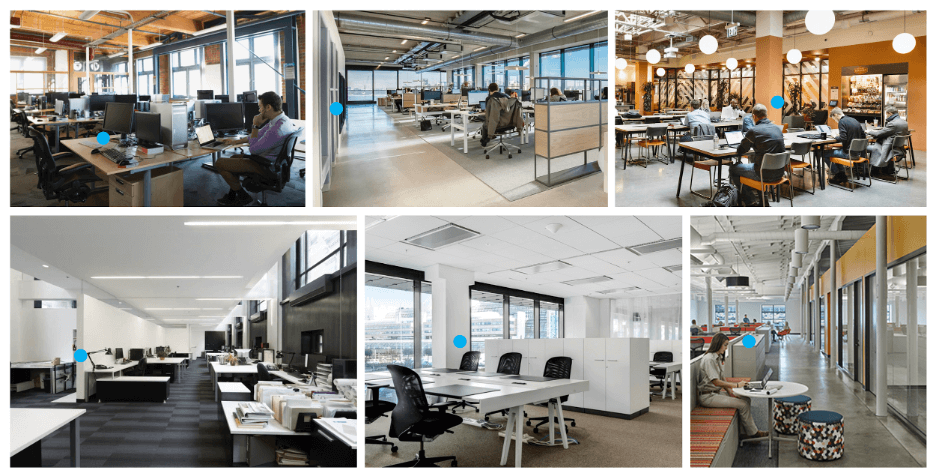
Sensors need to feel at home in any space. We reviewed retail, healthcare, transit and many other kinds of environments to understand where sensors would “live.”
An elegant solution
We worked with our partners at Bould Design to research and explore different directions for the industrial design.
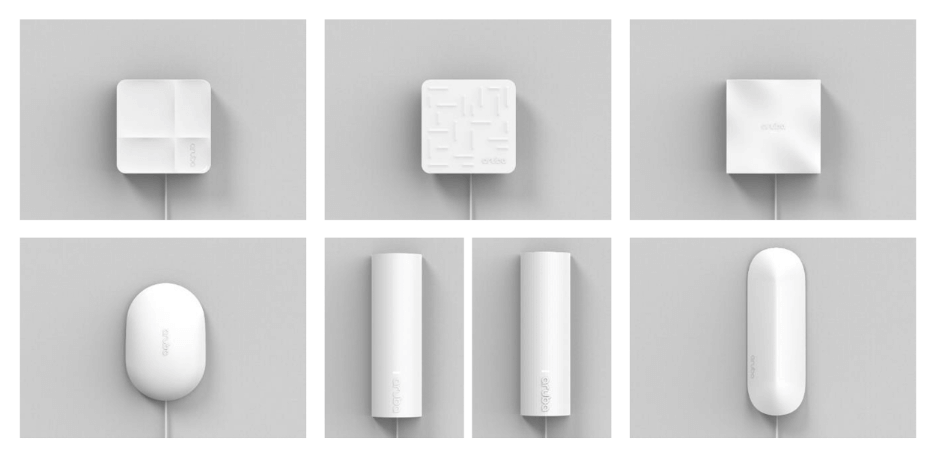
Some industrial design directions we considered.
Clarity about our design goals allowed us to quickly decide on a "column" form factor, which provided an elegant solution to all our requirements:
- The column's length provides great antenna separation for strong RF performance.
- It can be mounted in either orientation depending on whether cables come from below (default) or above.
- The width is the same as a standard electrical outlet box—perfect for mounting.
- The neutral marble white color and matte finish help it blend in almost anywhere.
- The "architectural" shape feels solid and unobtrusive—familiar, but unlike other boxy networking products.
- The subtle fluting adds character, softens what could be an overly imposing shape, and hints at the activity within.
Someone recently asked me: Why didn’t you choose a more conventional, rectangular shape? Wouldn’t that be more functional? It’s true that it would have been easier to engineer the electronics to fit into a box shape, but that wouldn’t have solved the design problems we had recognized as important.

Aruba UXI G-Series sensor.
Early on, before we'd settled on the column design, I brought home a box filled with foam mockups of potential form factors. They were to help us see how different shapes might look and feel when mounted on a wall. When I turned away, my two-year-old started digging through the box. The column was neither the most familiar shape, nor the most exotic. But that was the one she grabbed, and slapped against the nearest wall. Probably a good sign!
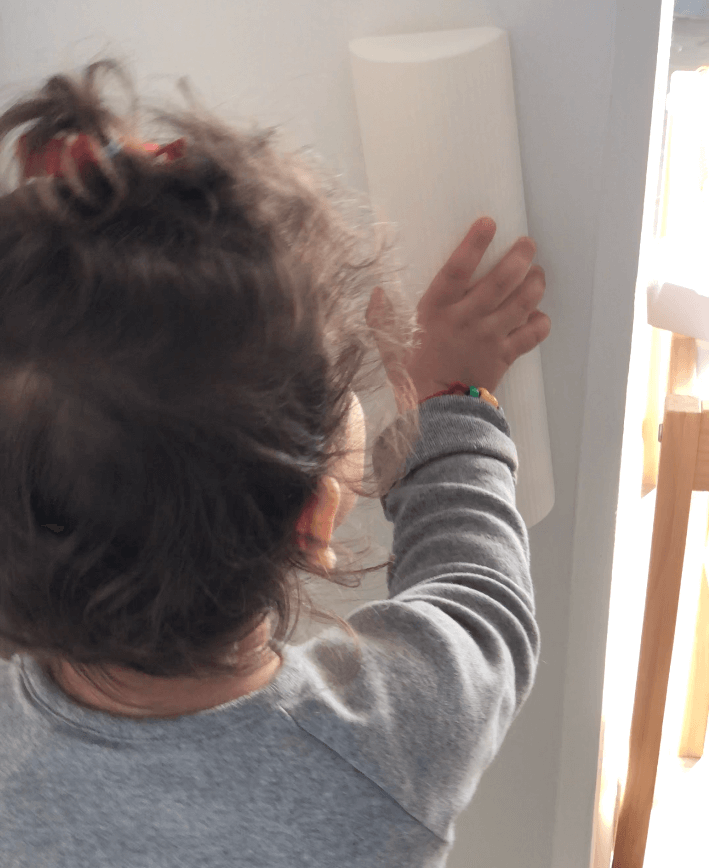
Column form factor: toddler approved.
Ambient yet excellent
We spent months finessing the industrial design in concert with the electronic, thermal, RF, and mechanical designs. The final size, form, finish, and details needed dozens of iterations to get just right.
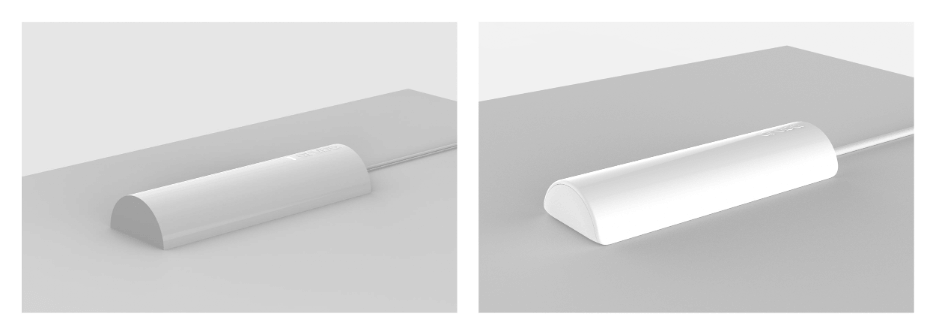
The design team refined the column shape to make it more elegant and distinctive, and later to accommodate thermal, RF, mechanical, and electrical engineering considerations. Pictured here is one weeks’ progress early in the project.
A good example is the subtle status LED. Recessed in the sensor’s chin, it usually glows a gentle white. It is in fact two separate LEDs, which allows the sensor to display simple or complex states. White means online; half white and half blue means online and Bluetooth active. If you’re using the companion Aruba UXI app (more on that in next blogs) you can tap “identify me” on any sensor to activate a colorful rainbow effect on the LEDs. This rainbow mode helps when the sensor is mounted and its serial number is out of view. It’s also just plain fun.
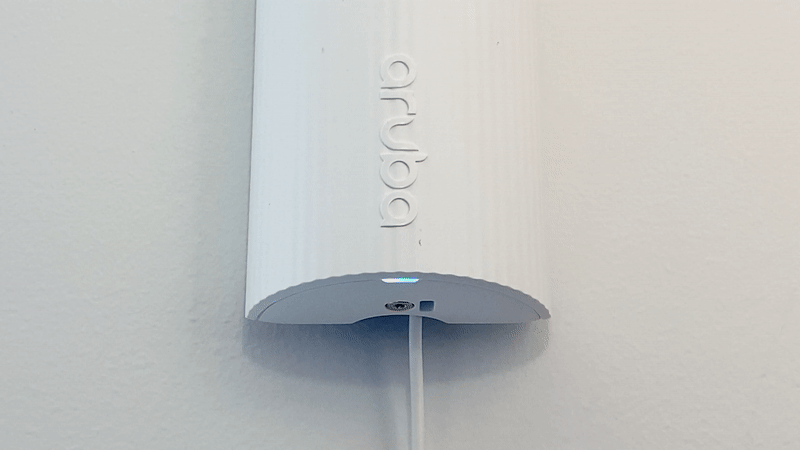
A prototype of “rainbow mode” to identify sensors from the Aruba UXI app.
Due to practical limitations, the LEDs themselves are almost three inches away from where they appear, connected to the outside by flowing plastic “light pipes.” Sophisticated software simulated how light would travel through different curving shapes. After months of simulating, prototyping, and refining the shape and material, we were able to minimize light “leakage” and maximize brightness. Even with their geometry perfected, the two pipes refract light slightly differently. To make each LED look the same, we set each LED to a fractionally different color. To compensate for a faint bleed between the light pipes, we tweaked every color so they look the same no matter which other color they’re paired with.
My favorite details are the ones nobody will notice until they need them—or hopefully won’t notice at all because they seem completely natural.
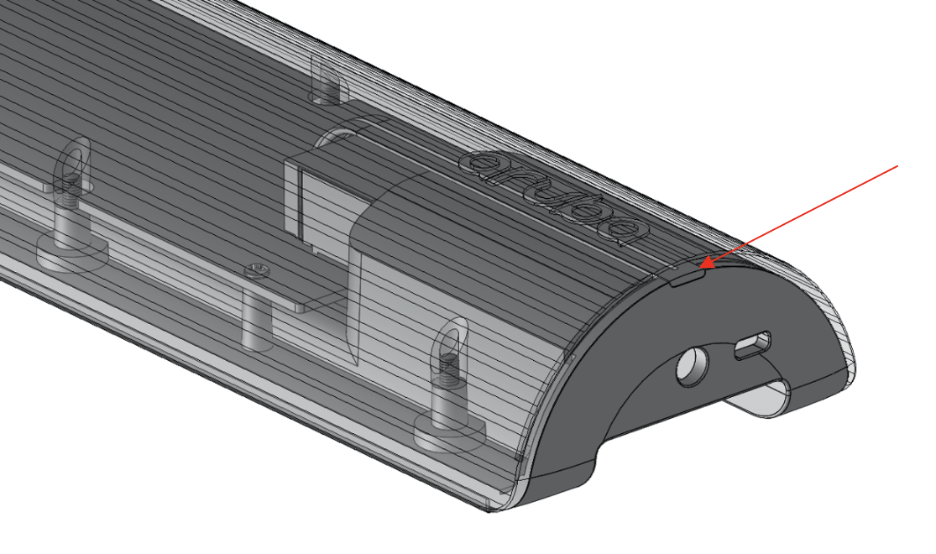
The LED light pipes are approx. 3 inches long and took multiple rounds of simulations and prototyping to minimize light leakage and optimize brightness.
Tuesdays
Every Tuesday morning we met in Bould’s airy studio to review the latest work and explore new ideas. Most weeks there were three Bould designers, me, and our two-person hardware and firmware team, Kieran and Justin, via video from Cape Town.

Bould Design’s studio where we worked together every Tuesday morning for months.
The sessions could be thrillingly creative and productive. There were new designs to consider, mockups to debate, 3D prints to test. In our small group it felt ok to suggest even crazy ideas.
I’ve learned the number of good ideas generated is a function of the total number of ideas—bad ideas are just a part of that equation. Sometimes someone might even riff on what seemed like a bad idea to make it a better one.
Later that morning we’d sync up with the broader UXI and Aruba teams working on hardware, software, logistics, compliance, and more. Dozens of people. That night we’d sync up with our manufacturing partners in China and Taiwan. We could make a design decision in the morning and have the whole global team discuss it, refine it, and get on the same page within 12 hours.

Exploration of different venting options. The sensor has strict thermal requirements: neither the internal electronics nor the external surfaces can get too hot. By painstakingly moving the hottest components, adding heat sinks and spreaders, changing materials, and other adjustments, we avoided vents altogether.
Moment of truth
At a conference, I was chatting to Alexander Cox from the University of Cambridge, a prospective customer. “I love your product—and I need it. But I can’t install your sensors.” My ears pricked up. “Estate Management won’t let me. It looks too out of character.” He told me about their 800+ year-old stone buildings with strict aesthetic guidelines.
I had a prototype of the final sensor design with me to show Keerti, Aruba’s founder and CEO. I hadn’t planned on showing it to any customers.
But I glanced around, reached into my bag, and handed him the black velvet pouch with our prototype inside. I wanted his honest feedback so I tried to be casual, “we’re exploring some new sensor designs. What do you think about this one?”
He took the sensor out and turned it over in his hands. He didn’t say anything for what felt like a long time. I was anxious for his response. "Wow," he finally nodded slowly and looked at me with raised eyebrows, "This would work."
Now that we were sure of the design, the next task was to enable a frictionless deployment of the sensors. Aruba Sensors: Behind the Scenes – II talks in detail about how the team overcame various constraints and designed ‘zero touch deployment’ for UXI sensors. The blog also touches upon our thought process around packaging of the sensors and our overall approach to problem solving.




