
There’s excitement building around 802.11ax, and for good reason. Newly designated as Wi-Fi 6 by the Wi-Fi Alliance, the next-generation 802.11 technology will deliver a better user experience, especially as the number and diversity of mobile and IoT devices continue to grow.
There’s no question that mobility and Wi-Fi have become an essential part of life. More than 35 billion Wi-Fi devices will ship by 2020—that’s four times the number of people on the planet. People already have laptops, phones and tablets, and they are buying other devices like wearable health monitors and smart watches. The IoT market is set to soar, with some 20 billion IoT devices to be sold in the next few years for everything ranging from helping people to make healthier choices to creating workplaces that automatically adapt to our personal preferences to helping farmers increase crop yields and to feed the eight billion people who will live on our planet by 2020.
Improving Today’s Wi-Fi
The IEEE 802.11 working group set out to improve the current Wi-Fi standard in several ways. First, 802.11ax is designed to deliver better performance—and specifically higher data rates to meet the needs of high-performance clients and to improve battery life for all clients.
A second goal is to enhance the overall system performance by achieving higher throughput for overlapping access points and higher throughput for voice, email and other applications with short packets. 802.11ax is designed to enhance performance in the real-world performance, especially in crowded environments like city centers, apartment buildings, and university and corporate campuses.
Third, 802.11ax enables new use cases, namely for IoT, with support for long battery life and huge numbers of low-rate clients. The new technology is also designed to extend the performance of outdoor point-to-point wireless, opening up more applications.
Watch this webinar to take a deeper dive into 802.11ax.
Six Key Features of 802.11ax
Let’s take a look at the many ways that 802.11ax will deliver a better user experience.
1. Multiuser capabilities with OFDMA downlink and uplink. OFDMA, or orthogonal frequency-division multiple access, is an exciting new technique that allows support for more clients at a lower latency. OFDMA is designed to be more efficient at low data rates and for short packets like voice and email. With previous 802.11 generations, only one device can transmit at a time across the entire frequency range, and the device contends for access to the media. But with OFDMA, different groups can transmit to different destinations within the same time interval. An 802.11ax access point can serve multiple clients at the same time. So, for example, one client can send email while another simultaneously streams video. OFDMA can deliver a 3X greater system capacity for short packets, like voice or email, or support many more clients, as will be necessary for IoT.
2. Multi-User capabilities with MU-MIMO downlink and uplink. MU-MIMO, which was introduced in 802.11ac Wave 2, allows an access point to more efficiently group clients, which reduces overhead and results in a 2x capacity increase over 802.11ac. An AP using MU-MIMO can transmit up to eight spatial streams at the same time—doubling the number of streams in 802.11ac.
How does it work? Let’s use a car analogy. With MIMO, which was introduced in 802.11n, if four cars are traveling to the same destination, they have to wait for the car ahead to reach the destination before they can enter the road. But with Multi-User MIMO, it’s like putting four people on a bus to reach their destination. It’s like mass transit for packets.
Also note that 802.11ax can use either OFDMA or MU-MIMO, but the AP will determine which is better. In general, if the client is receiving a lot of short packets, such as with Skype or exchanging email, or there are a very large number of clients, OFDMA is the most efficient method. But if the traffic is comprised of big packets like Netflix, then MU-MIMO is the better choice.
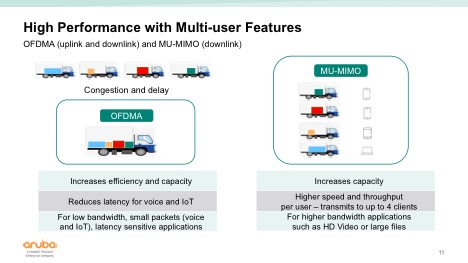
3. Multiuser capabilities with spatial reuse. For a long time, the main problem with Wi-Fi has been that the signals go too far, and that causes interference. Spatial reuse, or BSS coloring, resolves this challenge. BSS coloring increases the capacity for congested environments where there are overlapping APs, and it results in a 2x capacity over 802.11ax.
With the introduction of BSS coloring, packets from different devices now can be on the same channel at the same time. They no longer have to wait for each other to finish, which means more bits can be transmitted in the same amount of time.
With BSS coloring, each AP and cell has an assigned color, and the behavior can be different when an AP has the same or different color than the client. If the colors don’t match, then the original power settings are used. But if the colors do match, a higher set of power thresholds can be used, so they can transmit on top of the other client.
For example, say Bob and Alice are in a building, and an AP on the west side is transmitting to Bob’s phone. An AP in the east corner is transmitting to Alice’s laptop. The power level of the AP on the west side is weak, but still audible. In the old days, the AP on Bob’s side wouldn’t transmit when it could still hear the signal. But now with colors assigned to the APs on the east and west sides, when the signal is transmitted to the other side, the other AP knows that it’s a different color and thus won’t interfere. It doesn’t need to wait for the other transmission to complete before starting its own transmission. This capability is built into the AP, so there’s nothing the user or client needs to do.
4. Higher performance with high-order modulation. Every new 802.11 release has increased the data rate, and 802.11ax is no exception. 802.11ax delivers a 25% improvement over 802.11ac under good conditions. 802.11ax uses 1024 QAM (Quadrature Amplitude Modulation), which means each symbol can be one of 1024 options. In 802.11ac, each symbol can be one of 256 options. 802.11ax carries more bits than 802.11ac, and thus has a higher data rate.
5. Power efficiency.11ax improves power efficiency in two key ways: Target Wait Time (TWT) and by allowing 20 MHz-only clients. TWT is a radically new way of allowing clients to sleep for longer periods, and can deliver 3x-10x improvements in battery life, which is critical for wearables or IoT devices where it’s difficult to charge the device or change the batteries.
In previous Wi-Fi generations, a client could sleep for a few beacon intervals—a few hundred milliseconds—but it had to keep waking up to see if there was data. For IoT and other low-power devices, this can be problematic. With TWT, a client can sleep for hours or days. The client negotiates the wakeup time with the AP, say every two hours.
802.11ax also introduces a 20 MHz-only client option, which enables chipmakers to create smaller, cheaper, lower-power chips for IoT. Previously, the chips had to support 20-, 40-, and 80-MHz channels. This will contribute to the growth and diversity of the IoT market.
6. Extend the range of indoor and outdoor networks. 11ax enables data to be transmitted across greater distances and at higher rates. First, there’s a special preamble for long links that enables greater point-to-point distances—a 2x greater range than 802.11ac. And second, a long interval guard option increases distances for outdoor point-to-point links, and allows a one kilometer difference in multipath without self-interference (vs. 250 meters with 802.11ac).
Ready to learn more?
Watch this webinar to take a deeper dive into 802.11ax.
5 steps to get ready for 802.11ax
When Will We Be Able to Purchase 802.11ax Access Points and Client Devices?
Goals and Key Features of 802.11ax
Why OFDMA is a Magical Feature in the 802.11ax Standard
How 802.11ax Improves the Experience for Everyone
Extending Network Capacity in Enterprise WLANs with 802.11ax




