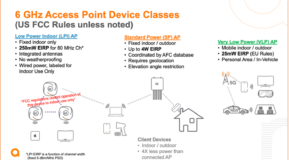Power over Ethernet (PoE) is the primary method of powering access points in most enterprise deployments. Often overlooked, PoE is a critical piece of the WLAN infrastructure deployment. In this article, we will talk about the important information required to avoid any power issues when deploying Aruba access points.
PoE Overview
PoE is a standard defining how to carry both power and data over an Ethernet cable. Two main PoE flavors are used today. They are defined by the following standards:
- IEEE 802.3af-2003 or PoE (capable of providing up to 15.4W)
- IEEE 802.3at-2009 or PoE+ (capable of providing up to 30W)
Recent Aruba access points use PoE+ to leverage modern Wi-Fi features (MIMO) and additional USB ports available on the AP.
The LLDP (Link Layer Discovery Protocol) protocol is used by the Aruba AP to negotiate PoE power level with the switch.
PoE Budget
In the design phase, the AP model and the number of APs is defined. Once we know which AP will be used and how many will be deployed, the PoE budget process can be performed. Its goal is to make sure that each AP will be able to receive sufficient power from the switches in order to fully operate. This task is critical to avoid potential PoE issues during the deployment phase.
What information is required to perform a PoE budget?
- The maximum power consumption of the AP
- The maximum power available on the switch
Once you have gathered this information, then you can calculate the maximum number of access point that the switches will be able to support. Ensure that you do not exceed this number during the deployment to avoid problems.
For each AP model, the maximum power consumption information can be found its data sheet. Here is a table summarizing the maximum power consumption of Aruba indoor access points:
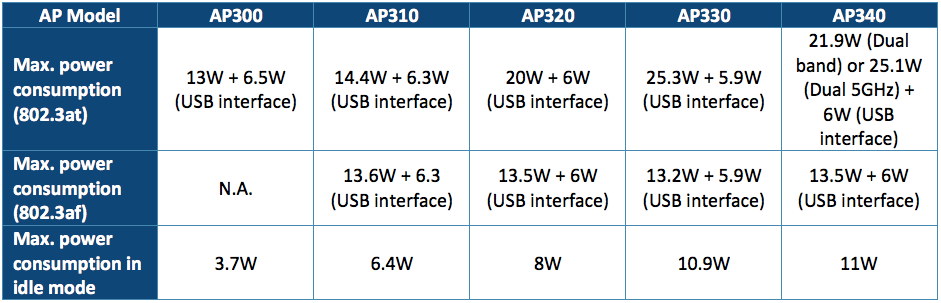
Elements to Validate When Deploying the Access Points
Cable
The Ethernet cable has to be properly terminated to carry 802.11at power and data (1Gbps). Aruba provides the proper port pin-out layout in the access point installation guides:
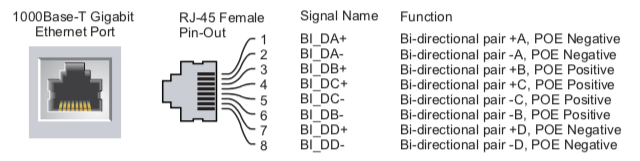
If you are hiring a third-party company to do the cabling, ask for the installation to be certified. They should be able to certify each cable.
Alternatively, you could use cable tester tools to validate that the cable is properly terminated before connecting the access point. These tools will display the pin-out layout as well as the power provided from the cable. You should be able to analyze if the cable is properly terminated.
Switch Configurations
By default, most PoE switches are already configured to provide power on the interfaces. However, not all switches use LLDP and other protocols, such as CDP (Cisco Discovery Protocol), could be used by default. The configuration can then be optimized and adjusted.
As mentioned previously, Aruba APs use LLDP to negotiate power requirements with the switch. Make sure that the power management TLVs (Type Length Value) are configured on both the LLDP and LLDP MED (Media Endpoint Discovery) packets and that LLDP is enabled on the interfaces used by APs.
Once all access points are connected and are up and running, you can validate the amount of power provided by each switch port to see if everything is working properly.
AP LED
Another good indication is to validate the AP system status LED. Aruba APs have 2 LED indicators located on the front of the AP. The system status LED is the one on the left:When the system status LED is green, it means that the AP is receiving the required power from the switch.

When the system status LED is amber or blinking amber (depending on the AP model), it means that the AP is not receiving the required power from the switch.
The following table displays the PoE related LED status of Aruba’s indoor APs: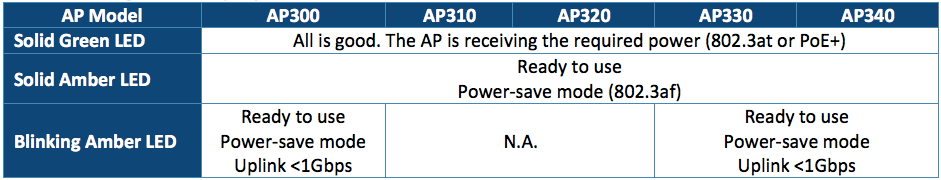
For more information, please consult the AP installation guides (cf. Resource section).
Power-Saving Mode
When the AP is receiving the required power, 802.3at (PoE+) is used.
When the AP is not receiving the required power, the AP will be using 802.3af (PoE) and will be placed into the power-save mode. Depending on the AP model, the power-save mode will disable different features.
The following table shows which features are disabled for Aruba’s indoor APs:
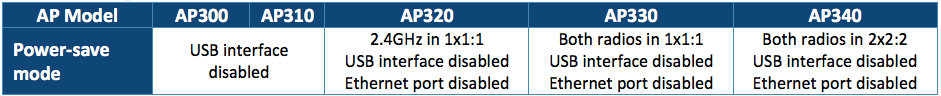
Aruba has been developing the Intelligent Power Monitoring (IPM) protocol on its most recent access points. As stated in the AP data sheet, “IPM enables the AP to continuously monitor and report its actual power consumption and optionally make autonomous decisions to disable certain capabilities.” The IPM can be applied (depending on the AP model) when the unit is powered by an 802.3af PoE source. By default, the USB interface will be the first feature to turn off if AP power consumption exceeds the available power budget. In rare cases it may be necessary to take additional power saving measures.
Resources
For more details on PoE and how to properly deploy it on your Aruba infrastructure, feel free to consult these documents:
- Presentation on PoE at WLPC 2018 (video)
- Aruba AP300 Series Installation Guide (LED Information)
- Aruba AP300 Series Data Sheet (PoE Information)
- Aruba AP310 Series Installation Guide (LED Information)
- Aruba AP310 Series Data Sheet (PoE Information)
- Aruba AP320 Series Installation Guide (LED Information)
- Aruba AP320 Series Data Sheet (PoE Information)
- Aruba AP330 Series Installation Guide (LED Information)
- Aruba AP330 Series Data Sheet (PoE Information)
- Aruba AP340 Series Installation Guide (LED Information)
- Aruba AP340 Series Data Sheet (PoE Information)
Follow François Vergès on Twitter at @VergesFrancois.