
Channel Bonding Refresh
As we all know, channels within wireless are 20MHz wide. This allows the network to get up to approximately 54Mbps. When the 802.11n standard was ratified, bonding of up to two 20MHz channels was introduced, which allowed a 40MHz channel and doubled the throughput. Using this option however, carried some caveats. With 2.4GHz only having three non-overlapping channels, if bonding was enabled issues started to arise. As you bond two channels at, say channel 6, there is now overlap either on channel 1 or channel 11 and the introduction of adjacent channel interference within the spectrum. As such, channel bonding really only works in the 5GHz space and from here on, I’ll discuss it in that context.
As channels are bonded together, the effective bandwidth begins doubling depending on the number of spatial streams being utilized. As stated previously, with 802.11n we gained 40 MHz channels. 802.11ac upped this to 80MHz channels, which allowed claims of up to 1.3Gbps for Wave 1 radio releases and up to 2.3Gbps for Wave 2 releases using 160MHz channels. As with the discussion of 2.4GHz, as more channels are bonded together the number of non-overlapping, or “useable” channels begins decreasing and the amount of co-channel interference and adjacent channel interference begins to rise. This becomes more of an issue in 5GHz when DFS channels are taken out of the mix for a channel plan.
When and How to Use Channel Bonding
When to use channel bonding is a bit of a case-by-case basis. For large deployments with many users and many APs, channel bonding should be looked at very closely, but probably should not be used at all. The need for more spectrum over high throughput is typically more important in these kinds of deployments.
In a small-to-medium size deployment with a handful of APs, channel bonding using 40MHz may be an option depending on the deployment and the results of a survey and channel plan. The vast majority of enterprise deployments are typically going to be 20MHz to be able to reuse as many channels as possible. For a small office or home deployment, 80MHz or 160MHz can be made to work and provide added throughput for applications such as entertainment systems, streaming devices, etc.
Configuration
With the Aruba AOS 8.x code that has been released, configuring channel widths can occur in two places.
After logging into the Mobility Manager GUI, navigate to the Managed Network or wherever the AP Groups were configured for the managed controllers. Then select “Configuration and AP Groups.”
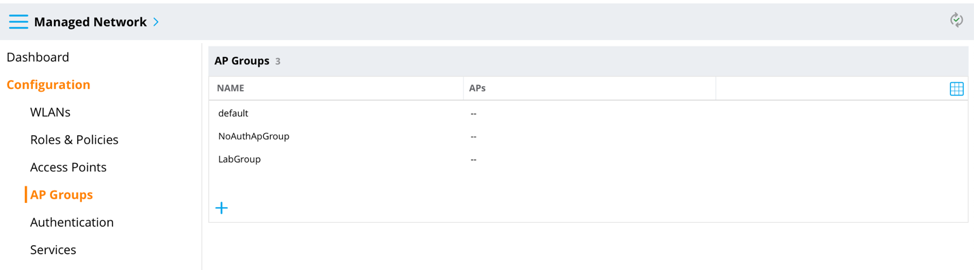
After selecting the AP Group to edit, select “Radio” in the AP Groups area. Then under “Valid channels,” select the “Edit” button.
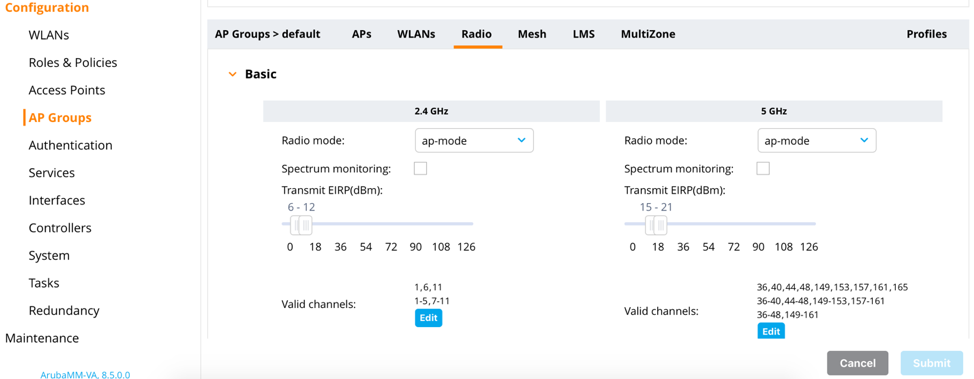
A pop-up opens to allow editing of the channels to be used, channel widths, etc. To enable the maximum and minimum widths allowed on the network, click the orange box to deselect and the same to select. Click “OK” then “Submit” and Pending Changes to push the changes to the AP Group.
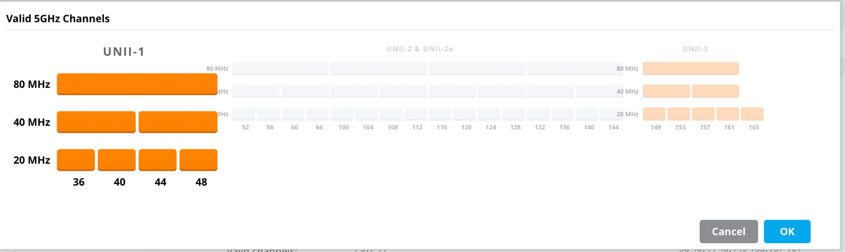
The other option is to use the Profiles area within the AP Groups. To enable profiles under admin on the upper right, select “Preferences” and click the checkbox for “Show Advanced Profiles.”
Using the Profiles option under RF Management and 5 GHz Radio on the right, there is an option for minimum and maximum channel bandwidth.
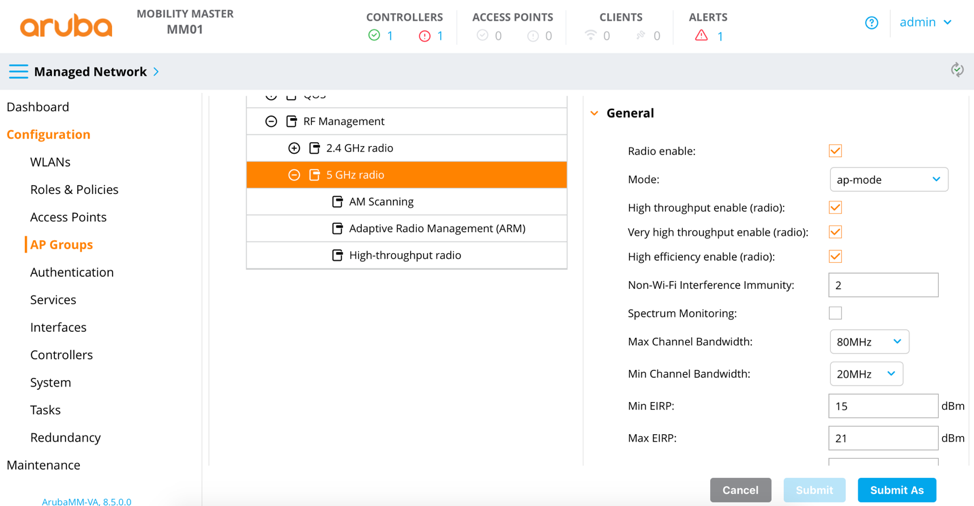
Related Content
Aruba documentation to configure channel bonding on Instant APs.
Aruba documentation to configure channel bonding on controller-based APs.
Read My Other Blogs
The Current State of 5G




