
HPE Aruba Networking is launching the AOS-CX Switch Simulator, and this is the story behind the announcement.
In early 2017, we were preparing to launch our first CX switch, the CX 8400. This switch included a brand-new operating system, AOS-CX.
The AOS-CX operating system was designed around the four cloud principles: modularity, resiliency, programmability and elasticity.
Modularity—Of the four principles, modularity is key. All software systems are modular, in the sense that different functions are programmed as single sequences of code and then put together to form the overall software. However, the question is how autonomous are these modules; how do changes or failures in one affect the others? The answer is determined by how these modules communicate with each other to exchange information. For example, how do the modules implementing different routing protocols collaborate to create a single routing table? In AOS-CX, each module stores all of its data in a central repository called the state database. Then, when another module needs that information, it simply gets it from the database.
The state database centralizes information from the whole system, ranging from the amount of power provided by the power supplies, the temperature read by the internal probes, all the way to the OSPF neighbors and the current configuration of the different functions.
This approach is called a database-driven architecture.
Note: The state database is a data structure that exists in memory, so accessing it is extremely fast.
Resiliency—In a database-driven system, as long as the data exists in the database, the state of the module that produces the information does not affect the state of the others. In an extreme example, an AOS-CX module can be restarted without affecting the rest of the system. This is different from legacy operating systems, in which a single failure triggers a full reboot, rendering the whole system unavailable for at least several minutes.
Programmability—AOS-CX offers an application program interface (API) that makes the state database accessible from both inside and outside the system.
- External Access: An application or script running on another network station can log in to a CX switch and interact with the database to learn and change the state of the different software and hardware elements in the switch. Using the API, you can automate operations, collect data, and perform different types of analysis of the network behavior and state.
- Internal Access: In addition to the interface to external applications, AOS-CX hosts a Network Analytics Engine (NAE). The NAE is a platform that allows you to install scripts directly on the switch and monitor specific values in the state database, and whenever a certain condition is met, trigger one or more actions: collect information, store up to 12 months of data in a Time Series database to provide monitoring graphs and trend analysis, send a report to an external application, and even change the switch configuration. These scripts are called NAE agents and HPE Aruba Networking offers a variety of them covering multiple monitoring needs.
Elasticity—The AOS-CX operating system runs on many different switch series, independently of their size, network location (branch, campus, or data center), and role (access, aggregation, or core).
Back to the story...
With such a new and complex system, we realized that if we wanted to succeed, we had to first learn fast, and then enable our own engineers, and partners, at a very quick pace. Quite a challenge!
So, it was agreed that our software development team, along with developing the new OS from the ground up, was going to create a simulator. We called it "the OVA." The first version was in our hands around April, and we started experimenting with AOS-CX even though we didn’t have enough hardware.
My own first steps with CX were on the OVA, and by the time we got our first hardware prototype, I already knew how to use the CLI to configure most of the features, access the REST API and install NAE agents.
We succeeded!
Today, AOS-CX is running everywhere—branches, campus access, aggregation, core, and data centers.
And a part of that success was because of the simulator. At that point, we were using it to enable more and more engineers. We reached a total of over 1,000 attendees in our simulator-based workshops, including our own pre- and post-sales specialists and partner engineers in the first 12 months.
As the simulator evolved, it became more user friendly, and we started sharing it with a larger community.
The network learning tool is available to the public.
The AOS-CX Switch Simulator is a virtual machine version of the CX switch series. At its core, an ASIC simulator performs switching and routing functions with the AOS-CX operating system managing and controlling the device's operation.
With the AOS-CX Switch Simulator you can:
- Create your own virtual learning environment
- Connect different network topologies
- Configure networking features, technologies, and solutions
- Manage, automate and monitor devices and networks
And you can manage, monitor and automate your simulated network, using different software platforms, or create your own scripts.
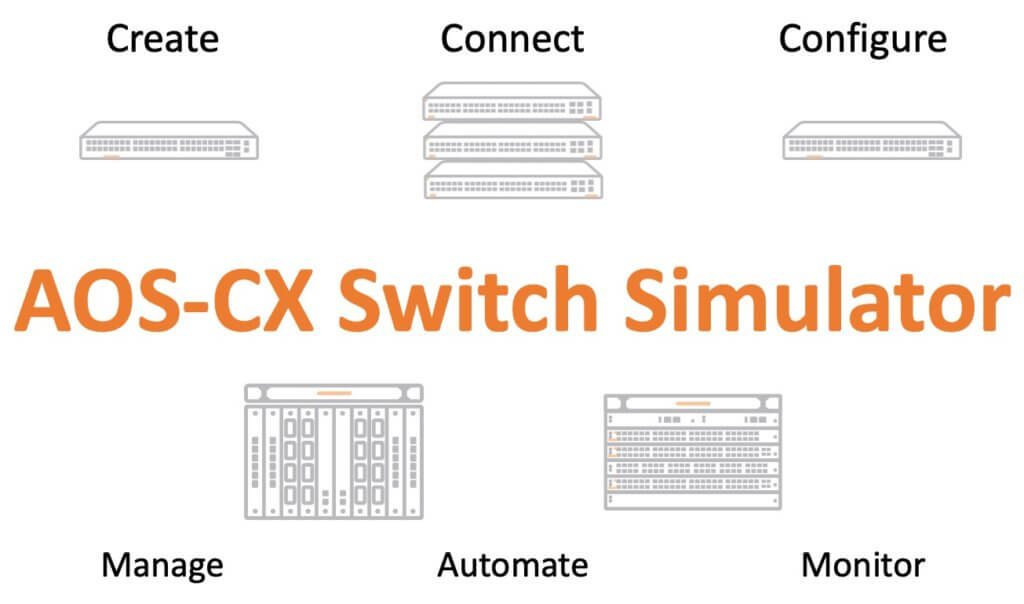
How to access the AOS-CX switch simulator
The AOS-CX Switch Simulator is offered through the Airheads community. In the new Network Simulator community home, you will find detailed information, community-based support, links to the download site, installation guides, lab guides, and more.




