
My mother-in-law will not update the operating system on her MacBook. She just won’t do it and doesn’t see the need. Everything she needs it to do it does and the fear that something might go wrong scares her too much to take the leap. I, on the other hand, always perform updates as soon as possible. They are available for a reason. Security patches, bug fixes, and new features are all good things!
Network admins fall into both camps. Some want to be on the latest and greatest code, so they call their vendors support organization for advice and away they go. They’re willing to take a chance and believe that it’s a great way to gain new features, take advantage of performance improvements, and possibly fill some compliance gaps.
Others are much more cautious. These network admins feel similar to my mother-in-law about updating the firmware on their network devices. Unless there is some heinous bug or there’s an impending audit, it is better left alone. It’s the devil that you know…
Unfortunately, the users in this second camp often go two years or more with out-of-date code. Everyone learns to live with what they have – possibly slower performance, dropped wireless connections, or worse. And there’s the possible security holes. This is something that our healthcare, government, and financial industries customers often ask about – a way to get ahead of audits and avoid compliance issues.
We listened
The team at HPE Aruba Networking releases new firmware for obvious reasons such as innovative features, bug fixes, and security patches, and some not so obvious reasons like additional telemetry to enhance our AI networking models. The not so obvious reason is laying the groundwork for future customer value as our data science team looks for ways to provide a better admin and user experience.
To create effective machine learning models, we need the right data. In every firmware release we expand on the telemetry the network devices collect to enhance our AI data lake. So, the faster that we can help you get new firmware installed on your access points, we can then start using the data to train and enhance our models.
We do realize that updating firmware may not be trivial. Some organizations have strict procedures that include selecting and validating new versions, scheduling downtime, and building a contingency planning. This is where our AI networking expertise helps make this easier. Especially if you’re looking at an audit deadline.
Firmware Recommender
To ease some angst with selecting the right firmware, the data science team that works on HPE Aruba Networking Central designed a machine learning model that looks at all of the access points that are deployed around the world and recommends the best firmware version for the APs you have installed in your environment. The random forest model used trains on six months of data to recommend the best and most secure version for your APs.
And better yet, we will be expanding this feature to our switches and gateways soon.
What makes this work is a fairly extensive list of factors the machine learning model uses when making a recommendation. Here are just a few:
- Compatibility with specific AP models
- The number of bugs and severity of bugs tied to a release
- Age of the different versions being run in the field – new and old
- Number of customers running current and proposed firmware
- How many APs are running current and proposed firmware
- The number of upgrades, as well as downgrades
- Similar upgrade transitions
- And, equally important the security vulnerabilities of each release
You’re probably asking yourself “Where do I see these recommendations?”.
Simply go to your HPE Aruba Networking Central dashboard and select Firmware under the Maintain section of the navigation panel on the left side. The Access Points tab displays all the access points. The Recommended Version column displays the AI-powered firmware best suited for your environment. There is also a convenient link to the version’s Release Notes if you want to get details.
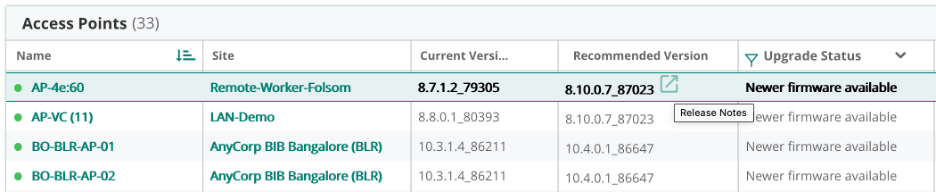
Recommendations are shown for each model of our APs by current release train (6.x, 8.x, and 10.x). There’s no longer a need to call the TAC organization for recommendation, resorting to online forums or to call your network of other HPE Aruba Networking users.
If you’re new to using AI or HPE Aruba Networking Central, you can learn more from the following links:




