The life of a network administrator can sometimes be complicated. All these protocols, new features and hardware, each one with their own terms and acronyms and abbreviations. So I understand that probably the last thing you need in your life right now is yet another networking abbreviation. But stick with me, I think you will like this one.
My colleague, Chris Young, who is responsible for HPE's 'Intelligent Management System' product explained this terminology to me on a number of occasions, those who know me might have guessed beer was part of the equation! This is my stage to thank him for it. As you can tell, it stuck in my brain.
The abbreviation is MTTI, which stands for Mean Time to Innocence. How fast can you prove that the network infrastructure is or isn't the issue?
Let me explain. Imagine there is a problem in your infrastructure regardless of what it is. Who do you think they call first?
Correct, the network administrator. Now, of course, the network is not the problem, we all know that! MTTI is the time it takes the network admin to go from having all the fingers pointing at them, and the network, to proving the infrastructure is good and directing the troubleshooting towards the true culprit. Having a small MTTI helps all concerned, and fixes faults faster.
Most of the time network troubleshooting starts by verifying the OSI layer bottom to top. Always start at the physical layer. Do you hear that teacher's voice in your ear? So network infrastructure cables are pretty physical, right?
A lot of the time network infrastructure cables are not easy to get at. They often run underground, ceilings, integrated into walls or other hard to reach places with dust and dirt. Thankfully Aruba has added features to Aruba switch OS that can keep you clean and reduce MTTI. I hear you say 'wow that's nice' and you're right 😎
In ArubaOS switch release 16.01, there is a feature named Time Domain Reflectometry (TDR). Okay, I'm fully aware that is another abbreviation, work with me here! It is supported on Aruba 3810 and 5400R with v3 blades and it gives you the ability to detect copper cable faults on 100BASE-TX and 1000BASE-T ports by just typing a few commands from your desk. Isn't that great?
TDR sends out signals by using the PHY across port(s) provided in the command. It will then measure the reflections on a tested port(s).
The following command will initiate a cable test:
test cable-diagnostics
When the test has run you can use the following to retrieve the details of the test outcome:
show cable-diagnostics
The capture below provides test output of switch port number 9. Keep in mind that the output commands used in this blog come from a switch in my house with relatively short cable runs. The accuracy of cable length / distance to a fault will be around +/-5m. You see that cable status is all 'OK'.
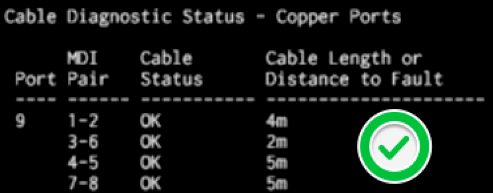
Let's see who is still paying attention. Here is another output. Okay, small hint watch port 11. 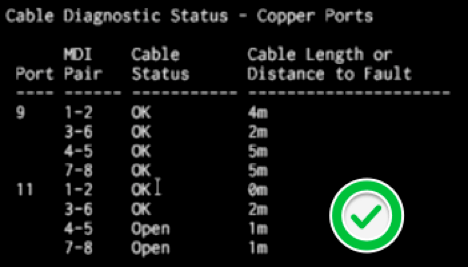
Did you notice the difference? It's still a good cable but you get bonus information with this feature and you can see which 'MDI' pairs are being used, 100Mb uses only two pairs and 1Gb four pairs.
Let's introduce a fault! I disconnect port 11 (very sophisticated, I pulled the cable out) and run the test again. Now the test output will be different. As you can see port 11 shows 'Open' as cable status. Yes, you're right, this is a disconnected cable.
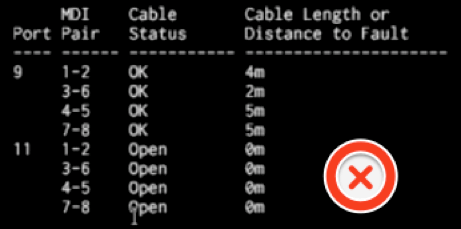
Besides detecting faulty cables, maybe someone thinks you're network has interesting data and tapped into this cable, TDR can help here also.
To me, this is a great feature that will be useful for network administrators that want to reduce MTTI without getting dirty hands. I like it!!
If you want to see more information please visit the library.
I hope you like the feature as much as me and remember what Arnie said in The Terminator: "I'll be back."




