
Test, troubleshoot, and fix user-impacting SaaS issues with multiple points of network observability
We’ve all become more reliant on digital services over the past 20+ months. Work-from-home initiatives, contactless ordering, telemedicine, e-learning – regardless of the industry or vocation, we’ve encountered numerous shifts in how we work, learn, and live. In fact, 58% of customer interactions are now digital, up from 36% in 2019[1].
Of course, the network remains essential in delivering these digital experiences to customers, employees, and guests, and IT teams must address heightened expectations for how applications should perform. Failing to meet end users’ expectations results in increased helpdesk calls, revenue loss, and unhappy employees or customers.
Unfortunately, traditional IT monitoring and troubleshooting tools don’t account for what end users actually see or experience with networked applications. Moreover, network telemetry often isn’t actionable enough for troubleshooting and issue resolution purposes, requiring manual correlation, guesswork on behalf of the IT admin, and costly and time-consuming onsite visits.
But by using the powerful combination of Aruba User Experience Insight (UXI) and Aruba Central, IT teams gain a precise, end-to-end view of the network – both from the network side and from the point of application consumption (the end-user client) across wired, wireless, and WAN infrastructure. Moreover, IT can augment traditional network diagnostic tests such as pings, traceroutes, and packet capture with AI-powered insights, illuminating the root cause of issues and gaining prescriptive recommendations of what to fix. Best yet, they get an eagle eye’s view of how critical applications and digital services are performing from an end user’s perspective.
IT team can view the top network issues identified by UXI sensors directly from the Aruba Central dashboard and can toggle to their UXI dashboard for further analysis in just a single click. This powerful integration empowers IT team to rapidly and remotely fix network issues and keep a tight watch on network and application performance.
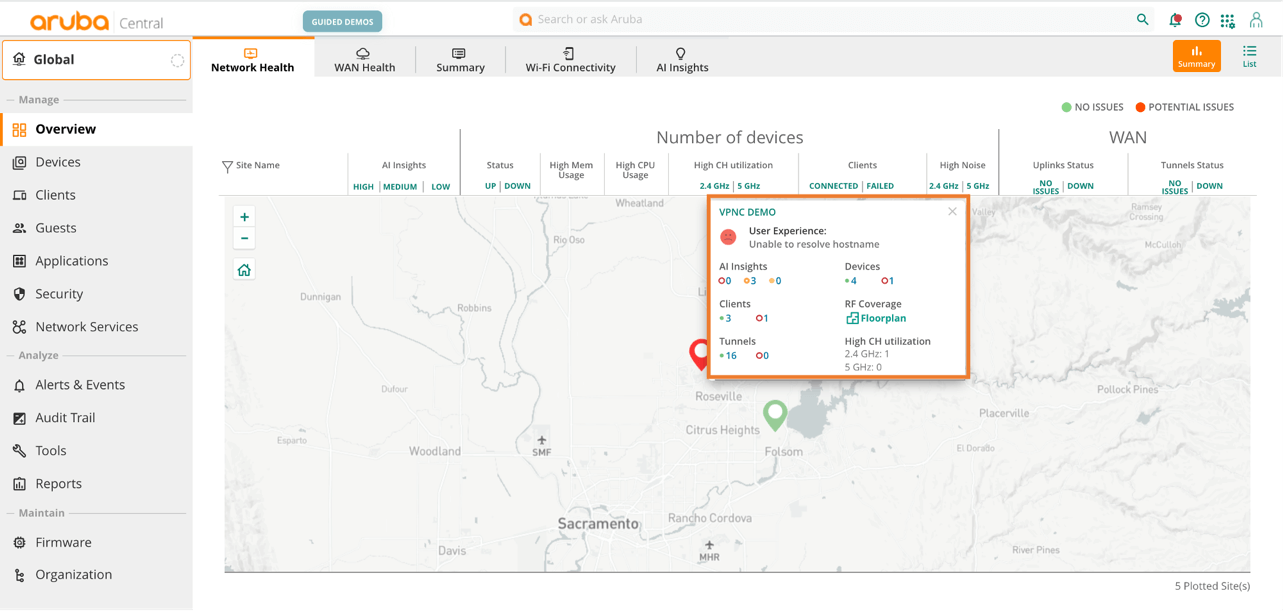
Aruba Central provides detailed views into overall network health, including the top user-impacting issues that are detected by Aruba UXI sensors.
Through a series of illustrative use cases, this five-part blog series, “Outside-in and Inside-out of a network” will illustrate how Aruba UXI and Aruba Central are helping IT teams across the globe to proactively fine-tune, secure, troubleshoot, fix, and optimize networks.
For this first installment, we’ll explore the implications of a SaaS application performance issue on business productivity and revenue-generating opportunities. Companies continue to shift more of their business applications to a SaaS environment to lower costs, reduce IT maintenance activities, and improve agility, among other benefits.
But one of the major consequences of SaaS is that IT loses some visibility into and control over the hosting environment. So, once an issue occurs, pinpointing root cause and resolving the issue can be a lengthier, time-intensive exercise, often requiring escalations to the SaaS provider.
Let’s explore two hypothetical scenarios and see how Aruba UXI and Aruba Central can help IT teams detect and resolve issues by providing multiple points of observability.
Scenario #1: SaaS-based CRM application is unreachable during quarter end
It’s quarter end for an enterprise software provider, and sellers are hastily trying to close business. Unfortunately, the company’s SaaS-based customer relationship management (CRM) system is unreachable at a particular regional sales office, and account teams can’t leverage critical customer insights to help push opportunities to a close.
Here’s how the IT team could quickly jump on the issue using Aruba UXI and Aruba Central:
Workflow:
- First, the UXI sensor detects a reachability issue when connecting to the CRM. The network admin is immediately alerted to the issue via Slack (webhook integration).
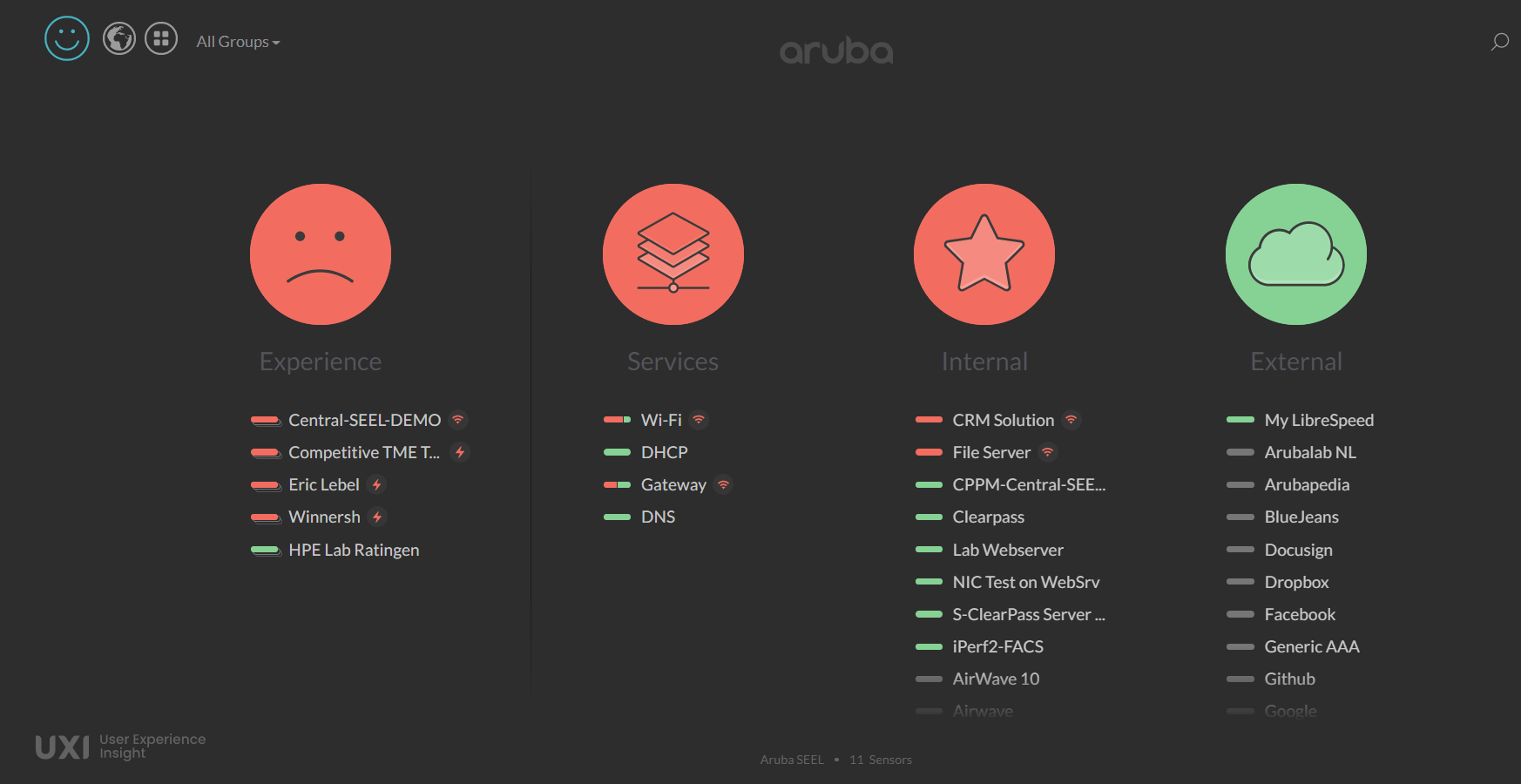
Aruba UXI’s dashboard provides an at-a-glance view into network and application performance. A red sign against the CRM Solution highlights user-impacting issues.
- The admin clicks into the Aruba UXI dashboard and instantly sees the issue: Traffic at a regional sales office is being denied to the CRM’s application hosting server, likely indicating a misconfigured network policy.
- The admin clicks into Aruba Central, uses AI Search to pinpoint the site and application settings, and adjusts the policy to begin re-allowing traffic to the CRM app.
- From the Application tab in Aruba Central, the network admin then sees traffic and usage for the CRM is on the rise, confirming that all is well between the network and the SaaS provider’s hosting environment.
- Within the Aruba UXI dashboard, the admin sees the alert status has changed to green, signifying that the CRM application availability and the resulting user experience have been restored!
- Within Aruba Central, they also check the audit trail to see what triggered the issue initially – it seems that during a change window, an IT operator inadvertently changed a site-level policy to deny traffic to the CRM destination server.
Scenario 2: SaaS application reachability issues impacting patient care
One of the biggest healthcare providers in the United States is facing repetitive network issues. IT is getting frequent complaints from physicians and support staff about critical services like EHR (Electronic health record) and VoIP applications not being accessible, especially during peak periods of the day.
Here’s how the IT team could approach these issues using the combination of Aruba UXI and Aruba Central:
- Aruba UXI sensors are configured to continuously test EHR, VoIP and other critical healthcare collaboration applications by simulating transactions such as logging in and out, completing forms, and initiating calls – just like real users do.
- The UXI dashboard alerts the IT team via Slack and email as soon as any of these application tests fail or fall short of desired service-level thresholds. In this case, some of the applications are completely unreachable. In the background, Aruba UXI immediately goes into automatic triage mode and recreates the problem to identify the root cause.
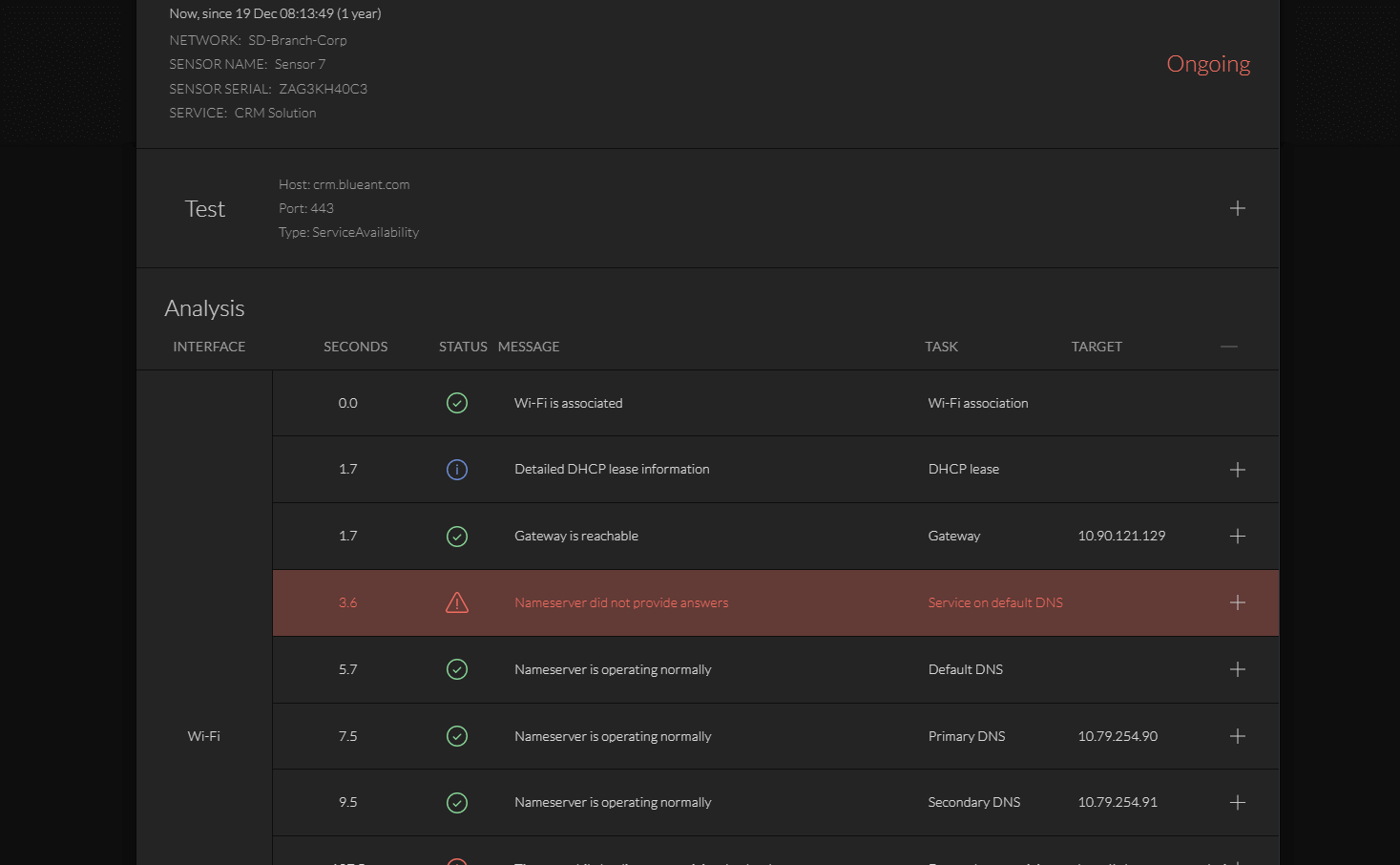
Aruba UXI’s automatic triage feature pinpointing root cause issue related to DNS.
- The IT admin also sees the issue being surfaced on the Aruba Central network health summary and is able to easily spot and double-click into the problematic apps and sites.
- The AI Insights tab within Central has surfaced the root cause: a DNS server is rejecting a high number of queries. Armed with this insight into exact root cause, the network admin quickly pushes a modified policy via Aruba Central to limit the bandwidth that is reserved for non-critical applications such as YouTube and other recreational web traffic.
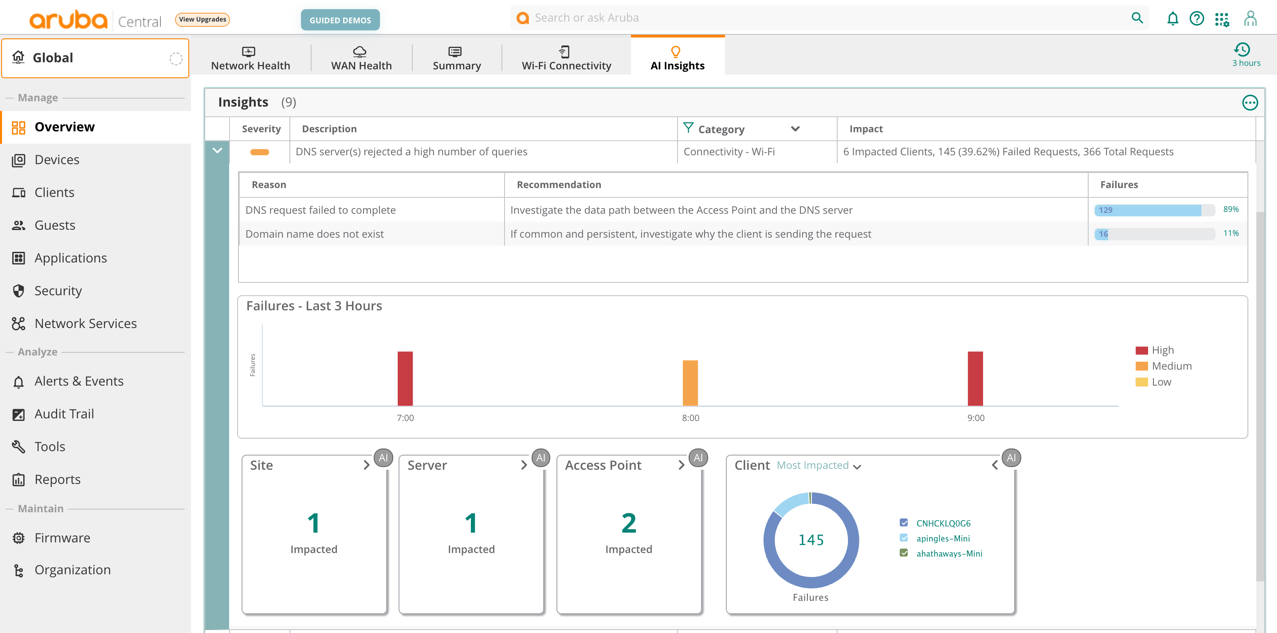
- Upon fixing the issue via Central, the IT admin quickly checks the Aruba UXI dashboard to see the latest status of application reachability from an end user’s perspective. Fortunately, the red statuses of critical healthcare apps have now turned green, suggesting that end users are no longer experiencing any connectivity issues while accessing these applications.
Rapidly troubleshoot and fix SaaS issues before they impact the business
In both of these scenarios, a network admin can quickly ID, triage, and fix a network- or user-impacting issue for critical SaaS applications. Better yet – they can do so in a handful of simple mouse clicks, without requiring time- and cost-intensive war rooms, onsite visits or escalations with the SaaS provider.
Aruba UXI proactively dissects network and application performance issues from an end-user perspective, using AI-powered Incident Detection to group issues based on severity, pinpoints those that are most significant for customers, and baselines the performance of applications and networks accordingly.
Aruba Central brings granular levels of visibility to networks, client devices, and applications, with AI-driven suggestions and robust orchestration capabilities that make it easy for IT to continuously assess and fine-tune network configurations for optimal performance.
In the next installment of the Outside-in and Inside-out of a Network blog series, we will explore how IT teams can use the powerful combination of Aruba Central and Aruba UXI to easily validate network changes and identify issues that occurred due to a change in network configuration or firmware early in the process, then take corrective measures, or hold vendors and service providers accountable if the result shows degradation in the network’s output. Stay tuned…
In the meantime, learn more about how Aruba Central can help you more efficiently manage your network by registering for a self-guided demo.
[1] McKinsey & Company, June 2020
Read the other blogs in this series:
Stay on top of your SaaS apps with Aruba Central and Aruba User Experience Insight
Quickly validate the impact of network changes with Aruba AIOps
Keep your IT teams ahead of outages with Aruba
Rapid, location-aware troubleshooting with Aruba Central and Aruba UXI agent for Zebra




