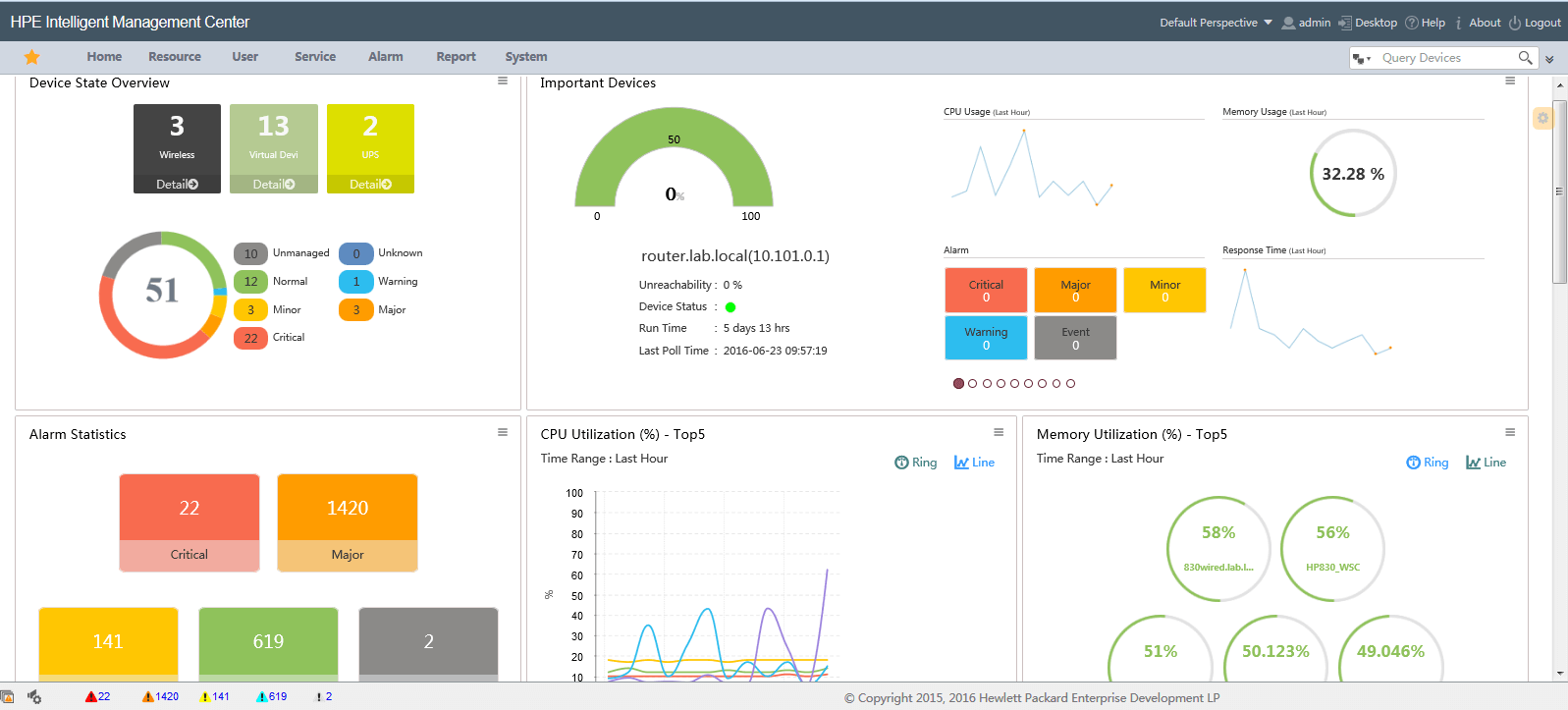
Figure 1 HPE IMC 7.2 HomePage
Lately, campus networking has been all about mobility, and Aruba has some *great* products in this area. But that doesn't mean that wired networking isn't important, or that making sure you have the best-wired networking products supporting your mobility network isn't important. Or that you have the best management system monitoring the wired network that supports the mobility network that your executive use to surf cute cat videos from their latest tablet. This is where HPE's Intelligent Management Center comes in.
Managing your mobility infrastructure isn't an easy job, and Aruba Airwave is a great product when it comes to user-centric management, but when it comes to managing the supporting infrastructure, IMC has everything you need to help you make sure that your infrastructure stays up and running delivering the services your users need and the cat videos your executives expect.
Note: HPE IMC and Aruba AirWave also integrate together to allow you to seamlessly shift from your infrastructure-centric IMC views into the powerful user-centric mobility management features that Aruba airwave provides.
IMC is built with a modular architecture to allow you to expand your management capabilities as you start to require more specific management and monitoring requirements, but the base platform has all the features you need to get started including
- Multi-Vendor support
- SNMP-based Performance Monitoring
- Network Configuration Backup, Restore, and Audit
- Fault Management and notifications using SYSLOG, SNMP and more!
In addition to all of the features you would expect from a classic network management station, the IMC base platform also includes the ability to significantly reduce your MTTI.
Service Monitoring for DHCP, DNS, Web Servers (and more!) to make sure that the web sites your users rely on, such as SalesForce.com (or Youtube) are up and running and the name servers used to resolve those addresses are answering with a speedy reply!
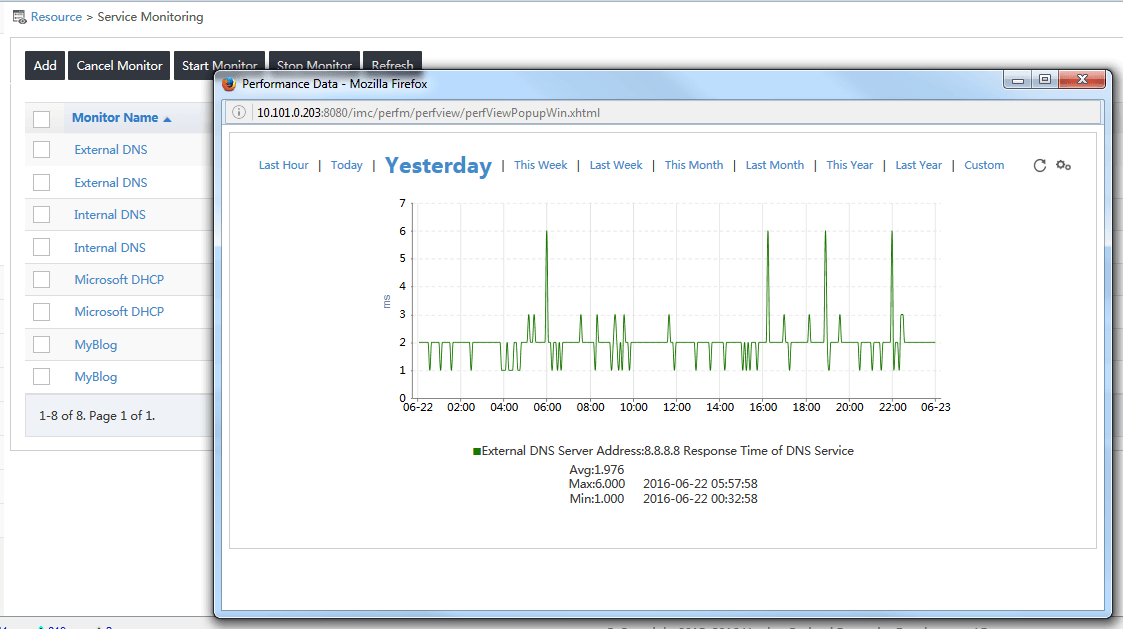
Figure 2 HPE IMC - DNS Service Monitoring
Graphical VLAN Management allowing you to quickly deploy and verify that your VLANs are on the switches and ports where you expect them to be! Never waste time troubleshooting a missing VLAN from the middle of a path again!
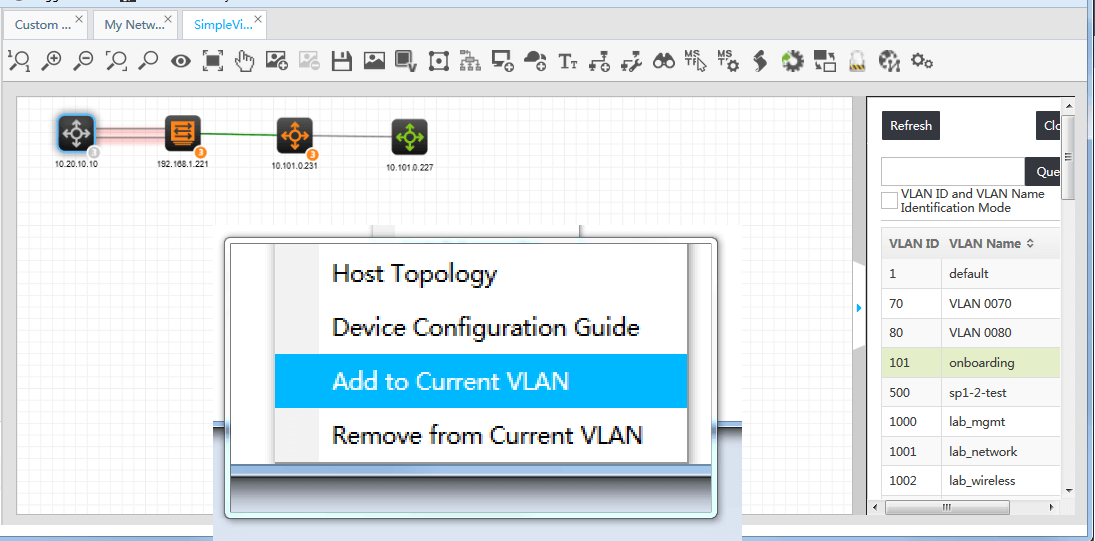
Figure 3 HPE IMC - Graphical VLAN Management
Virtual Resource Management which gives you a network-centric view of the virtual environment, giving you visibility into the virtual switch as if it was just another device in your physical network.
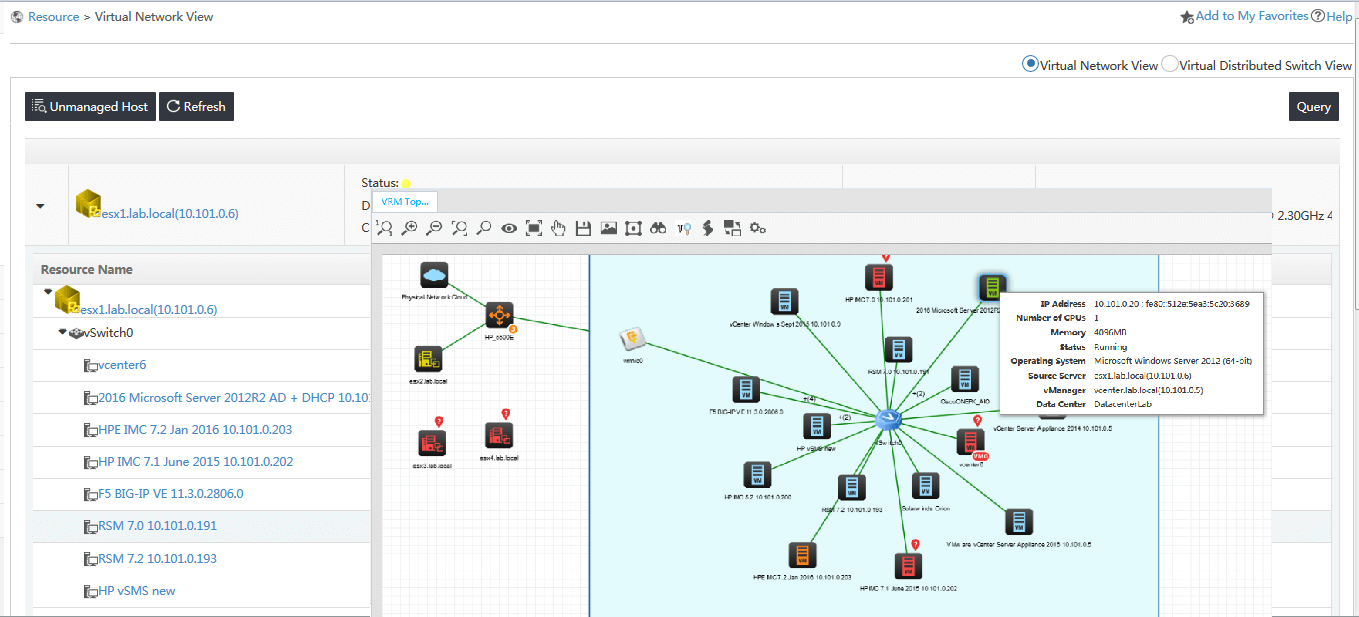
Figure 4 HPE IMC - Virtual Resource Manager w/ VMWare
IMC is an amazing tool and we could go on for pages with all the little bells and whistles that are going to save you time, money, and help to keep your network up, running, and speedy. And that's just what we're going to do!
Check back for more blogs in this series where we'll dive deeper into the different aspects of HPE IMC and give you some tips and tricks on how to get the most out of your management software and your network!




