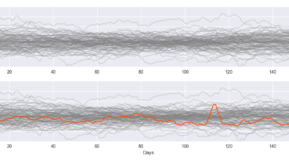Activate is a kick-start for your Aruba Instant deployment. Activate enables a network installer to simply plug a new Instant Access Point into an internet connection anywhere in the world, plug in power (or PoE), wait for the AP's radio LEDs to light up and move on to the next location!
Let's go through the process of how an Instant AP goes from out-of-box to fully functional in minutes. The minimum requirements for a large-scale Instant AP deployment are the APs themselves and AirWave for centralized management.
AirWave must be reachable from the Internet and will be responsible for firmware, configuration and troubleshooting of the customer's remote devices and users.
The question then is how does an Instant AP fresh out of the box know where to find its AirWave? This is where Aruba Activate comes in. Aruba Activate service offers zero-touch provisioning and cloud-based inventory management. Let's walk through the provisioning process:
- The Instant AP will reach out to Activate in the cloud as soon as it boots up and connects to the Internet. Activate will authenticate the AP based on the factory installed certificate on the Instant AP, and identify the AP by its MAC address and serial number.
- Activate will look up its database to identify the customer who owns the Instant AP, and then return the customer's AirWave IP and credentials to the AP.
- Now the Instant AP will directly reach out to AirWave. AirWave validates the credentials and adds the Instant AP to the appropriate folder. AirWave pushes InstantOS image (optional) and configuration.
- Additional Instant APs joining the same wired network will discover the first installed AP (Virtual Controller Instant AP) and download configuration from the VC.
Alternatively Instant AP can discover its AirWave via DHCP options. This can be used if internet connectivity is not available directly from the installation location.
The exchanges between Instant AP and Activate, and Instant AP and AirWave, are encrypted using SSL and thereby secured across the Internet.
What you probably are now wondering is how Aruba Activate knew that the Instant AP belonged to you. That's because Activate is tightly tied into Aruba's supply-chain and ERP system on the back-end. The moment Aruba shipped you the Instant AP, the MAC and Serial number of the AP were added to the Activate database and assigned to you, as a customer. When you log into Activate, you will find all Instant APs ever shipped to you. You can create rules to point specific Instant APs or groups of Instant APs to specific Aruba AirWave appliances.
And now if you're waiting for the scary fine print – as an Aruba customer, you get this service at a royal fee of $0 – gratuit, free, gratis, gratuito!! Keep your Aruba Purchase Order handy and browse to activate.arubanetworks.com to sign up!
Does this really work? It sure did for a retail chain that deployed in-store WiFi for its 1800 stores in a week. And saved big in installation costs doing so!