How does your Wi-Fi user experience compare? Is your wireless better – or worse than similar wireless networks? If it’s good, are there ways to make it even better?
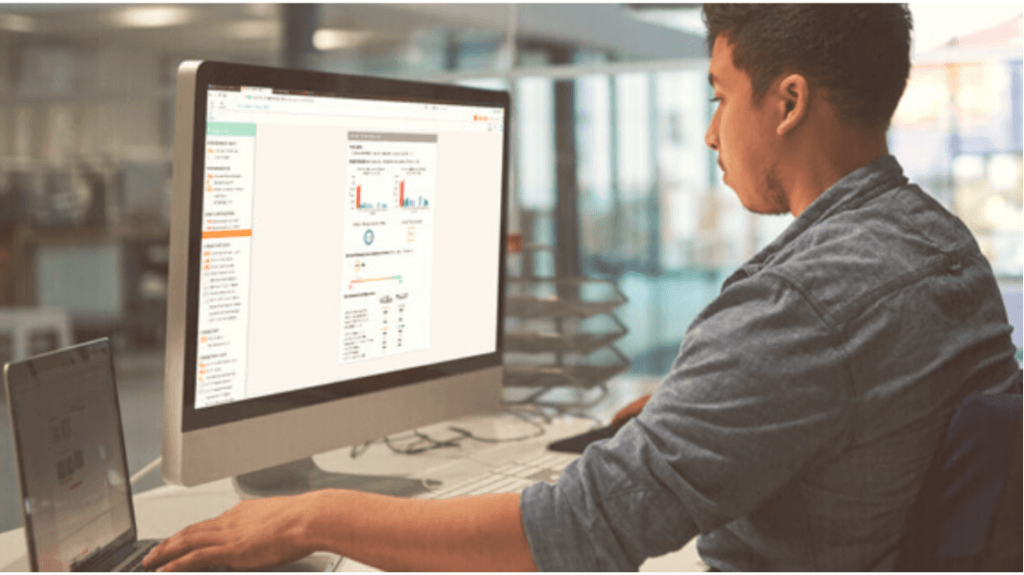 Artificial intelligence (AI) and machine learning (ML) are becoming integral to help network managers get insightful, actionable answers to questions like these – and help them deliver a better user experience with far less effort.
Artificial intelligence (AI) and machine learning (ML) are becoming integral to help network managers get insightful, actionable answers to questions like these – and help them deliver a better user experience with far less effort.
Let’s take a university as an example. Academic buildings, libraries, residential halls and dining halls are spread across the campus. Building interiors can be radically different – classrooms, dorm rooms, labs, dining areas or common areas. Yet most universities keep it simple, with specific wireless LAN configurations only for classrooms, dorms and outdoor areas. It’s simply too labor-intensive to create specific profiles for a myriad different Wi-Fi scenario across campus, even if it would improve the user experience. And when connectivity problems arise, the IT team largely depends on users to report problems, and then a time-intensive, high-stress troubleshooting process kicks off.
What if there were a way to have wireless industry experts look at the wireless deployments of all the universities and continuously determine what the optimal configuration should be for dorms, for cafeterias, for class rooms, lecture halls, and across campus? And what if that knowledge could be applied?
Get Expert Help
Aruba NetInsight is a new way to assure a great user experience for mobile-first networks. Powered by smart analytics and prescriptive recommendations, IT teams have the insights and guidance they need to continuously adapt and improve the quality of experience for users and IoT devices.
NetInsight applies machine learning algorithms, along with the expertise of Aruba’s expert wireless engineers and data scientists, to automate insights into the network, find root causes of problems more quickly, and make recommendations for improvement.
Let’s look at four ways NetInsight can improve network performance and the mobile experience with continuous monitoring, analysis and benchmarking.
1. Take the guesswork out of Wi-Fi configuration. NetInsight automatically determines the best Wi-Fi configuration for an organization’s varied environments. It measures Wi-Fi characteristics for each AP, and automatically classifies each AP environment. It can tell, for example, that the building is a residence hall, that a particular floor has 10 APs, and how each AP is behaving based on whether it sees people walk by or students sit for hours streaming video.
NetInsight measures a broad range of details, including path loss based on the building materials, room size, and occupancy; traffic per AP based on application profile and user behavior; and mobility or user movement.
NetInsight benchmarks the organization’s network against similar networks and gives each building a performance score. A particular academic building on campus might have a score of four, but at similar universities, academic buildings may score an eight. NetInsight can recommend changes to the network configuration to improve performance.
With this kind of detailed insight, NetInsight makes it easier to have configurations tuned to different environments beyond the typical classroom, dorm and outdoor profiles that universities use. And that delivers a better user experience.
2. Ensure your changes make a difference. When the network team makes changes, it’s usually over the weekend or late at night. IT may watch the network closely for a couple of hours or days. In contrast, NetInsight continuously monitors the network after changes to configurations, firmware or Adaptive Radio Management technology.
NetInsight measures factors like traffic, client uplink quality, airtime utilization, power distribution and connectivity attempts, and provides a clear before-and-after picture. IT finally has the data to know whether a change improved the network or not. Changes can be made confidently even when change management windows are tight – and IT can be confident that the changes were effective.
3. Find and fix problems before they turn into nightmares. With a baseline of normal performance, NetInsight is an early warning system for performance anomalies, problems with client or AP performance, and authentication issues. It uses machine learning to detect problems early – long before users are impacted, and the helpdesk phone starts ringing.
4. Eliminate problems that truly impact the user experience. NetInsight enables IT to find and eliminate problems that truly impact the user experience. It proactively monitors connectivity and provides root-cause analysis of problems with recommendations for failures.
NetInsight discerns between real problems and the volumes of meaningless alerts. For example, it automatically eliminates irrelevant connection failures with machine-learned roaming patterns. IT can see the difference between someone walking past an AP with a phone in their pocket, which is not a real attempt to connect, as compared to an executive who can’t get Skype connected.
That insight is beneficial beyond improving the user experience – that insight can be used for real-estate planning and emergency services.
Getting Smarter
It’s getting harder and harder for IT to assure a great Wi-Fi experience to meet the demands of a mobile-first world. Mobile environments have unpredictable connectivity patterns as people move around. With the rise of IoT, there are more connected devices than ever on the network. Network quality problems, no matter how brief, impact productivity and satisfaction.
NetInsight combines powerful machine learning algorithms and Aruba’s extensive wireless engineering expertise to continuously monitor and improve your network. And the longer you use NetInsight, the more it learns, and the smarter it gets. And the better your network gets – with less hassle.




