Recently I bought a whiteboard online with beautiful images and claimed great features. With its attractive list price, I threw it in the shopping cart without any hesitation. After the long wait for the shipment, the package finally arrived as a roll of plastic-like white sheet – the so-called whiteboard. To make it work, a backing board is needed. Now, the total cost of having a functional whiteboard has been jacked up, let alone the unexpected surprise and hassle I'd gone through. In the wireless industry, a cost-sensitive enterprise may have the same or similar experience when looking for a high performance and cost-effective WLAN solution.
On average, enterprises upgrade their wireless network every 5 years - to gain the benefits of the latest technologies while managing costs. With limited budgets and the desire to build a digital workplace for their employees, enterprises want to maximize their investment in the network – pay less, get more and work longer! Nothing to blame and that's why the whiteboard story often happens because of the misleading information out there. This raises a furious price battle among the wireless vendors. Many vendors use the low unit price strategy to attract enterprises. It often works at the beginning until many factors are disclosed and shown that the low unit price is not equal to the low total cost of ownership(TCO). The actual TCO often exceeds the original quoted price due to the poor product performance that may increase the number of components required – the reflection of the white-board story. However, this low-cost trap can be avoided if enterprises have had evaluated their overall network performance and user experience in addition to the unit price when they make the purchase decision - as noted by Mike Carlin, CIO and vice chancellor for IT at the University of North Carolina at Charlotte (UNCC), after picking Aruba over Cisco in a Wave 2 access point test:
"Even with Cisco coming in cheaper per access point at double the count, why would I go there?" (TechTarget)
Mr. Carlin made the statement and the purchase decision with Aruba after carefully evaluating the Aruba and Cisco access points through a series of extensive POC tests on UNCC campus. To further enhance Mr. Carlin's statement and provide a practical reference guide for enterprises who are looking for a high-performance wireless solution with the true low TCO, we conducted a number of performance vs cost tests among different WLAN vendors. The goal of the tests was to identify each AP's performance in a high device density environment. Then, with the published list price of each tested AP from their vendor, the cost per Mbps can be calculated. Vendor discounts are not considered in the calculation. Below are the details of the test between Aruba and Cisco:
Test: Performance vs. Cost
The test was set up in a multi-client environment inside an office building. A total of 10-40 2SS (80%) and 3SS (20%) client devices were placed at a distance of 15-25 feet from the access point. All clients are connected to the 5 GHz 802.11ac band. Appropriate controllers were used for each vendor. Please refer to the test-bed set-up (Figure 1) and the test environment (Figure 2) in an office building:
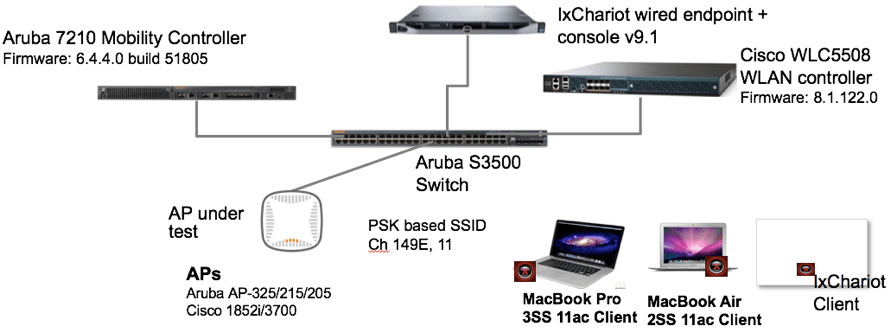
Figure 1: Test-bed set-up for a multi-client environment test
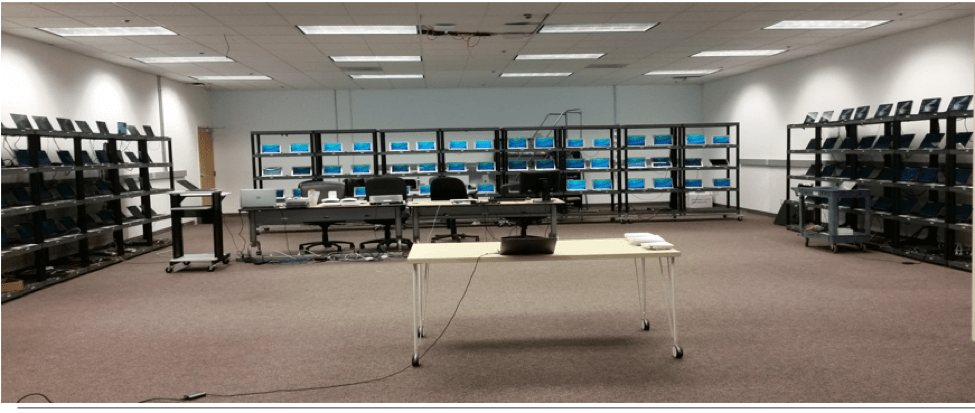
Figure 2: Test environment in an office building
Access Points: Wave 1 and Wave 2 APs from Aruba and Cisco
- Aruba AP-325, Wave 2, 3SS
- Aruba AP-215, Wave 1, 3SS
- Aruba AP-205, Wave 1, 2SS
- Cisco 1852i, Wave 2, 3SS
- Cisco 3700, Wave 1, 3SS
Client Devices: 2SS and 3SS clients. The 1SS client is purposely excluded from the test due to its impact on the overall aggregate throughput in a multi-client environment, and this is true for all vendors.
- MacBook Pro, 3SS 11ac Client
- MacBook Air, 2SS 11ac Client
Test Results
From the chart below (Figure 3), the Aruba Wave 1 and Wave 2 APs outperformed both Cisco Wave 1 and Wave 2 APs from 10 clients to 40 clients.
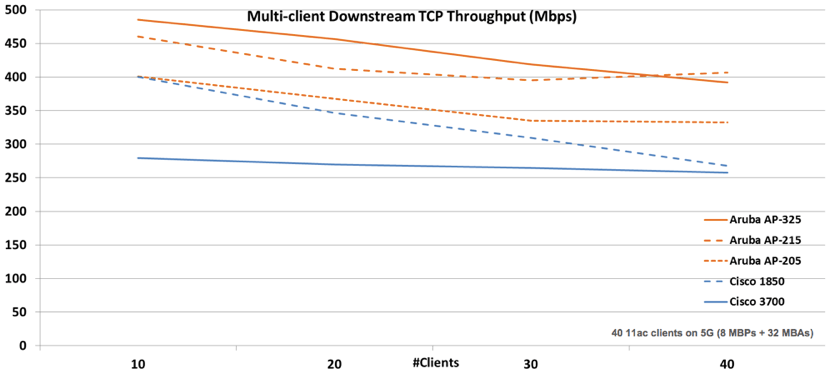
Figure 3: Wave 1 and Wave 2 AP performance in a multi-client environment
- The Cisco Wave 2 AP – 1850 had a relatively low starting data rate of 400Mbps with 10 clients, the same starting rate as the Aruba 2SS Wave 1 AP – 205. When more clients were added to the test, we saw a linear performance drop for AP-1850 with the increased number of clients. With 40 clients, its data rate went down to 260Mbps or a 35% drop.
- The Cisco 3SS Wave 1 AP-3700 is positioned for the high-density environment. However, its starting data rate with 10 clients is as low as 275Mbps. We also observed a flat data rate from 10 to 40 clients during the test. Although the performance didn't drop obviously with more clients added, the 3SS AP- 3700 is the poorest performer, all the way from 10 clients to 40 clients.
- The Aruba Wave 2 AP – 325 is the best performer among all of the tested APs. With the highest data rate at 485Mbps at 10 clients, it also holds a solid second position at 40 clients, slightly lower than the Aruba AP – 215, which is the most sustainable performer in the high-density environment. As shown in Figure 3, the AP-215's performance slowly went down after 10 clients and bounced back at 30 clients and kept going up. The Aruba AP-215 is the only tested AP that reached a data rate above 400Mbps with 40 clients during the test.
- The Aruba Wave 1 2SS AP-205 is the entry-level Wave 1 AP that was positioned to serve the low-medium density environment. During the test, its performance went from 400 Mbps with 10 clients to 335Mbps with 40 clients, showing a total 16% performance drop. However, after 30 clients, we saw an almost straight performance line – the data rate stays the same even with more clients added.
Now we have each AP's maximum data speed from 10-40 clients. With the fixed list price from Aruba and Cisco, the performance cost can be easily calculated by using the formula:
Performance Cost ($/Mbps) = List price ($) / data rate (Mbps)
If the data rate or performance is higher, the AP's performance cost will be lower, and vice versa. For example, The Aruba AP-205's list price is $695 and its data rate @40 clients is 335Mbps, then:
AP-205 Performance Cost ($/Mbps) = $695/335Mbps = $2.07/Mbps
Figure 4 below shows the price per Mbps at 40 clients for each tested AP. The Aruba entry-level AP-205 is the most cost-effective AP with a performance cost of around $2/Mbps; While the Cisco high-end 3SS AP-3700 represented the opposite with a performance cost close to $6/Mbps. While Cisco positioned its AP-1850 as the entry-level Wave 2 AP with a low unit price, its performance cost is as high as $3.8/Mbps, only second to the highest AP-3700.
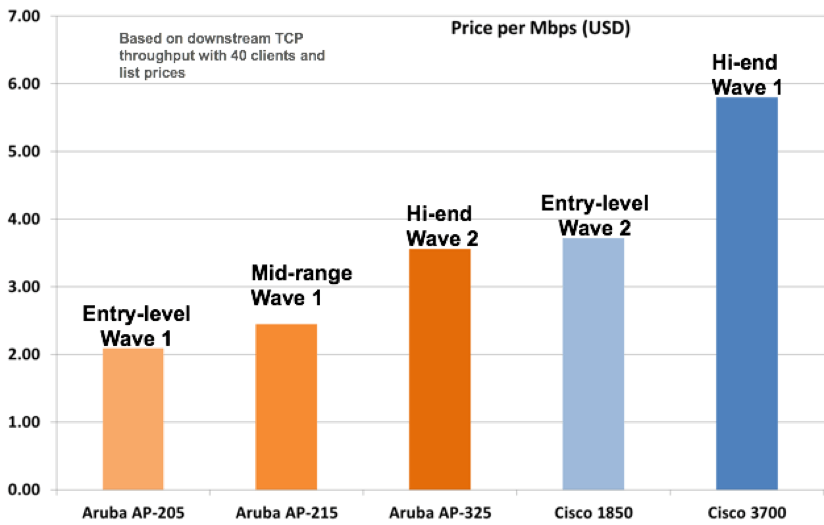
Figure 4: Performance vs. Cost ($ per Mbps)
Conclusion
The Aruba Wave 1 and Wave 2 APs offered the most cost-effective performance to enterprises, especially in the high device density environment. The entry-level, mid-range and high-end APs are appropriately priced and positioned to meet enterprise requirements for all levels. Unlike other vendors that have focused on their hardware development, Aruba is dedicated to providing a software-driven, mobile-first network architecture to help enterprises simplify their procedures when creating a digital workplace.
Learn more about technologies and Aruba 802.11ac products here:




