 It's chaos: The variety in the types and models of mobile devices connecting to the wireless LAN today, is mind-boggling. It can compete with the variety of spices that you might come across at Istanbul's Spice Bazaar.
It's chaos: The variety in the types and models of mobile devices connecting to the wireless LAN today, is mind-boggling. It can compete with the variety of spices that you might come across at Istanbul's Spice Bazaar.
There are devices that support older 802.11abg (maximum speed of 54Mbps). And there are the ones that support 802.11n but at different rates – smartphones usually scale up to 65 or 150Mbps, then tablets to 150 or 300Mbps, and then laptops up to 300 or 450Mbps. With 802.11ac things are going to get a little bit more complicated; in practical deployments (assuming 40MHz channel width #geekalert) 11ac capable smartphones will operate at rates up to 200Mbps, 11ac tablets up to 400Mbps and 11ac laptops up to 600Mbps.
This is very different from wired networks. With wired, independent of the manufacturer, model, type, networked devices always connect at 1Gbps data rates and things are predictable. We did not have to worry about data rates once connected.
Besides this variation among mobile devices, Wi-Fi transmission data rates fluctuate all the time as mobile devices roam and as the RF interference around them increases (reducing what we call "Signal to Noise Ratio (SNR)" #mysecond-geekalert). Also with increasing number of devices on the same WLAN access point, RF environment is again bound to change – greater amount of background traffic will ultimately mean that there will be less "air" to consume for each mobile device on the same radio frequency.
All in all managing this RF environment sounds quite challenging since it sounds like there is practically nothing predictable about how mobile devices are going to behave and how the RF environment is going to change. But it is possible to "organize the chaos" as long as mobile devices do not get in the way.
Here is what I mean. In cellular networks, mobile devices decide to roam from one base station to the next (when the device is on the move) only if the base stations initiate the roaming event. This is in effect controlled by "the network". In a wireless LAN, this is exactly the opposite – all mobile devices decide themselves on where to roam, when and why. Here are a couple of facts:
- All mobile devices are not created equal – many manufacturers, operating systems, device models, Wi-Fi chipset firmware versions. This simply means that the roaming behavior of mobile devices is not predictable when it comes to Wi-Fi.
- As mobile devices move farther away from a WLAN access point, their data rates change quite rapidly as well. For instance, at 20ft, an 11ac laptop would be "talking" at 600Mbps data rate at 60 feet, that rate might go all the way down to under 150Mbps. Sounds like too much risk at the hands of a mobile device.
- During the design phase, mobile devices are perfectly optimized for home use and not so well optimized for enterprise use – where you have many WLAN access points. This makes them not so smart about when to roam.
Now we only talked about the possibility of roaming when the mobile devices are on the move. As we highlighted above, that's only one the factors that affect the RF environment – noise sources (eg. Bluetooth, Microwave), increase in number of mobile devices on the same WLAN access point, and neighoring wireless LANs, they all contribute to the "RF health" of a mobile device.
To make the matters more interesting, these conditions might change based on where you are in the wireless LAN. When you are in the meeting room on the north-east corner of the building, these conditions may not exist and it might be easier to manage the RF health. But when the mobile device moves over to the south-west corner, all these RF conditions might be present, confusing the hell out of the mobile device, which at that point just wants to go home and sit on the coffee table!
Let's summarize what it takes to organize the chaos in a wireless LAN with a Venn Diagram (created by lucidchart.com). Working on this piece brought me back memories from my high school years .
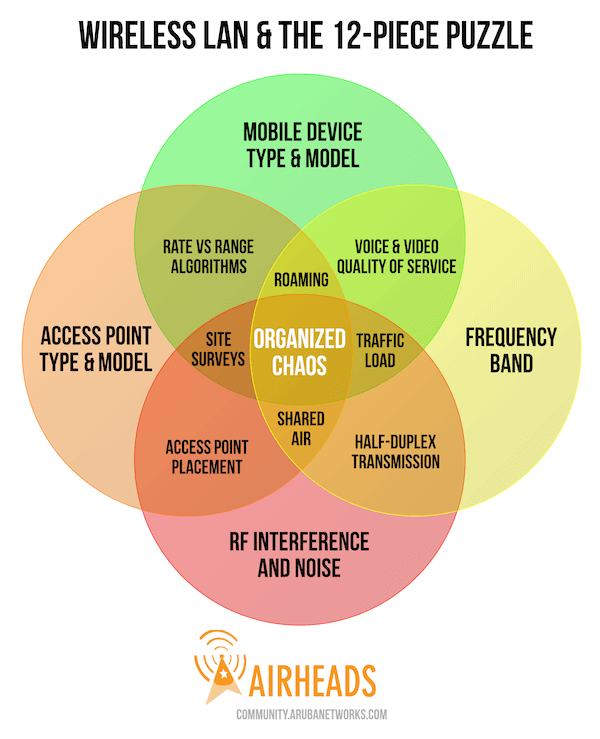
If you are wireless network administrator, here is what you need to keep in mind as you try to solve this 12-piece puzzle.
- Managing the RF performance of several hundred Wi-Fi access points on the same network sounds quite scary – especially when this level of unpredictability is in the picture. It is important to be able to add more access points and scale the Wi-Fi network without having to worry about manual labor at each step of the way. There is simply not enough time in the day to meet this challenge. Mobile device connectivity, roaming and performance management should somehow happen in the background automagically independent of the type, model, OS of the mobile devices in the network.
- Second, unpredictable roaming behavior of the few might adversely affect the masses. Imagine that you have 50 WLAN access points, 500 users and 2 mobile devices per user in your network. Assume that only 10% of these users have a misbehaving mobile device that "stick" to an access point even if it is 60ft away. Also remember that "air" is shared among mobile devices in the same radio frequency. If these 50 misbehaving devices each connect to a different access point in the wireless LAN, use of slow data rates on these devices will force others to wait in line. This is by far the most important Wi-Fi performance problem that we had to deal with during the last 10 years of the enterprise wireless LAN.
- If a mobile device is not on the move, it almost never thinks about roaming. So you can throw tons of RF interference and background traffic to it, and it will just continue to stay associated to the same WLAN access point. It usually takes hours of RF troubleshooting to identify this behavior as the source of the problem when a user complains about "slow Wi-Fi". Your wireless LAN needs to offer a solution to this problem in order to keep your sanity in check.
Until now, existing wireless LAN solutions focused on the problem after they accepted defeat. In other words, they just accepted the fact that misbehaving mobile devices are a part of life. Some solutions offered increased performance for those "sticky" mobile devices at greater range by using increased power on the WLAN access point. Some offered special antenna design in the access point so that they can better hear those devices better when they are far away. I know what you are thinking: Why can't we just prevent mobile devices roaming too far away in the first place?
Perhaps it is time to offer a solution to this 10-year-old headache for wireless LANs without requiring special software on mobile devices. Independent of type and model, it would be ideal to have mobile devices always associate to the best WLAN access point when they are on the move or as the RF conditions change. Makes sense, right?




