
A customer contacted me to share some frustrations. Until recently, Tom, as I’ll refer to him, had been working from various office locations across the United States – all sites were connected to the Aruba EdgeConnect SD-WAN platform. Following a decision to temporarily move back to the UK to be closer to his family, Tom not only found his work environment had dramatically changed, but so too had his network experience. He was no longer able to directly benefit from being part of the corporate SD-WAN and his frustrations were soon confirmed.
After listening to Tom, I realized we could not only help him, but, in the process, potentially help many others who are faced with similar frustrations while trying to adapt to the new normal of working remotely from home.
Frustrated, Tom couldn’t identify the root cause of his poor network performance, he asked for my help.
The problem was quickly demonstrated by connecting remotely (VNC via corporate VPN) to a corporate server in San Francisco and then running a speed test to a regional server.
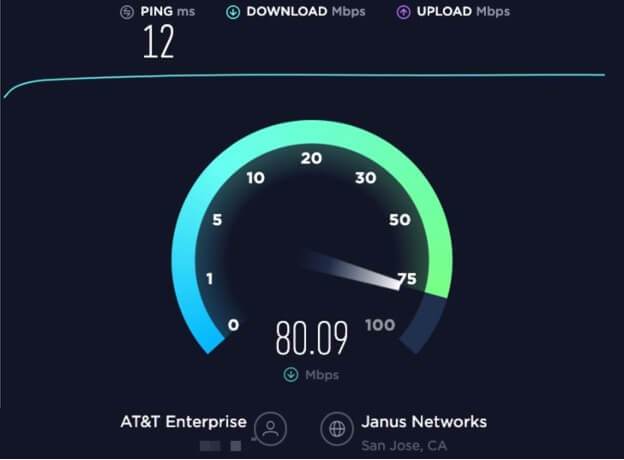
Tom commented that the bandwidth available from the majority of company locations was 2×50 Mbps internet connections. All results followed a consistent pattern.
After logging out from the corporate server, the speed test was repeated.

As you can see, the source network was now being provided by BT, whereas in the first test, the underlying network was provided by AT&T. Clearly there was a marked difference in the results when running the same test to the same server from two different locations. The first panel shows the download speed, second upload speed with the third panel showing a combined result and other key metrics, that will be discussed later.
Tom went on to explain that compared to most of the company locations he typically worked from, he had effectively increased his home bandwidth tenfold. Now connected via a 1Gbps internet connection the results made little to no sense to him.
Observed results
- Host located in San Francisco to a server hosted in San Jose
- ~80Mbps from a 100Mbps capable end-to-end connection or 80 percent utilization
- 12ms roundtrip local latency
- ~50/80 miles/km
- Host located in London to a server hosted in San Jose
- ~15Mbps from a 1Gbps-capable end-to-end connection or 1.5 percent utilization
- 153ms roundtrip international latency
- ~5349/8609 miles/km
Tom was experiencing a well-known, but often misunderstood networking phenomenon. It relates to how the majority of TCP-based applications or in other words, 95 percent of all applications intrinsically work over wide area networks (WAN), e.g., the internet.
Application performance is always negatively impacted when having to contend with latency, packet loss compounds the situation.
This is a common everyday problem that relates to the way the TCP protocol works and the inability for routers, computers, mobile phones and tablets to recognize the problem and adapt accordingly.
In response, I spun up a test lab to first isolate the problem and then demonstrate how Aruba EdgeConnect SD-WAN platform not only resolves the problems but can also significantly improve Tom’s work from anywhere experience.
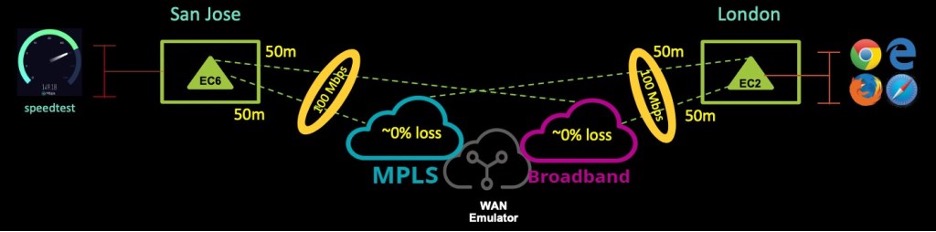
The test lab comprised the following components:
- Two EdgeConnect appliances to emulate the two locations (San Jose and London)
- 2 x 50Mbps links to provide an aggregate 100Mbps when bonded
- A WAN emulator to inject real time link impairments such as loss and latency
- A speed test server in San Jose, similar in function to the test already conducted
- A web browser to perform the speed test from London
To replicate the tests, I used a WAN emulator to introduce 12ms of round-trip-delay, aka latency.
As you can see from the image below the results were more than acceptable for a TCP/web-based application with a 100Mbps end-to-end connection and only 12ms of latency.
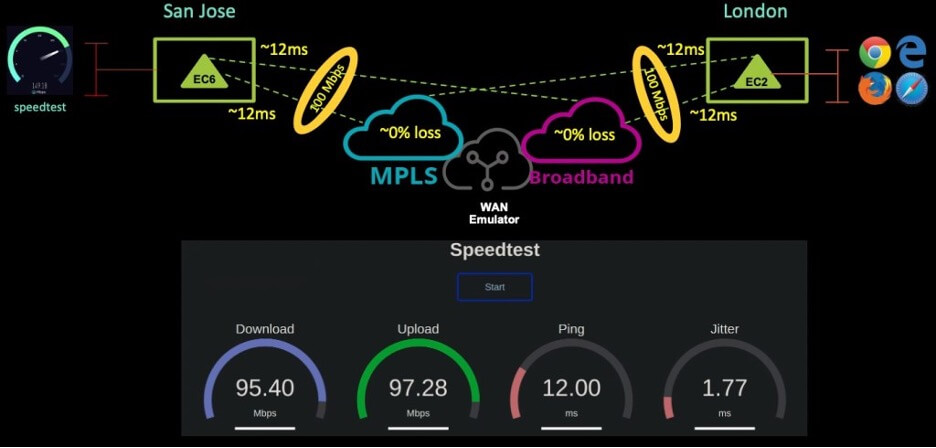
For the second test, I replicated similar conditions (latency=153ms Loss=1.7 percent) to those observed when the test was executed from London. Using the WAN emulator again, I added 150ms round trip delay / latency and then introduced one percent loss to the first link and 0.5 percent loss to the second link to simulate the loss seen, slightly less than was seen in Tom’s initial speed test.
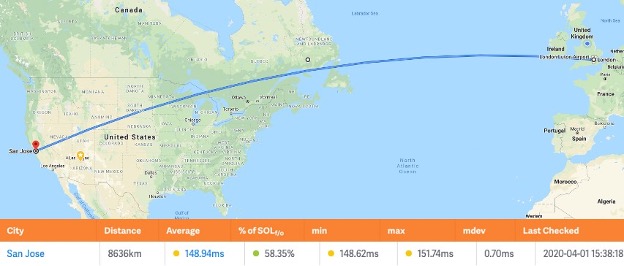
Source: https://wondernetwork.com/pings/London
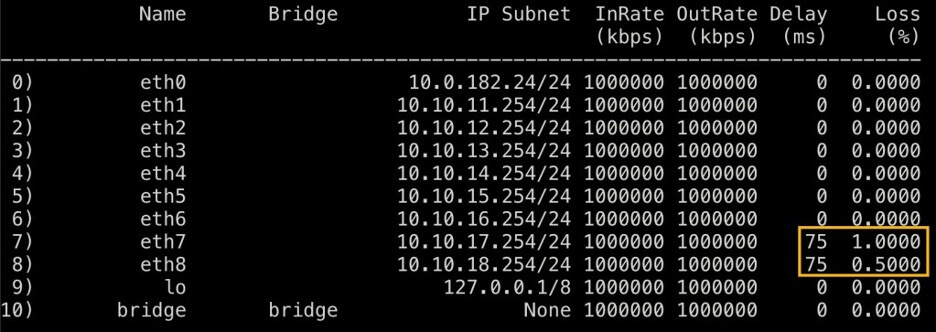
Note: 75ms = 1-way delay, roundtrip this equates to 150ms
A second iteration of the test was then run with the following results.
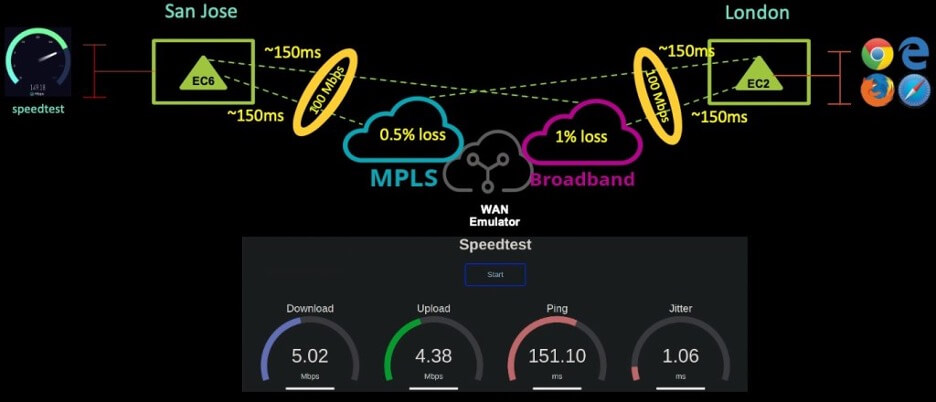
There was a substantial deterioration in the expected performance. The results of the second test clearly demonstrate why it is so important to eradicate the effects of latency and loss for all applications for which performance would otherwise be adversely affected by their presence.
However, imagine trying to manage the inadequacies of all the intermediate networks between you and your applications with a legacy router or basic SD-WAN product. The conundrum only worsens when contemplating internet as a primary transport. VPN clients simply secure your data, they have no inherent way to enhance an application’s performance when confronted with latency and loss.
A common misconception is that if you add more bandwidth this will resolve the problem. This is simply not true and no matter how much bandwidth (1G, 10G or 100G) you throw at this particular problem, absolutely no improvement can be realized.
Up to this point, the Aruba EdgeConnect SD-WAN platform appliances were not utilizing any of the advanced techniques designed to mitigate the effects of latency or eliminate packet loss, hence the resultant inconsistent performance benchmarks.
Aruba provides many advanced features and capabilities that go to making the EdgeConnect SD-WAN platform not only the most mature solution in the marketplace, but also the most complete. Path Conditioning is a key component of the Aruba SD-WAN feature set. It employs two techniques, known as Forward Error Correction (FEC) and Packet Order Correction (POC), which when combined with application acceleration techniques, can remediate the challenges associated with how packet loss and latency negatively impacts application performance and ultimately the end user experience.
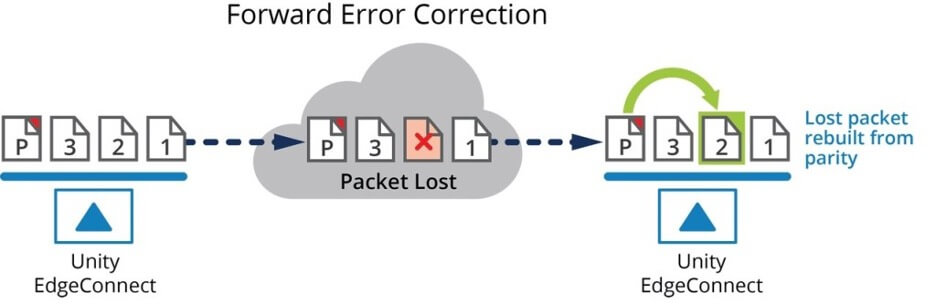
Reconstructing lost packets (FEC)
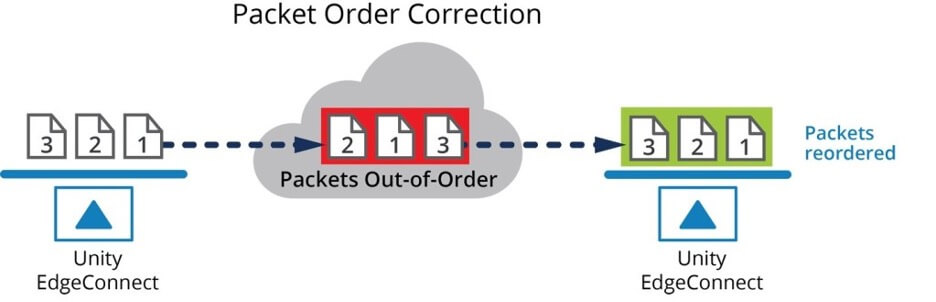
Reordering any out of sequence packets (POC)
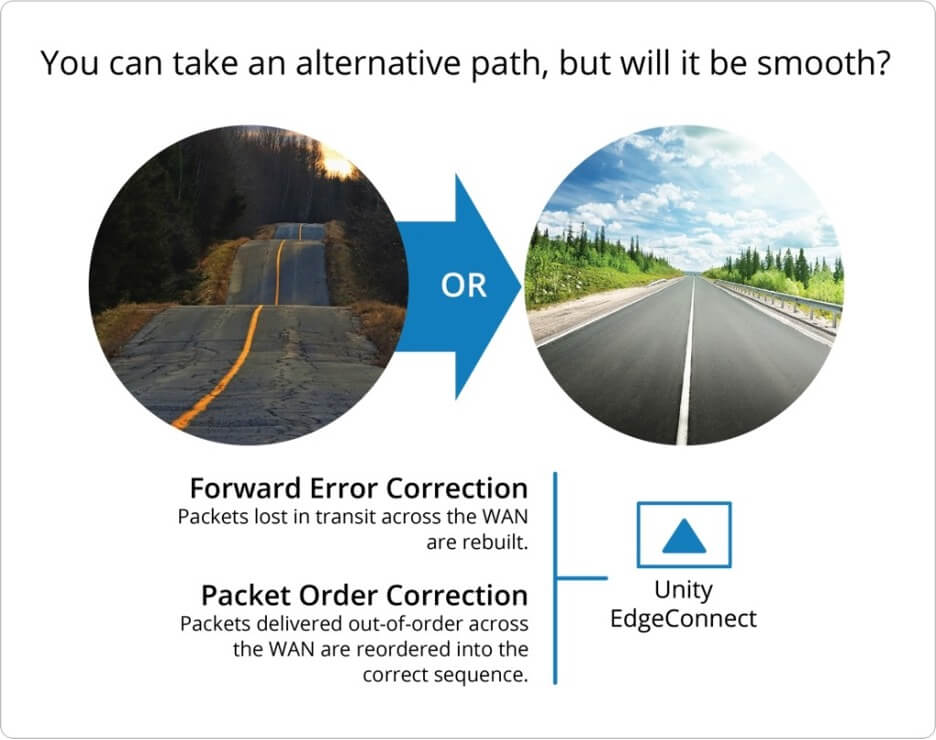
These advanced path conditioning features are standard with every Aruba EdgeConnect SD-WAN, enabling customers to confidently use the internet as a primary circuit for all their applications, including voice.
Application acceleration is an optional software performance pack called Aruba Boost, which can provide dramatic improvements to application performance where latency or physical distance are key factors.
Boost combines two functional areas that are comprised of unique features and capabilities, all designed to improve the everyday quality of experience (QoE) for a user as they connect to and work with business applications.
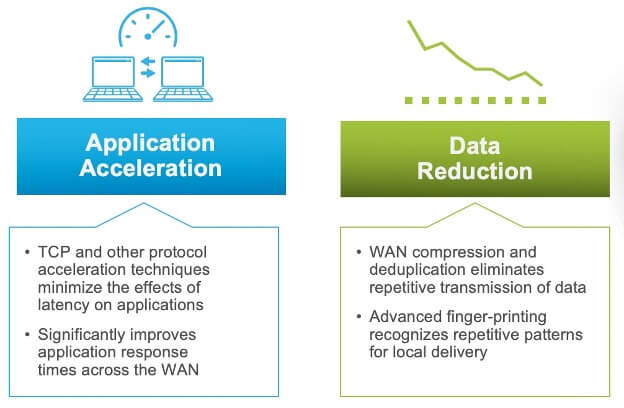
Boost is enabled with a single mouse click. By centrally configuring the appropriate settings of the corresponding Business Intent Overlay (BIO) within Aruba Orchestrator and then pushing the changes to the EdgeConnect appliances deployed across the WAN. Boost can be enabled on a per location or BIO basis.
A BIO is an intuitive grouping of applications that perform optimally when served by the required network resources.
The following image shows the LatencyDemo BIO. This BIO with current settings will simply load balance all traffic on a per packet basis across all available interfaces, MPLS and INET.
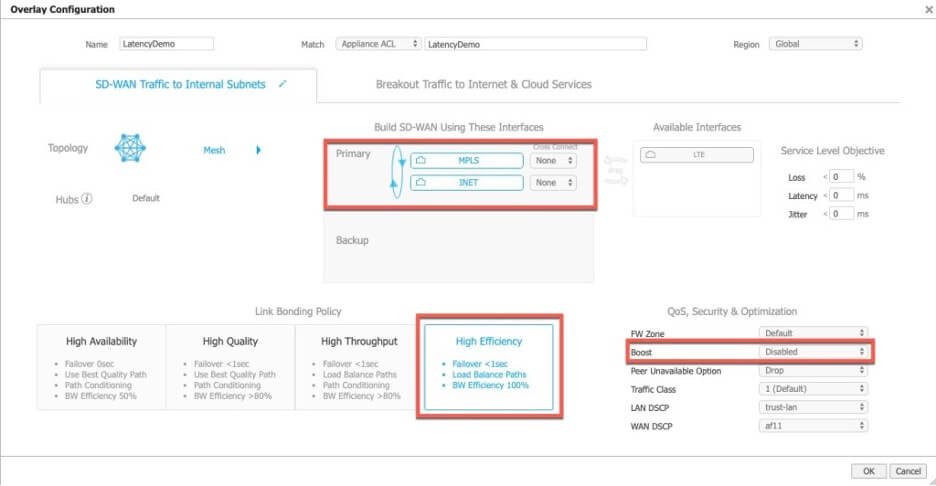
To demonstrate how TCP-based applications can perform with an Aruba EdgeConnect SD-WAN when loss and latency are present, the following changes were made to enable FEC, POC and Boost for the LatencyDemo BIO.
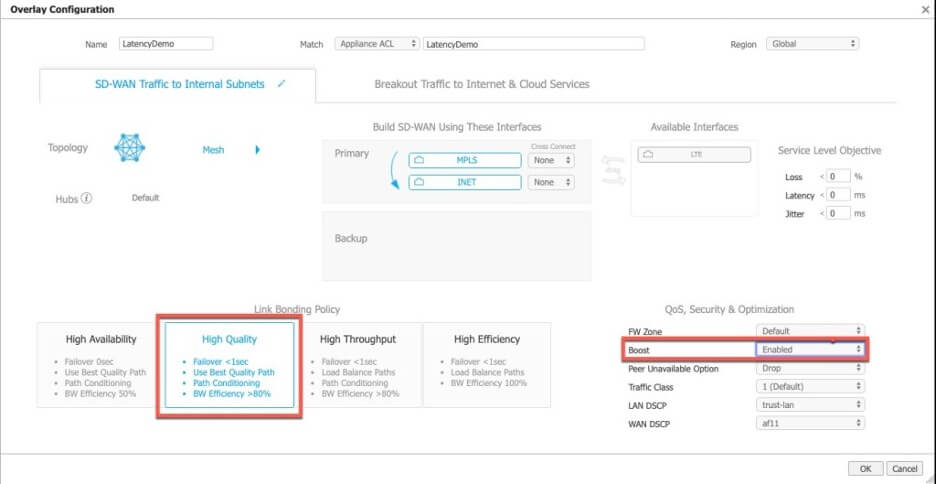
A third and final iteration of the same test was then executed.
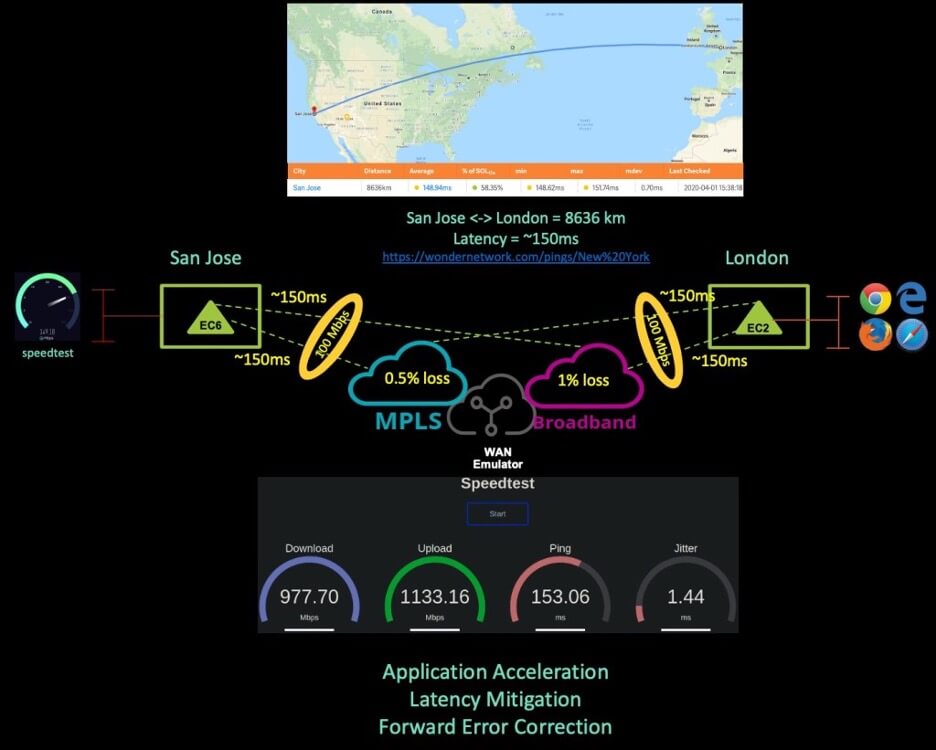
The results of the third test immediately convinced Tom of the problem he was facing; his concern now was that he didn’t have an EdgeConnect appliance at home to connect to the corporate SD-WAN.
After a short discussion, I suggested he install an EdgeConnect ultra-small appliance in his home network.
Once installed and the configurations were pushed from the central Orchestrator, Tom was able re-join the corporate SD-WAN and continue his work from home but now with a quality of experience that exceeded that of working from a branch office in the USA.
Be sure to watch the testing scenario video:
Silver Peak was acquired by Aruba, a Hewlett Packard Enterprise Company.




