Many of us in the wireless LAN industry have moved on to graphical interfaces along with the vendor gear we support. Having HTML access to a GUI or using a specific app is the norm for many people who support wireless LANs.
But there are still some distinct and useful reasons for using a CLI to troubleshoot Wi-Fi. Most client devices have a command line interface that allows for some access to features that might not be available in the GUI. This is true for most vendor wireless LAN controller interfaces, but it is also true for wireless client devices.
Getting to the CLI is different depending on your OS. For Windows you might open a DOS Box or Command Interface.
(Note: there are versions of Windows without the ability to open a command line. It is an "upgrade" to some consumer-type devices.)
For MacOS, the Terminal application gains access to the CLI.
There are many commands that are the same between Windows, macOS and *nix. Other times, you’ll need to know the specific command for your OS, especially with respect to getting config information on your wireless network interface cards.
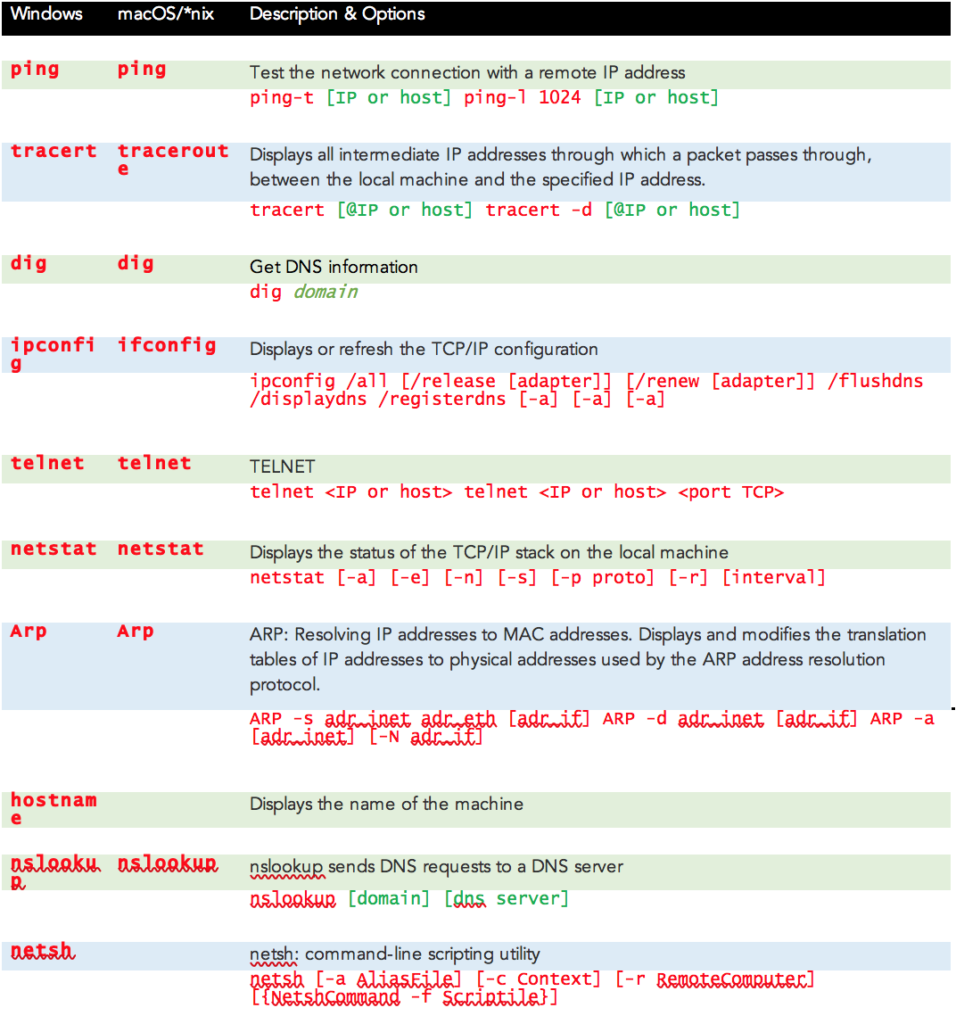
Additionally, here are some specific commands to try with the Windows netsh command for better understanding of Wi-Fi.
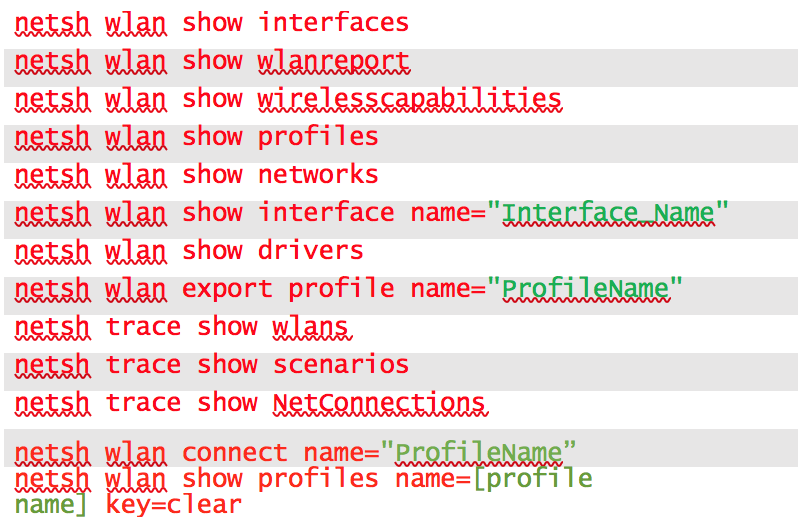
This blog post would be HUGE if we went into all the details behind these commands. Instead, think of this as a taste. Fire up your command line interface, test out the commands, see if you understand the results and learn from the experience.
Then, in the future, when perhaps you don’t have access to a GUI, you can remember and use these command line interface commands to help troubleshoot your Wireless LAN as well as your wired network connections.
Enjoy!
Read My Other Blogs
Ethernet over NOT-Cat5 Cable Solutions
Brush up with this Bluetooth Primer
What Wireless Engineers Need to Know About CBRS
Using EMANIM to Visualize Radio Waves
If You're the Smartest Person in the Room, You're in the Wrong Room




