My Wi-Fi network at work is a lot like flavor in my food. I don't enjoy working without solid Wi-Fi just like I don't enjoy my food without flavor. If I had the means, I would personally fund my workplace Wi-Fi network just like I would spare no cost to eat well. It's a #GenMobile thing.
Turns out I'm not alone. I've spent the last three months discussing Aruba's new All-Wireless Workplace solution with enterprise IT teams. Everyone wants a better the Wi-Fi experience but many are held back because of budget realities.
There is only one approach to close the gap between needs and means. IT admins have to free up the money that's tied up in the fixed infrastructure we used to rely on for desktop computing.
The status quo is to spend a good chunk of the IT budget on managing and maintaining multiple wired ports per user. Unfortunately, the remaining fraction of the network budget that's applied to Wi-Fi always comes up short. The emergence of #GenMobile reverses the networking gold standard to what we call the All-Wireless Workplace.
Don't take my word for it. Enterprise IT leaders at KPMG, American Fidelity Assurance, Neiman Marcus and California State University recognized the #GenMobile preference for Wi-Fi.
They redirected a good portion of their network switch upgrade budgets to Wi-Fi. And they've built what I consider to be the world's best Wi-Fi networks. As a side benefit, these IT heroes reduced overall network costs because Wi-Fi connections are cheaper on a per-user basis than wired.
Do the math. A wired network with 1,000 users costs $903 per user to build and $105 per user every year to maintain until the next upgrade. In contrast, a rightsized network for #GenMobile costs $220 per user to build and $32 per user every year to maintain.
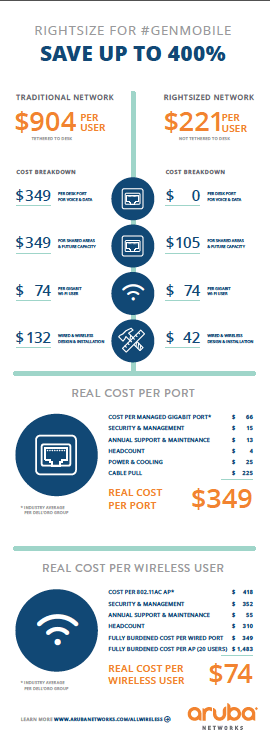
A traditional network is designed with one or more network ports to support each desk. Some network ports are installed to serve common areas like conference rooms and are reserved for future growth. Because smartphones, tablets and many ultrabooks don't support wired connections, a fast Wi-Fi network is required.
In a rightsized network, Wi-Fi is front and center as the primary way to connect. Network ports are only used for wireless access points (APs) and for the non- #GenMobile amongst us.
Network rightsizing and its Wi-Fi focus is all about supporting #GenMobile. More importantly, it's a proven way to redirect budget to build the Wi-Fi network of your dreams. That is, unless you work at Whatsapp and are swimming in your share of the recent $19 billion payout.
Check out the #GenMobile assessment to see what rightsizing can do for your network and how much you can save.




