Ever wondered how the probing nature of a mobile device impacts your Wi-Fi network? If you guessed correctly, it has a huge impact! You might argue that not all devices probe so frequently as to impact your network. Well, let us consider a scenario – Say a football game is taking place at Levis' stadium. As more and more people enter the stadium (its capacity is 68,000!), their WiFi devices start probing in order to connect to the stadium's SSID. But, initially the device will start looking for its "preferred" network i.e. the network to which it was connected last. The device sends continuous probe requests to check if its preferred network is present or not and does this till it gets connected to any WLAN network. This causes a lot RF spectrum wastage and causes more interference. That is why you need Anyspot.
So what is Anyspot?
The idea behind Aruba Anyspot feature is that if wireless devices are able to find their preferred network, they would stop probing for it. Aruba Anyspot is a special mode of virtual AP operation where a device can connect to any (Open) SSID it wants to. Aruba Anyspot technology suppresses the number of probe request frames which are sent at a lower PHY rates. This optimizes the use of shared WiFi medium and hence leads to better WLAN performance.
*Note: Anyspot feature will available from AOS 6.4.3.0 onwards.
How does Anyspot feature work and how can I configure it?
The Anyspot feature works as follows:
- In Aruba Anyspot mode the original configured SSID in beacons is hidden. Aruba Anyspot mode works only when encryption is disabled.
- When a device tries to find its preferred network by sending probe request frames, Aruba Anyspot virtual AP responds to these probe request frames with the same SSID as present in probe request frames. This gives the device an illusion of its preferred network's presence but actually there is only one virtual AP serving all the different SSID clients.
- Next, the client tries to connect to the network by sending Authentication and Association frame. Aruba Anyspot lets the device connect if its capabilities match.
- This virtual AP profile can be setup with a bandwidth contract just like any the other BSSs. Network administrator may choose to limit the bandwidth for these users.
The Anyspot feature can be enabled by creating an "anyspot" profile, enabling anyspot knob in anyspot profile and then attaching it to a virtual AP profile. When a virtual AP has anyspot enabled, SSID for that VAP shall become automatically hidden. Beacons should not broadcast the SSID configured for that virtual AP. Refer to the screenshot below.
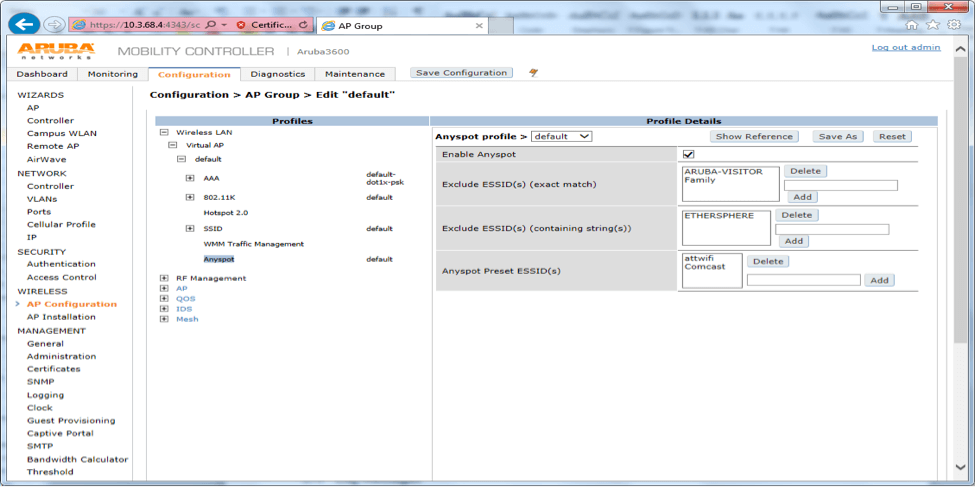
What are the use cases?
The Anyspot feature is useful in Public WiFi, large stadiums, event networks and places with a high density of WiFi devices.
Other Client Match Updates in 6.4.3.0
Prior to 6.4.3.0 Client Match only knew about flows that used CAC based voice call setup such as media that uses SIP, H.323, skinny client control protocol (SCCP). From 6.4.3.0 onwards, this functionality is expanded to Lync calls. As part of this functionality if a Lync call is going on between two clients, CM will not attempt to steer any of the clients. There is no need for any additional configuration on the controller. If and only if the client is 802.11v capable, will CM attempt to match the client.
Now with CM being Lync aware, we can provide customers with a better user experience as we will not deauth the client. That way, the call quality is maintained and user experience is not disrupted.




