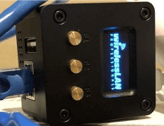
Have you ever wished that you had a portable wireless analysis and performance testing device? I know I have, but if you haven't you're going to end up wanting this one. It's possible you may have heard of the WLPC ODROID single board computer and the software package built for the Wireless LAN Professionals Conference in 2017. It worked well and was nice wireless and wired testing, but it was not as straightforward and easy to use as would be optimal.
The WLPC ODROID was put together by Jerry Olla. He has put a lot of effort into trying to build a platform that is open and would give others the ability to contribute and enhance. The ODROID's technical barrier of entry was just slightly too high to get much traction.
One of the problems with trying to find a small platform on which to install performance testing software is that it needs have enough performance to make it worthwhile. A limiting factor of most of the single board computer options, like the Raspberry Pi, is that very few can actually push anything close to a gigabit of throughput, even if they have a gigabit Ethernet interface. They just lack the horsepower.
 Enter the NanoPi NEO2. This is a great little computer. It is a single board computer with a gigabit Ethernet interface that can push almost 900Mbps! This provides a great platform for testing throughput of both wired and wireless networks and it's under $20. You can get a complete kit with a case, heatsinks, a display, and a microSD card for under $40. A bit more if you choose the convenience and speed of buying from Amazon.
Enter the NanoPi NEO2. This is a great little computer. It is a single board computer with a gigabit Ethernet interface that can push almost 900Mbps! This provides a great platform for testing throughput of both wired and wireless networks and it's under $20. You can get a complete kit with a case, heatsinks, a display, and a microSD card for under $40. A bit more if you choose the convenience and speed of buying from Amazon.
The specs are pretty good for what it is:
NanoPi NEO2 Kit
- CPU: Quad-core 64-bit Cortex A53
- Memory: either 512MB or 1GB DDR3
- Connectivity: 10/100/1000M Ethernet
- Storage: MicroSD
- USB: 1 x USB Type A
- Power input: Micro USB 5V/2A
- Dimensions: 40x40mm
- Display: OLED
- OS: Linux
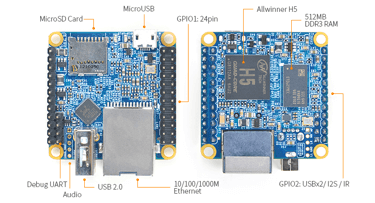
Great, so what can you do with it? Using the WLAN Pi software image that Jerry put together, you can run a whole suite of speed tests, including iPerf 3 and a very nifty HTML5 based test that you run right off the WLAN Pi! Plug it in anywhere in a network and you can use any web browser to verify that the speeds through the network are what you expect.
If you add a wireless card to the WLAN Pi, things get really interesting. The system has a development version of the web-based Kismet, which is great for analysis and looks like this:
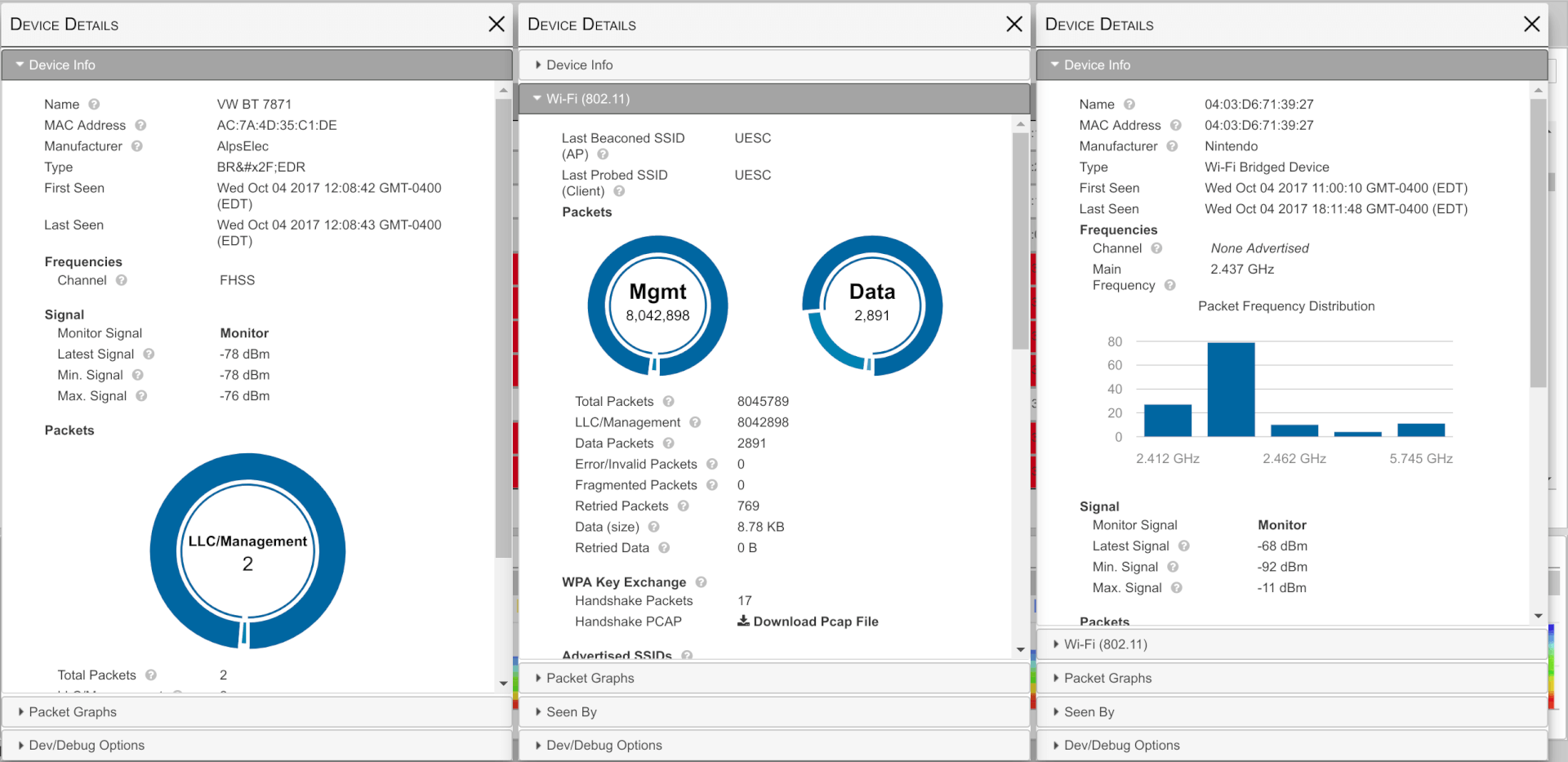
You could plug this in and leave it running to collect data for troubleshooting. You can even download a packet capture of the data Kismet has collected to bring up in the packet analyzer application of your choice.
I haven't even listed all the features that have been packed into this little box. It's a great balance of DIY and out-of-the-box functionality, especially for the Wi-Fi pro.
Jerry and I ran a deep dive session at WLPC 2018 using Android and the WLAN Pi to test wireless performance and perform analysis using the tools in the WLAN Pi. All our documentation, parts lists, and the software image is available at www.wlanpi.com. Check it out and I hope you have fun with it! If you have any questions about the project, you can either ask here or contact Jerry (@jolla) or myself (@scottm32768) via Twitter.




