A common design problem in wireless networks is the tendency to place access points conveniently down a hallway. This creates problems because all the APs in the hallway can hear each other. Much like the idea of one AP per classroom, this seems like a good convenient way to design and install an access point deployment. We're going to look at some predictive models for an example residence hall so you can visually see some the impact of these design choices. In all these examples, the cutoff for the grey areas is -70dBm. Most clients won't actually see the signal that well, but this works to illustrate the point.
Here we have our APs installed in the hallways with initial power set to 25mw. Coverage looks pretty decent, though room 309 looks like it could use some help. So far, so good.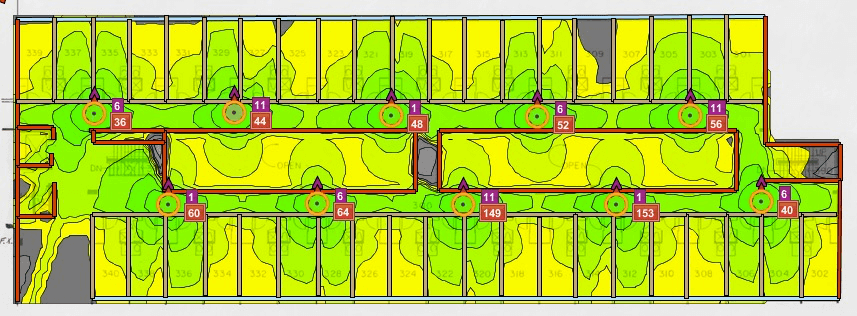 However, because the access points can hear each other pretty loudly, they will constantly interfere with each other in 2.4GHz, since we don't have enough channels to prevent overlap. Let's see how far the signals travel down these hallways:
However, because the access points can hear each other pretty loudly, they will constantly interfere with each other in 2.4GHz, since we don't have enough channels to prevent overlap. Let's see how far the signals travel down these hallways:
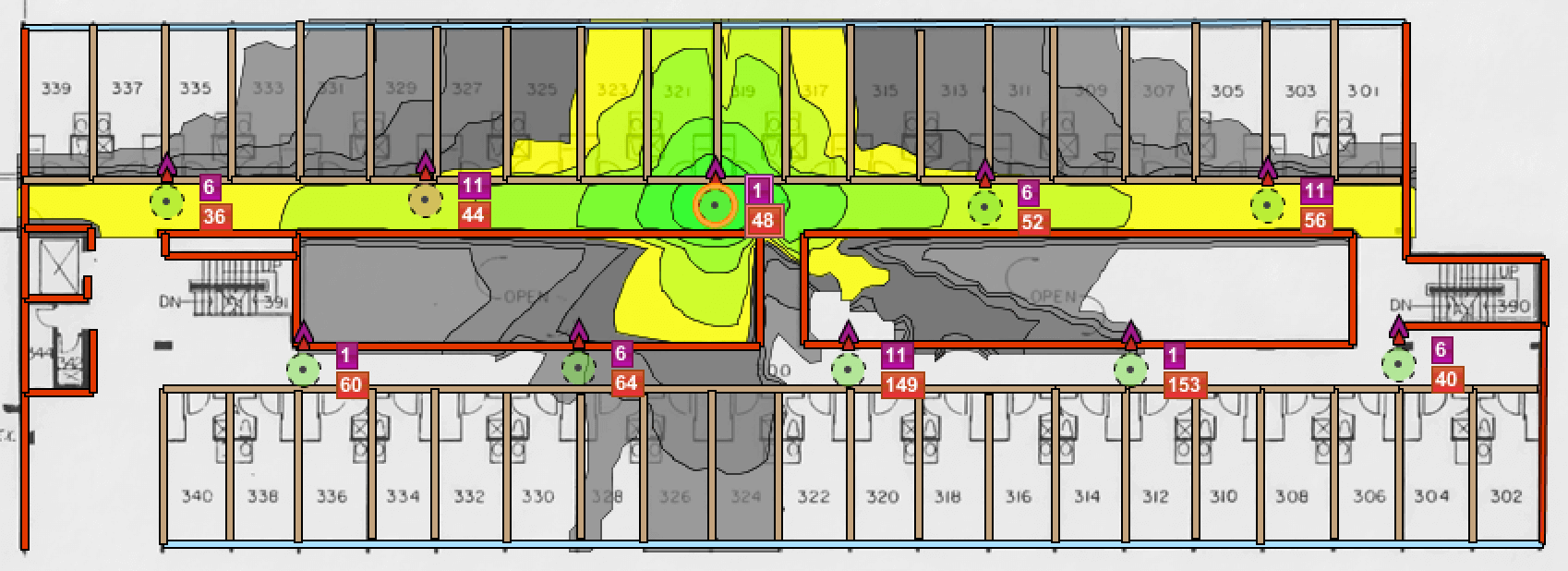
As you can see, the AP provides a little room coverage, but is able to reach significant distances down the hall. This is what makes hallway APs less than ideal in most circumstances. Now look at the channel overlap (aka co-channel interference) and think about what that means for capacity: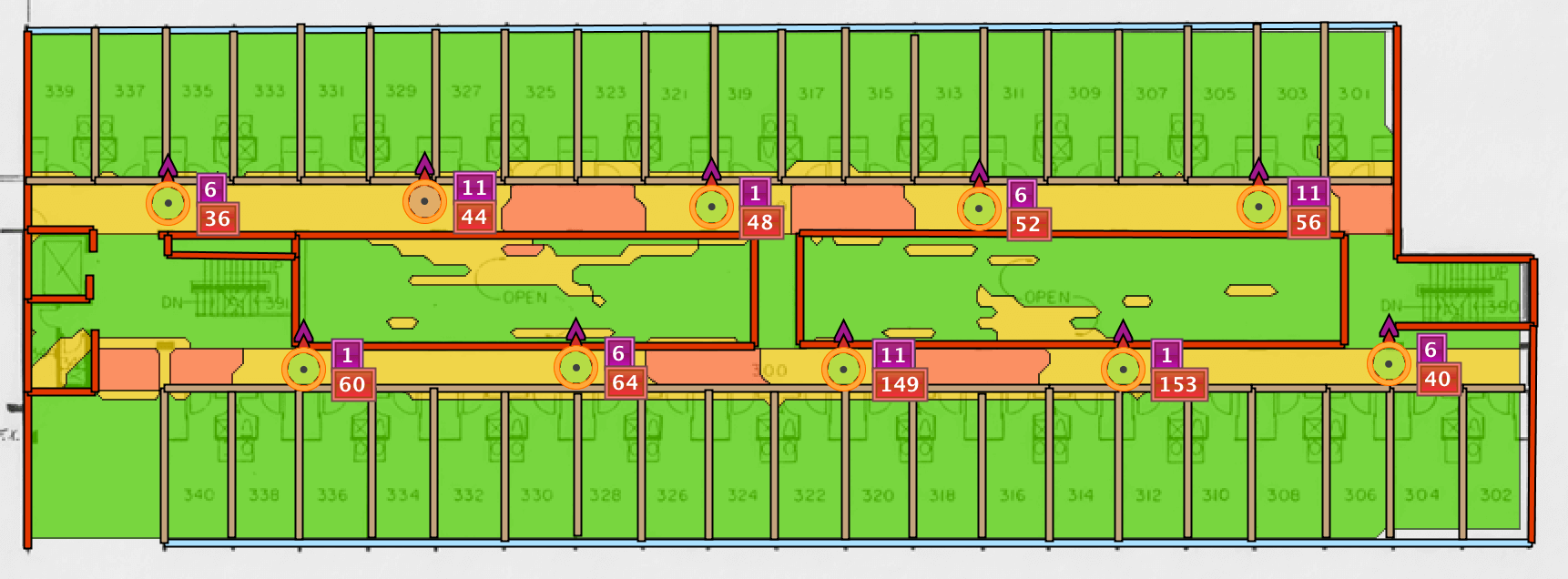 Green means one AP can be heard on the same channel, orange is two APs, and red is 3 APs. It's mostly green, so that's good, right? Not so fast. Only one device can transmit on a given channel at a time. If two APs can hear each other on the same channel, that means they must take turns talking. This means that you only get one channel and one AP worth of capacity because only one can transmit at a time. This is not good for your 2.4GHz performance! You might think you can work around this by moving as many clients to 5GHz as possible. I'm sure that would help, but there may be bad news in the 5GHz band, as well.
Green means one AP can be heard on the same channel, orange is two APs, and red is 3 APs. It's mostly green, so that's good, right? Not so fast. Only one device can transmit on a given channel at a time. If two APs can hear each other on the same channel, that means they must take turns talking. This means that you only get one channel and one AP worth of capacity because only one can transmit at a time. This is not good for your 2.4GHz performance! You might think you can work around this by moving as many clients to 5GHz as possible. I'm sure that would help, but there may be bad news in the 5GHz band, as well.
If we use Adaptive Radio Management, the APs will hear all the neighboring radios and will start to turn their power down. Now that the power is turned down, the signal in the rooms will suffer. For example, if you left ARM configured for defaults it may drop power down to 9dBm and this is what your coverage would look like: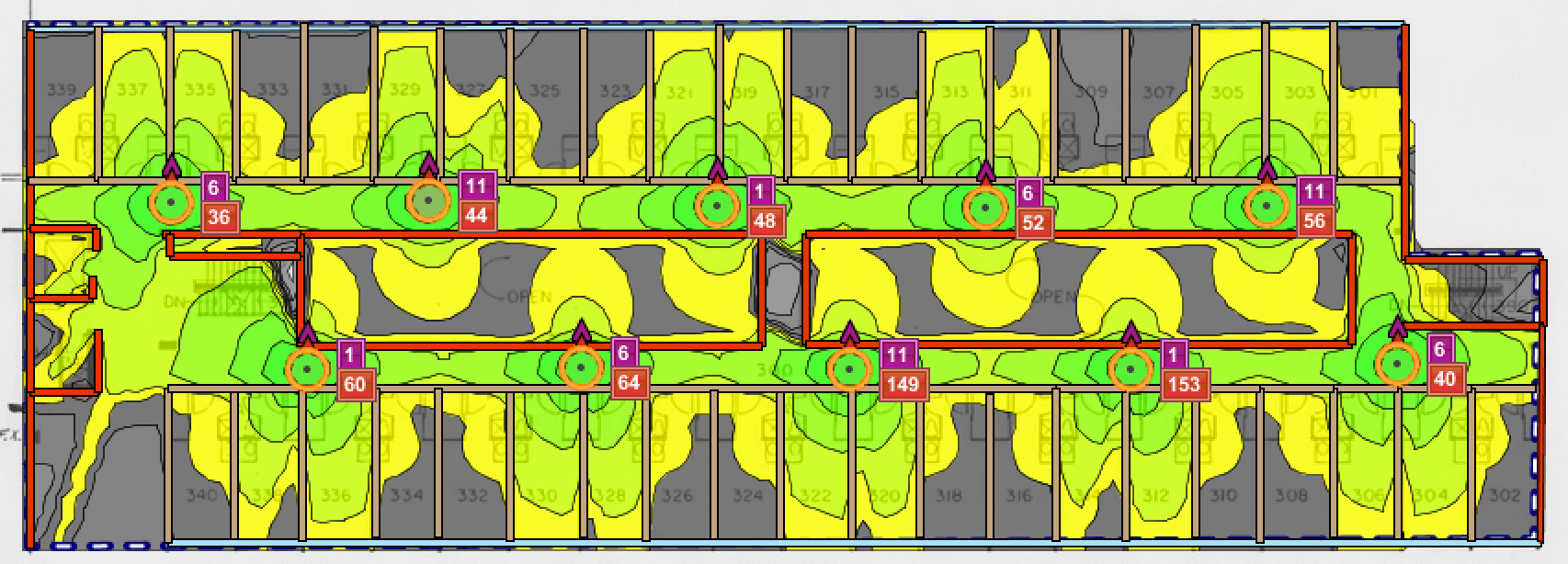 That's no good.
That's no good.
You could tweak the ARM settings, but that doesn't solve the 2.4GHz issues. A better solution is to move the APs out of the hall and into the rooms and solve both issues. Here's the channel overlap if the APs are installed in the rooms: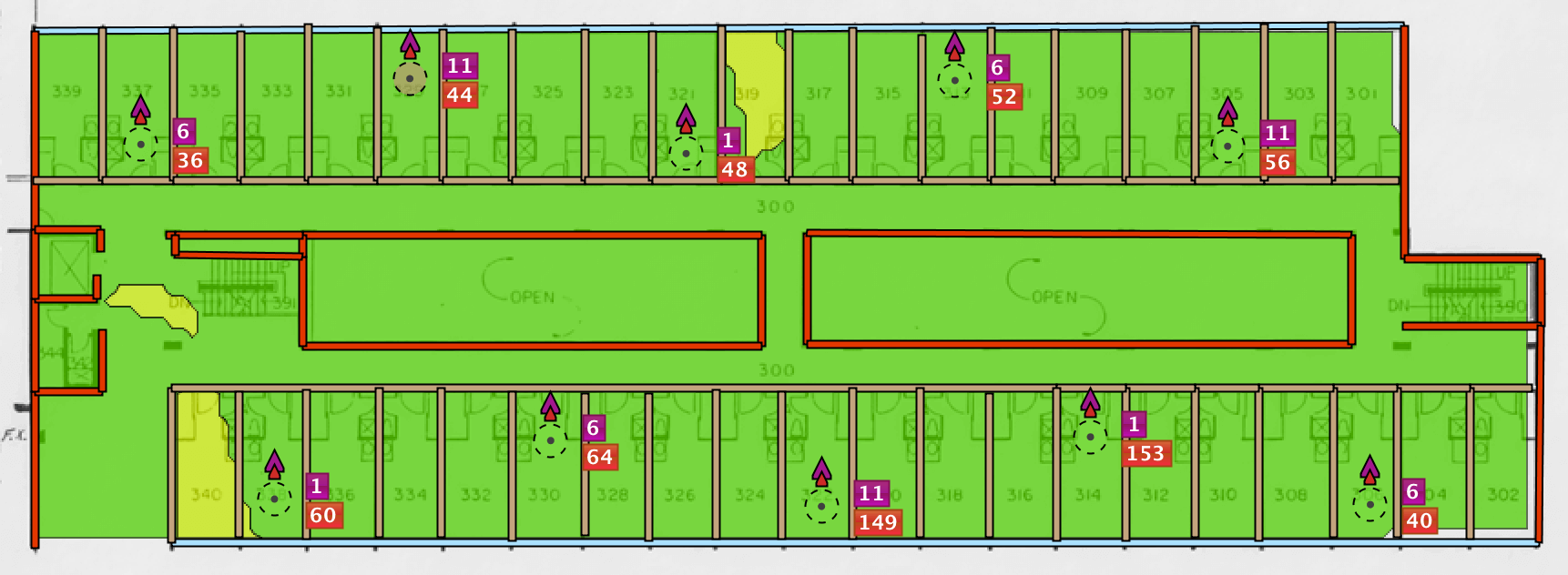 Looks a lot better, but why is that? Check out the coverage pattern for an AP in a room:
Looks a lot better, but why is that? Check out the coverage pattern for an AP in a room:
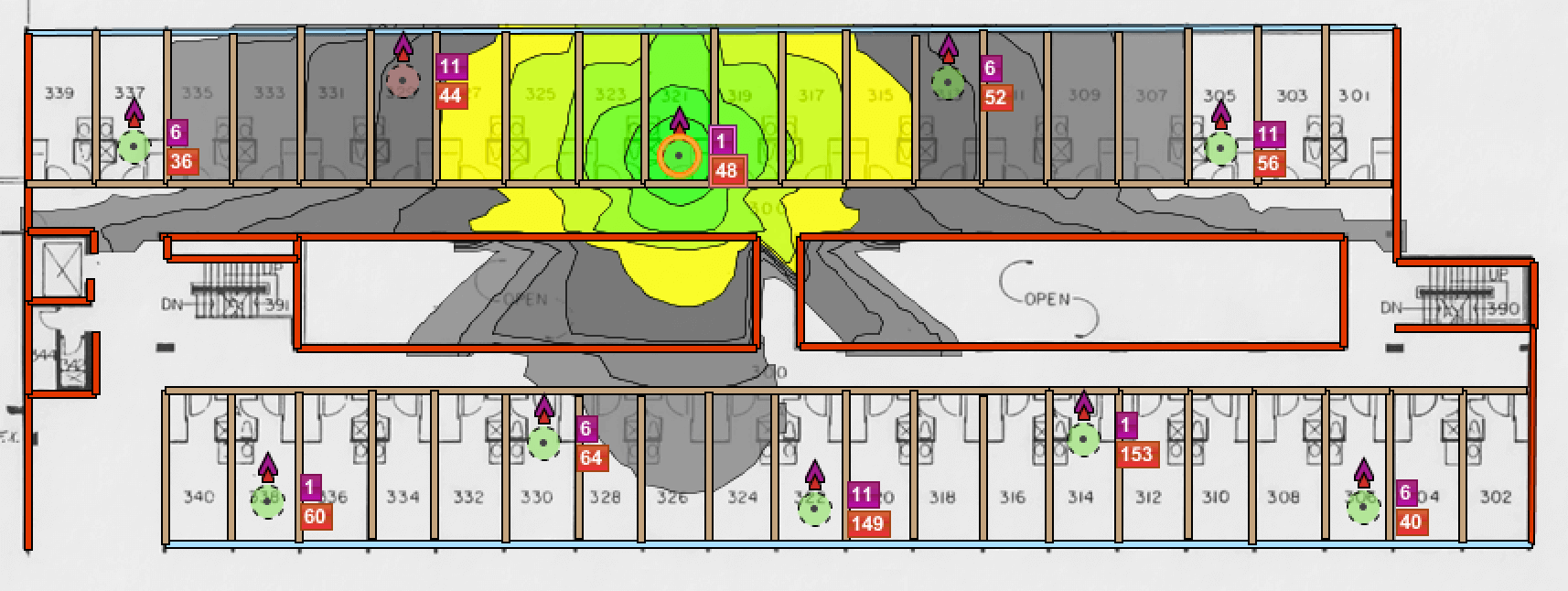 The RF is much more controlled. This is what we want to see. How does the rest of the design look?
The RF is much more controlled. This is what we want to see. How does the rest of the design look?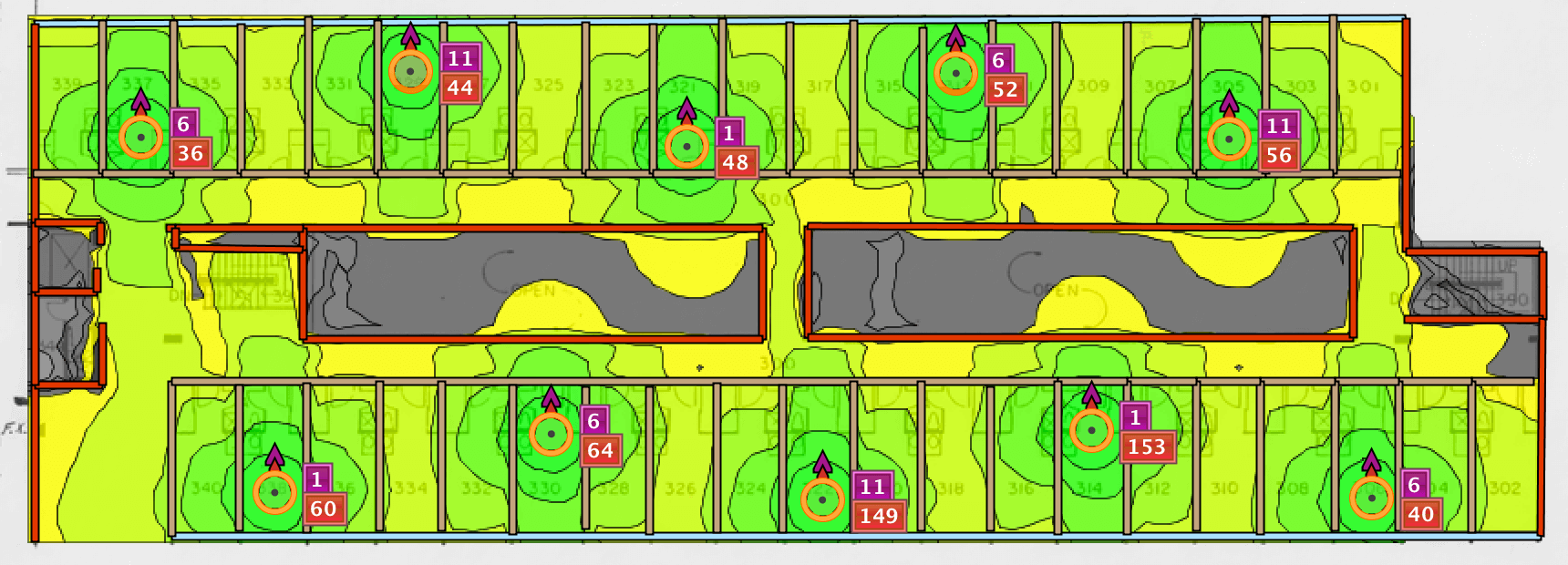 Now our coverage is much more even than the original design and we've greatly reduced the co-channel interface/channel overlap while still providing coverage to the hallways. This means enhanced performance for both 2.4GHz and 5GHz clients. There's certainly more that could be done here:
Now our coverage is much more even than the original design and we've greatly reduced the co-channel interface/channel overlap while still providing coverage to the hallways. This means enhanced performance for both 2.4GHz and 5GHz clients. There's certainly more that could be done here:
- We could use 40MHz channels on 5GHz to improve throughput and capacity.
- We could add additional APs to provide more redundancy in case of an AP failure.
- We could experiment with disabling 2.4GHz radios and playing with power levels.
- We could experiment with different models of AP or antennas.
There are many options you can choose when designing a Wi-Fi network. AP placement is just one of them, but if you choose to place APs in a hallway, you better be very sure that is the best choice for your design and your requirements.




