
Wi-Fi gives us a lot of opportunity to play with our toys - I mean our tools. We use a lot of different tools in the course of designing, deploying, and validating the networks for which we are responsible. We have tools for measuring Wi-Fi, tools for designing and predicting Wi-Fi, and tools for visualizing Wi-Fi. Then we have some really fun tools for testing Wi-Fi. Some might call them tools for abusing Wi-Fi.
You might be wondering why one would wish to abuse their Wi-Fi. How else are we going to learn how the network responds under less than desirable circumstances? We can read about how our equipment is supposed to respond but being able to lab it up or test a real network prior to putting it into production is worth much more than just reading about what's supposed to happen. This gives you an opportunity to experiment and see how the network reacts to different situations.
Note: These tools create some form of interference. Don't use them where you will impact other users of the band. Intentional interference is a great way to get in trouble with your local regulatory body.

The first tool is a common one for testing how a network will respond to interference: The analog camera. The 2.4GHz versions of these are available for about $20 and usually are powered by a 9V battery. They have dip switches to select between 3 or 4 frequencies and will generate 100% duty cycle transmissions. This will break any nearby Wi-Fi. You can fire this up and see how ARM responds. You can observe how long it takes for the initial response and how long it takes for things to settle down. What happens if the channel keeps changing? Discovery requires experimentation, so experiment!
There are similar 5GHz units available for around $50. They seem to be mostly used for first person viewpoint cameras on drones and other R/C vehicles. Some of these are available with quite high power levels (600-800mw) compared to Wi-Fi.
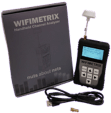
Next up is WifiMETRIX from Nuts About Nets. This unit costs $249 and has two functions available. The first is WifiPROBE, which tries to find the "best" channel to use and reports on airtime utilization. This probably isn't particular interesting to us. However, the AirHORN functionality is quite interesting. AirHORN used to be a USB adapter coupled with Windows software. Now, AirHORN is a mode of a handheld device and doesn't need anything external to use it.
AirHORN can broadcast a 22MHz wide signal using 100% airtime, it can sweep its signal through the spectrum while broadcasting, and it can pulse its signal on a selected channel. At the WLPC 2018 in Phoenix, it was announced that it will also be able to do some throughput testing and will be able to generate DFS pulses. Being able to test the response of the APs to a DFS event would be very interesting. All this gives you a more capability than the cameras and does both bands in one device.

If you want the ultimate in flexibility, you need a Software Defined Radio (SDR). With an SDR, it can be programmed to do anything you can think of. The most popular SDR for WLAN purposes is the HackRF One from Great Scott Gadgets. One of the reasons this SDR is so popular is because it was one of the few that can actually transmit. In the 2.4GHz range, it can transmit at a healthy 13-15dBm (20-32mw), but in the 5GHz range it's between -10 and 0dBm (.1 - 1mw), which is a pretty weak signal. The power of the 5GHz range is unlikely to harm any existing networks, but you can still potentially do some testing with it, such as generating DFS pulses.
In addition to being a programmable transceiver, the SDR can also act as a spectrum analyzer across it's very wide band, ranging from 1MHz to 6GHz. There are a number of open source packages available to help you make use of the SDR, including Gqrx (an open source receiver with waterfall) and GNU Radio, which can be used for programming transmit and receive functions. At WLPC, we used GNU Radio to visualize the constellation diagram, which was pretty cool.
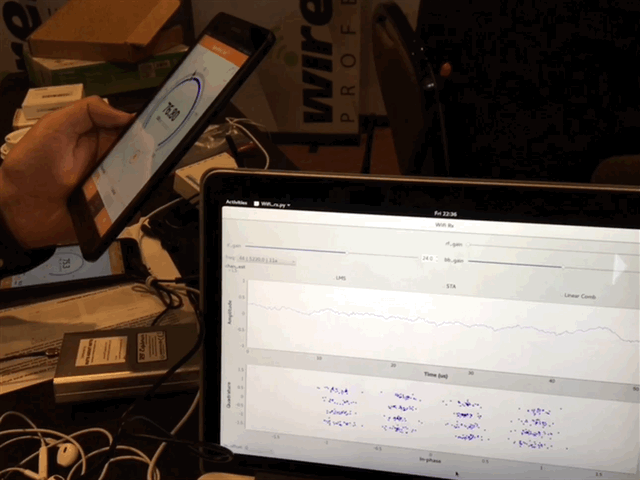
This doesn't even scratch the surface of what the HackRF can do. There is an add-on called a PortaPack that adds a screen and interface for making settings changes and running custom code. So many options here
This is just a few of the tools out there for testing network behavior, and they are some of the least expensive options available. While they are inexpensive, don't think that means they lack capability. Usually what we get for more money is just stability and ease of use, but if you can move past that these are some powerful tools.




