
Sometimes, when you think life's handing you lemons, it's really serving you lemonade.
That's how we felt at Swarthmore College when refreshing our Aruba network introduced us to the many streamlining and automation advantages in ArubaOS 8, the backbone of Aruba's Mobile First Platform.
A Familiar Story, With a Twist
Like so many organizations, we embarked on our Aruba wireless network update a couple of years ago to meet the challenges of rising device densities and always-on mobility at our 425-acre Philadelphia-area campus. Given the excellence expectations of our discerning students and faculty for our Top 10 institution, it was time to upgrade to 802.11ac-enabled Gigabit Wi-Fi.
Our plans included redesigning our coverage-based network to become density-based and replace our mixture of 100-series APs with a mixture of AP-205, AP-215 and AP-225 units for indoors. Outdoors, we were adopting AP-275 and AP-277s.
We already were, and still are, enthusiastic users of AirWave, for network optimization, and ClearPass, which we've historically deployed to manage our guest access.
But, when the initiative began, we'd not yet determined whether to continue using our existing 6000 series controllers and ArubaOS 6.x or upgrade our controllers and operating system, too.
As we proceeded, a decision to deploy Aruba's AP-315 Wave 2 access points in three newly-constructed academic buildings changed our course. We learned modernized controllers were required, which led to purchasing three 7220 Mobility Controllers. At this point, adopting ArubaOS 8 just made sense.
This is where the lemonade comes in. The elegance of ArubaOS 8's re-designed UI and hierarchical architecture for improved WLAN control, RF management, resiliency and other benefits were immediately apparent as we began our operating system refresh, which went live last August.
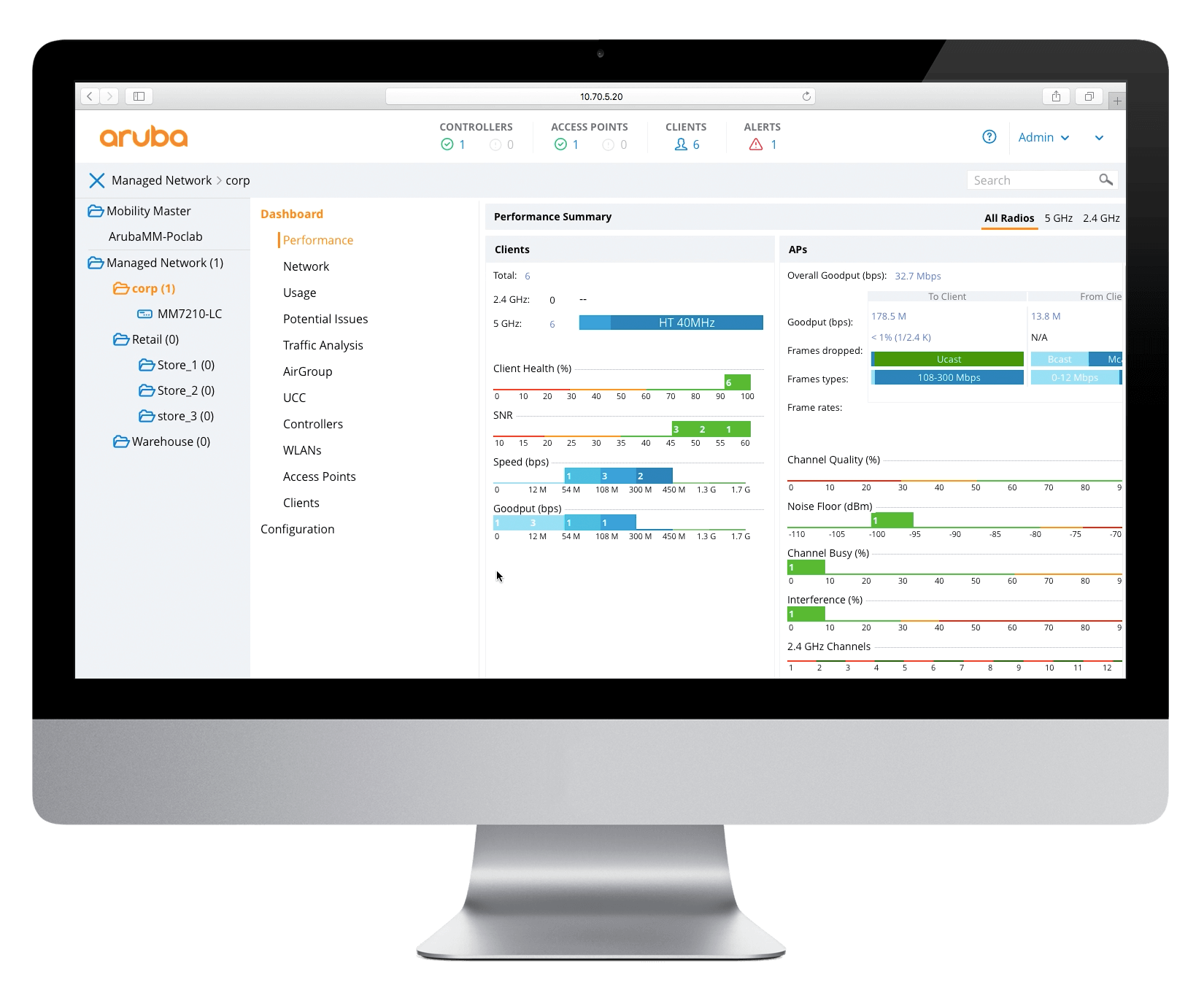
ArubaOS 8 Supplies Automation from the Start
To gain high availability, our environment includes a clustered deployment of three 7220 controllers for seamless failover along with a MobilityConductor virtualized appliance deployed using VMWare ESXi.
But, during testing, we used a smaller 7030 Mobility Controller to develop our WLAN environment. During that process, we discovered that every single configuration we completed in testing and, with just a few clicks, could be promoted into production. Then, Mobility Conductor would automatically apply all of them to the new controllers – even though we hadn't installed the new controllers yet.
Not only did ArubaOS 8 eliminate the tedious and error-prone process of re-keying test configurations into the production environment, it also provides a streamlined and centralized view of our entire controller environment. In addition, with configurations managed centrally, we can make production changes at the top of the hierarchy and Mobility Conductor flows them throughout.
Manual Load Balancing? Gone.
As if this weren't exciting enough, the latest Aruba operating system solves another long-standing problem: How to load balance Wi-Fi controllers when building utilization fluctuates dramatically from day to night.
If you work in higher education, particularly on residentially centric campuses like ours, you understand the magnitude of the issue. Unless you dedicate a staff person to load balancing controllers 24/7, no amount of manual configuration can completely compensate.
The best you can hope for is pairing certain academic buildings with certain residence halls, which still requires reviewing and tweaking the configurations on a regular basis. It's by no means a difficult assignment, but it certainly saps productivity and reduces the amount of time that can be spent on mission-critical projects.
With ArubaOS 8, that's all gone because the AP and user load balancing capabilities in Mobility Conductor automatically balances the load for us. Now, instead of one controller getting hammered, while another is underutilized, each controller is maximized with plenty of bandwidth to spare.
In addition, Aruba's new AirMatch capability uses machine learning to dynamically optimize our entire WLAN, across all of our 80 buildings, for vastly improved performance management.
Dramatic Performance Gains, Everywhere
Of course, the proof is in the lemonade tumbler, so to speak.
In addition to expected gains in facilities updated to Gigabit Wi-Fi, the positive effects of the operating system are even being experienced in buildings where we've yet to upgrade. In such locations, we're seeing a minimum of double the performance over ArubaOS 6.x.
That's right. Double the performance in buildings with the same APs, and the same AP density, as before.
Most importantly, our educational gains are numerous. One that stands out is the improvements to AirGroup, which smooth the operation of wirelessly connected devices.
For example, our faculty members and students rely on Apple TVs for presentations along with Solstice Pods for screen sharing. AirGroup's enhancements make using both technologies seamless, ensuring participants can focus on collaborative education rather than getting the technology to work.
In residence halls, AirGroup assists us with easily limiting access to personal gear, IoT and otherwise, to a specific device's owner. We've received a wealth of positive feedback from students for sparing them the heartburn of opening up their equipment to everyone on the network.
Our Management Go-Tos: ClearPass & AirWave
We also appreciate how ClearPass and AirWave work hand-in-hand with ArubaOS 8. This trifecta provides us with the ability to granularly determine, manage and troubleshoot every AP, Chromecast, PlayStation and a botanical sensor connected to our network.
In addition to securing our guest network, ClearPass enforces policies around the various IoT devices our students and faculty bring to campus. In the future, we'll definitely consider deploying other ClearPass network access control capabilities.
Reducing Downtime, Increasing Security & Adding Engagement
What's ahead for us with ArubaOS 8 is easily as impressive.
To start, we're looking forward to the ArubaOS 8's Live Upgrade capability, which enables upgrading to the latest OS with minimal downtime. As faculty and students use our Wi-Fi around the clock for education, research and leisure, anytime there's downtime, someone is affected.
With Live Upgrade, we can accommodate everyone's always-on connectivity needs and get some sleep at night, too.
Further, we're eyeing ArubaOS 8's MultiZone feature for creating a separate environment to help manage and secure the exploding number of IoT devices on campus.
In addition to student-owned devices, our professors are developing various research projects that will incorporate IoT as critical to their work. This could make segregating such devices with MultiZone a use case for us.
Beyond infrastructure operations, we can now consider extending new experiences to our community and guests by leveraging the BLE Beacons incorporated into Aruba's latest generation of APs.
With our entire campus renowned for doubling as an arboretum, Aruba's mobile engagement technologies could enable us to provide self-service information about botanical, geological and other features with our own app. It's definitely a capability that's on our radar screen.
The Sky's the Limit
Most importantly, our institution is no longer constrained by legacy connectivity, which means we can deliver on our community's continuously escalating expectations.
This includes supporting any device that anyone brings to campus. Unlike institutions with WLANs that require publishing lists of compatible and incompatible gear, we take great pride in saying all devices are welcome here.
In short, if your organization is lagging in the adoption of ArubaOS 8, we've only one question for you. What are you waiting for?
Ready to go deeper?
Watch ArubaOS 8 - The Smartest Operating System for Today's Mobile Workplace
Michael Hushen is the Network Engineer at Swarthmore College, an elite liberal arts intuition recognized for its tradition of co-educational and social justice leadership since its founding in 1864. Approximately 95% of the institution's 1600 students live on its 425-acre arboretum campus, which features a creek, woodlands and hiking trails located 11 miles from Philadelphia. Notable Swarthmore alums include the first American woman Ph.D. holder Helen Magill White, contralto singer Marian Anderson, U.S. presidential nominee Michael Dukakis and entrepreneurs like Eugene Lang, founder of REFAC Technology Development.




