Any idea how to evaluate the quality of an indoor navigation at your venue? You know, the blue "you are here" dot on your mobile device that uses signals from Bluetooth Low Energy (BLE) Beacons. Luckily, it doesn't require a Yagi-Uda antenna and a Ph.D. in electromagnetics. Believe it or not, all you need is a mobile phone and some walking shoes!
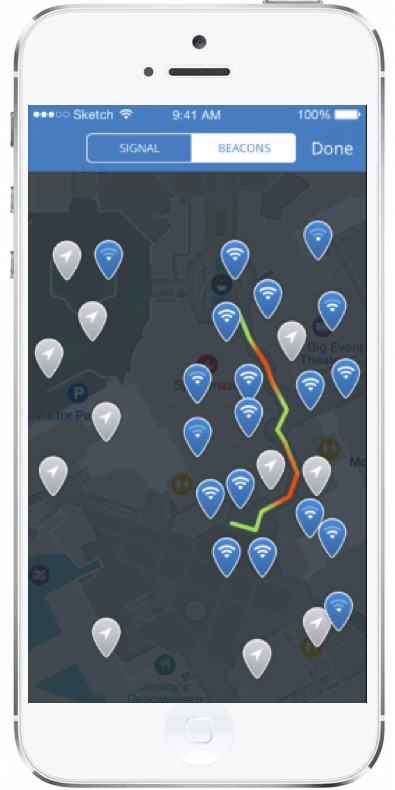 Installing a network of BLE Beacons is a combination of learned experience and an understanding of BLE basics. It is not uncommon for Beacon vendors to send a very technical person to do a BLE Beacon install. The installer shows up with a bucket of Beacons and starts the process. Each beacon has a unique code that needs to be manually entered before the Beacon is placed. And if all goes right, indoor wayfinding!
Installing a network of BLE Beacons is a combination of learned experience and an understanding of BLE basics. It is not uncommon for Beacon vendors to send a very technical person to do a BLE Beacon install. The installer shows up with a bucket of Beacons and starts the process. Each beacon has a unique code that needs to be manually entered before the Beacon is placed. And if all goes right, indoor wayfinding!
But in the end, if the mobile device can't hear the beacons and the blue dot isn't working as expected, the technician has to rely on trial and error to try to get the behavior to match what the sales guy promised.
Meridian and Aruba Beacon deployments don't work like that. Aruba Beacons are configured wirelessly – no cryptic code to manually enter. Beacons are placed on a map by simply dropping a pin on a map where the physical Beacon is placed. You just set up its identity, and you know where to find it later.
While there are some solid rules of thumb for effective Beacon placement, every installation is a little different because each venue is unique. Building materials like glass, concrete and metal can have a strong impact on RF behavior. After the installation is done, how can the quality of the install be measured?
In the past, there wasn't a way to objectively evaluate the blue dot performance at a venue until people complained. It was a trial and error based process based on user perception. Now, on-site Beacon network analysis, it is as simple as walking through the venue with a mobile phone.
Meridian has a new feature to visually show the quality of the location accuracy throughout a venue. Here's how it works:
- While at a venue with a completed Aruba Beacon installation, mark a route on the map that you plan to walk.
- Start "Walkthrough mode" in the app and walk the route you defined in the app.
- Meridian will use the Beacon information it collects to determine where the app thought you were compared to where you said you actually were. The result is a color-coded route based on this comparison.
Green areas along the route have the expected as-advertised accuracy of 3-5 meters. Red areas have poor accuracy and should be investigated. Maybe the battery tab never got pulled on one or more beacons? Maybe someone installed a beacon under a metal table? Maybe there just aren't enough beacons in that area of the venue? These questions can all be answered immediately using the data provided by the app.
In the fragmented indoor location industry, over-promising and underdelivering are commonplace. Powerful objective tools like the Aruba Beacons app walkthrough mode (available now in version 3.5.0) set the standard in the industry. It is one component of what makes Meridian a true enterprise-class solution for providing indoor wayfinding.




