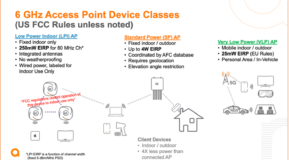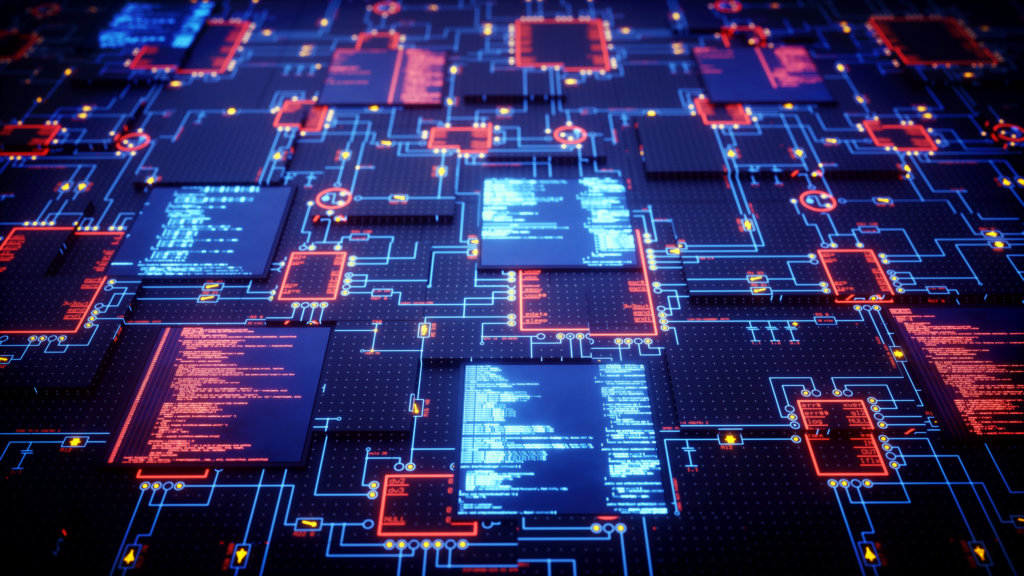
There has been a lot of buzz lately about Wi-Fi 6. Every standard introduces a bunch of new features that improve the speed of Wi-Fi networks; however, Wi-Fi 6 is a little different in the sense that it is the first standard that is built specifically with features to better support enterprise applications.
The thing I am most excited about Wi-Fi 6 is OFDMA (Orthogonal Frequency Division Multiple Access). I will provide more details about OFDMA later in this article, but before that let’s recap what’s new with Wi-Fi 6.
Wi-Fi 6 Refresher: What’s New
Key benefits of Wi-Fi 6 technology include higher data rates, increased capacity, performance in high-density environments with many connected devices and improved power efficiency.
To increase the efficiency and capacity, Wi-Fi 6 introduces HE MU-MIMO (High-Efficiency Multi-User MIMO), which is an improved version of MU-MIMO). MU-MIMO (Multi-User Multiple Input Multiple Output) allows an AP (Access Point) to communicate with multiple client devices simultaneously. Multi-user MIMO divides the RF medium into the spatial domain and allows multiple devices to simultaneously transmit or receive multiple data streams.
In addition to MU-MIMO, we believe that the most important new feature in Wi-Fi 6 standard is OFDMA (orthogonal frequency division multiple access). OFDMA is similar to MU-MIMO in a way that it allows an AP to communicate with multiple client devices simultaneously; however, instead of dividing the RF medium into the spatial domain and transmitting different spatial streams to different users, OFDMA divides the channel into the frequency domain. OFDMA allows an AP to divide the RF medium into smaller chunks called RUs (Resource Units) and allocates them to different users. An RU is a unit used to denote a group of subcarriers (or tones) used in both downlink and uplink transmissions. For instance, in an OFDMA transmission, a 20 MHz channel can be divided into 9 RUs. The higher the bandwidth of the channel the more number of RUs it can be divided into, with up to 74 RUs in 160 MHz channel bandwidth. This means that the AP can have up to 74 users in a single OFDMA transmission. In an OFDMA transmission, the AP can allocate different size RUs to different users depending on the users’ requirements. For example, a user streaming high definition video can be given a bigger RU.
MU-MIMO and OFDMA are complementary. MU-MIMO is designed to increase the network capacity and is more suited for high throughput full buffer applications, such as huge file transfers or 4K video streaming. OFDMA however, is designed for applications that have smaller packets and have tight latency and jitter requirements, such as VoIP (voice over IP). OFDMA increases the efficiency by amortizing the preamble and inter-frame spaces overhead over a large number of users.
OFDMA Improves Efficiency and Reduces Latency
In this blog, we try to validate how OFDMA improves efficiency and reduces latency. We also try to answer some of the questions, like “Why OFDMA is more efficient than MU-MIMO for smaller packets?” and “How much is the preamble overhead?”
Let’s take an example of a VoIP application and find out the maximum number of users that can be supported using OFDMA with acceptable latency and jitter. We first calculate the theoretical limit and then validate that limit by running a test with real users.
The following section has a lot of details about the duration calculation of an OFDMA frame and may seem a little too much information for some readers, but some Wi-Fi-savvy people might find it useful. Let’s start with showing what an OFDMA transmission looks like.
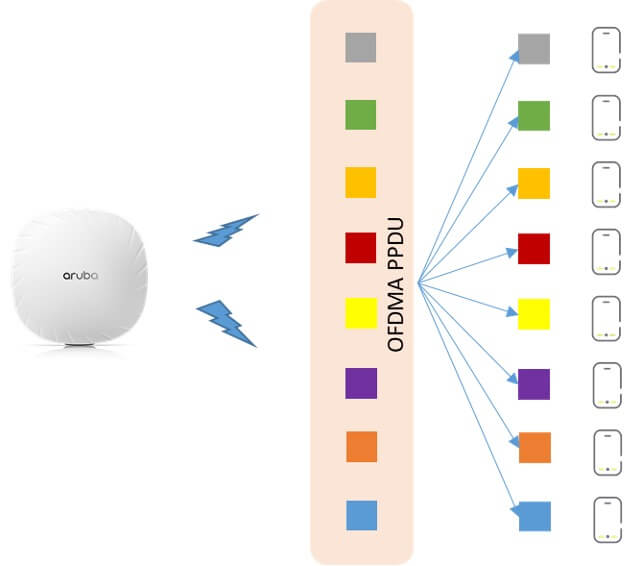
Figure 1
Figure 1 illustrates a downlink OFDMA PPDU (PLCP Protocol Data Unit) transmission to 8 users in 20 MHz bandwidth, where AP packs the frames for different clients into different RUs with each RU having 26 tones/subcarriers. Although in 20 MHz, a maximum of 9 users can be supported with 26-tone RUs, we are using only 8 users in our example.
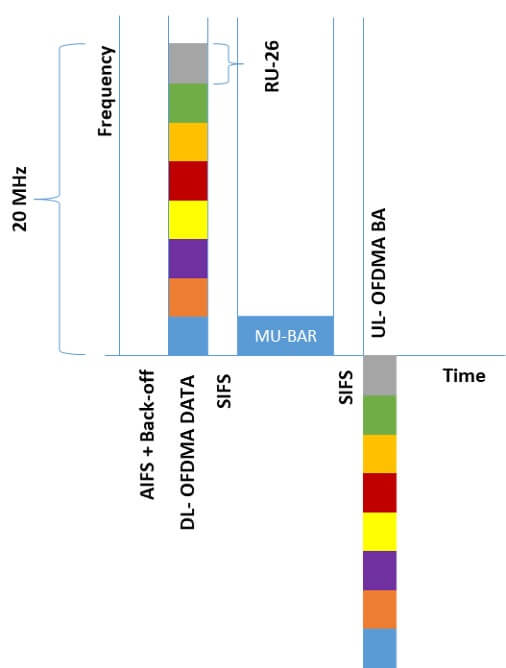
Figure 2
Figure 2 illustrates an OFDMA transmission in the form of a time sequence diagram. It starts with AP contending for the channel after AIFS (Arbitration Inter Frame Space) plus the back-off interval. After that AP transmits to multiple users in an OFDMA PPDU and obtains the acknowledgment frames from multiple users. Obtaining ACKs from clients involves the AP to schedule an uplink OFDMA transmission. AP does this by sending MU-BAR (Multi-User Block ACK Request) frame after SIFS (Short Inter Frame Space) duration, which acts as a trigger frame. Users wait for a trigger from the AP to transmit, so they can synchronize their transmissions. Upon receiving the trigger frame, the users respond with BA (Block Acknowledgement) frames, after SIFS duration in uplink OFDMA transmission. That completes one OFDMA transmit sequence.
Now, let’s calculate the time required for the transmission of the downlink OFDMA frame. Figure 3 illustrates the format of an HE-MU-PPDU (High-Efficiency Multi-User PLCP Protocol Data Unit).
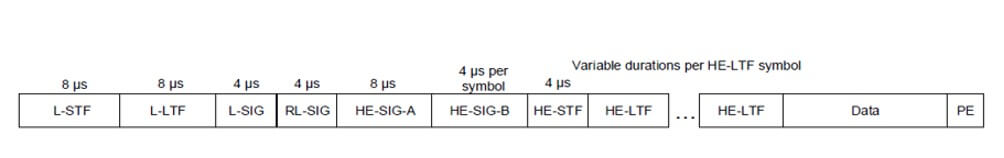
Figure 3
The PPDU has a preamble, data, and PE (Packet Extension) fields. The preamble field allows the users to understand which OFDMA group to listen to and demodulate. PE field is added to give the receiver an additional processing time at the end of PPDU. The duration of all the fields in the preamble is fixed except HE-SIG-B and HE-LTF.
HE-SIG-B consists of a Common field and a User-Specific field. The Common field contains information about the RU structure such as RU size and placement, and the User-Specific field contains information about which users are assigned to the RU structure defined by Common Field. The standard allows different MCS (Modulation and Coding Scheme) rates (MCS 0-5) for transmitting the HE-SIG-B field. HE-SIG-B field is transmitted with one spatial stream and the AP can use different MCS rates for HE-SIG-B transmission depending on the MCS used for the data transmission. In our experiment, we have conservatively assumed MCS 0 for HE-Sig-B transmission.
Figure 4 shows the format of the HE-SIG-B field.
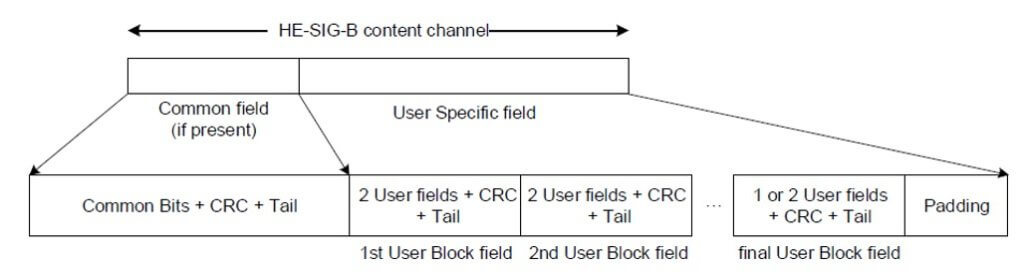
Figure 4
The duration calculation for transmitting the OFDMA frame is given in Table 1. For our example, we need to calculate the size of HE-Sig-B in 20 MHz BW for 8 Users each with RU-26 (RU with 26 tones/subcarriers).
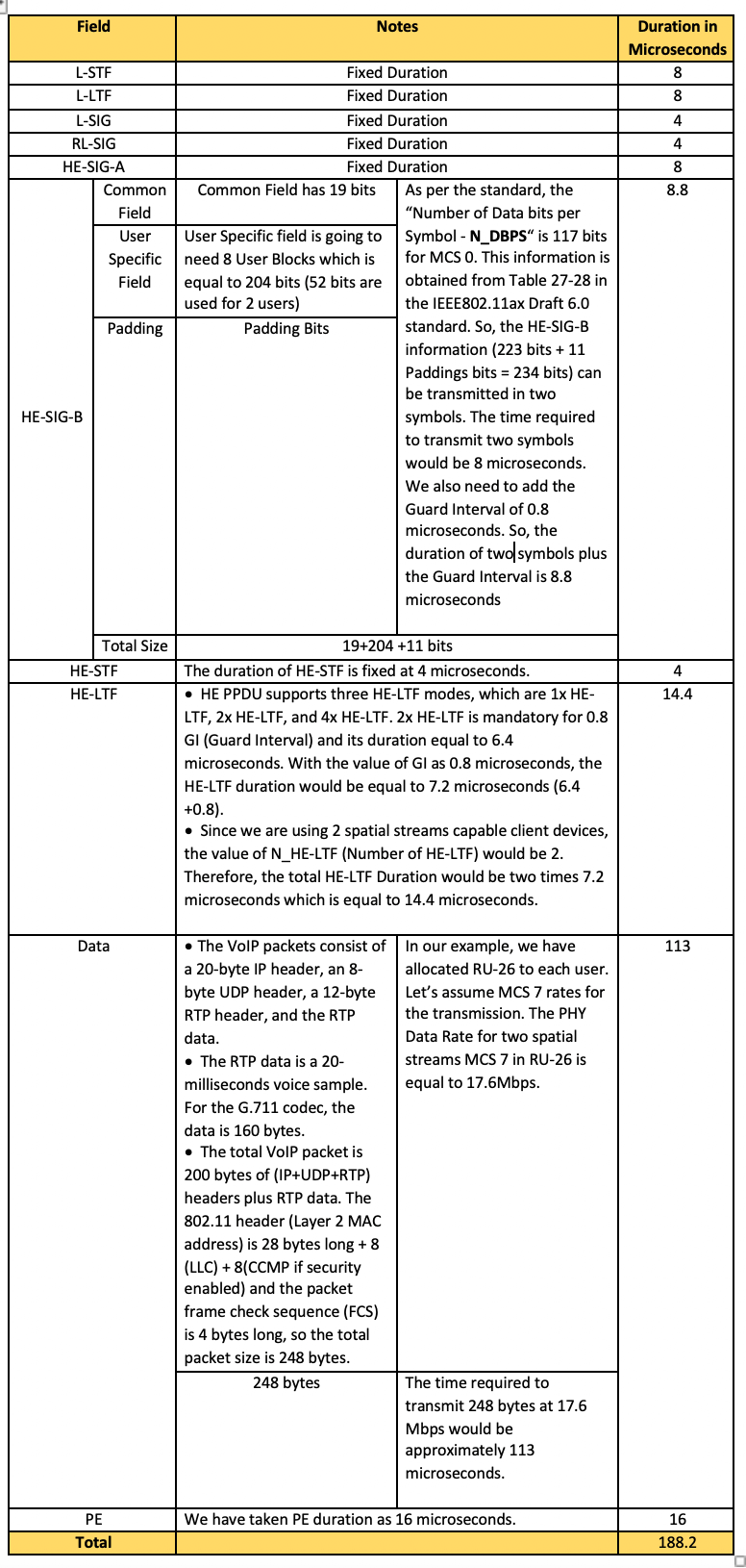
Table 1
The total duration of the preamble, data, and PE would be equal to 188.2 microseconds. One key point to note here is that only one preamble is needed for all the users because all the users’ data is combined/interleaved in one packet payload. This is how OFDMA amortizes the preamble and inter-frame spaces overhead over a large number of users.
After the data is transmitted, the AP would need to obtain the ACKs from each user. To do that, the AP transmits an MU-BAR frame using SU (Single User) transmit mode. The format of an HE SU PPDU is given in Figure 5.
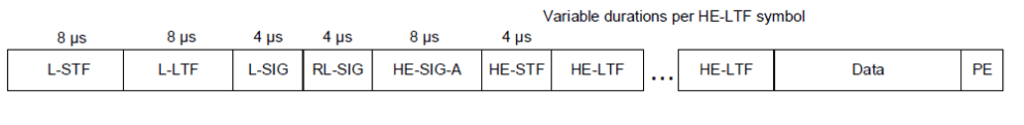
Figure 5
The size of MU-BAR frames for 8 users is equal to 96 bytes which includes 16 bits for MAC header, 8 bit for Common Info and 8 times 9 bits for User info. Let’s assume 24 Mbps as the PHY rates for MU-BAR transmission. The duration of data in MU-BAR frames transmitted at 24 Mbps is equal to 32 microseconds.
So, the total duration of the MU-BAR frame including the preamble and PE is approximately 100 microseconds.
The MU-BAR frame acts as a trigger frame to obtain the BA from multiple stations in an uplink OFDMA transmission. The format of HE trigger-based PPDU is given in Figure 6.
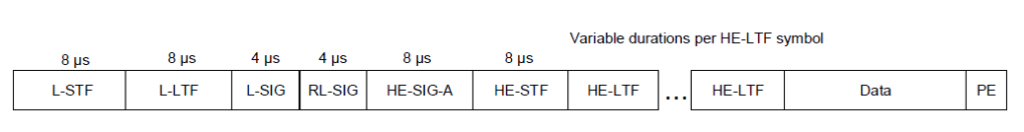
Figure 6
The total duration for the BA frames obtained from all the stations is calculated as below.
The duration of HE Preamble: 8 + 8 + 4 + 4 + 8 + 8 + 14.4 + 16 = 70.4 microseconds.
The BA frame has 57 Bytes data which is transmitted using two spatial streams MCS 7 in RU-26. So, the duration of BA frame transmission is equal to 26.20 (57*8/17.4) microseconds.
The total duration to receive the BA frames from all the users is equal to 96.6 microseconds.
We also need to account for IFS (Inter Frame Space) durations and the back-off interval. The complete sequence includes an AIFS plus 2 SIFS periods. The SIFS duration for the 5GHz band is equal to 16 microseconds and the AIFS duration for Voice Access Category is equal to 25 microseconds. Let’s assume 2 slots for the random back-off which are equal to 18 microseconds. So, the total IFS plus back-off duration would be equal to 75 microseconds.
Now, let’s add everything to calculate the total time to transmit 8 VoIP packets to 8 stations. Figure 7 illustrates this where we use the same OFDMA sequence diagram as before and label the time required for each part. The total time comes out to be 458.2 microseconds. So, we can assume that the AP should be able to send 8 VoIP packets to 8 users in approximately 500 (rounding off 458.2) microseconds using OFDMA.
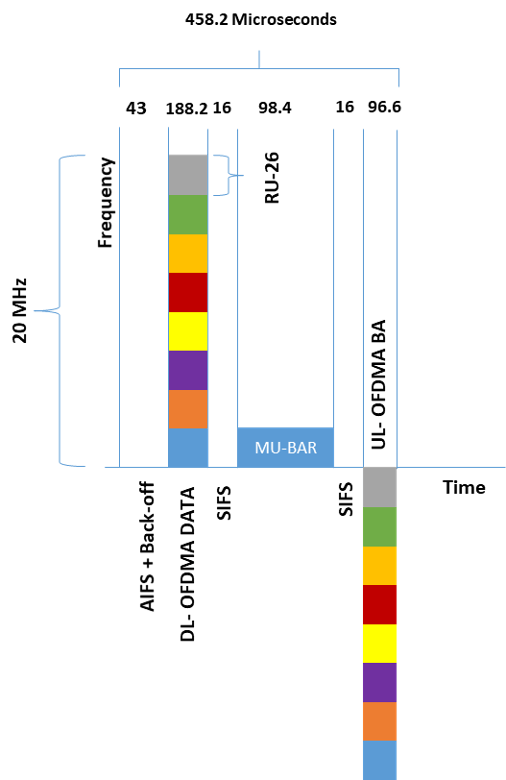
Figure 7
Based on the above calculation we can estimate the number of voice calls we can support in 20 MHz using OFDMA with acceptable latency and jitter.
Let’s assume a 50% duty cycle that means the AP is transmitting or receiving only 50% of the time. To account for this and simplify our calculation, let’s double the time from 500 microseconds to 1000 microseconds. Therefore, the AP can send 8 VoIP packets to 8 users using OFDMA in 1000 microseconds (or 1 millisecond).
Since RTP packets are transmitted every 20 milliseconds, AP should be able to transmit 20 separate OFDMA sequences where each sequence contains data for 8 new users, before repeating the sequence for the first set of 8 users. Note that we have shown in our calculation that the AP can serve 8 new sets of users in 1 millisecond.
So, in 20 milliseconds the AP can transmit to 160 (20 x 8) users. Since the voice call is bidirectional, we can support up to 80 calls in 20 MHz using OFDMA, before the next sequence of RTP packets is transmitted.
We can extrapolate this number for 80 MHz channel bandwidth where the AP can support up to 37 users in a single OFDMA transmission. Since the OFDMA overhead is not linearly proportional to the number of users, the AP should be able to support more than 320 simultaneous voice calls in 80 MHz OFDMA transmission.
To compare this number with SU (Single User) transmit mode, we did a similar calculation. We found that the AP can support only 40 voice calls in 80 MHz bandwidth.
To validate these theoretical numbers, we performed an experiment with real users. We connected Wi-Fi 6 enabled phones to the AP and simulated Voice calls using the Ixia Chariot tool. We ran 160 simultaneous VoIP flows and instrumented Aruba AP Wi-Fi software to send all voice traffic using OFDMA. We measured the packet loss, latency, and jitter of each flow. The values are given below in Table 2.
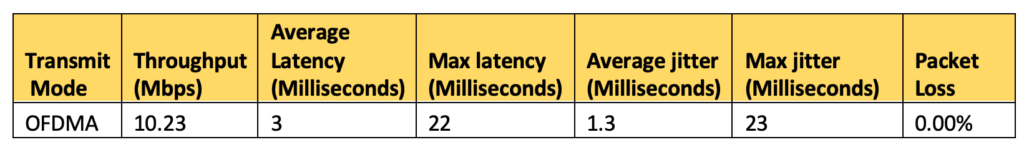
Table 2
The maximum acceptable jitter for VoIP should be less than 30 milliseconds and one-way latency should be less than 150 milliseconds. We can see in the case of OFDMA (Table 2), the values obtained from this experiment are well within the acceptable limits. On the other hand in the case of SU transmit mode, the AP has to serve each user one by one, and each transmission has a preamble and inter-frame space overhead associated with it. The AP can buffer the packets and transmit them in an aggregated frame to avoid the overhead, but that would lead to an increase in latency. So, in the case of the SU mode, the latency and jitter values would be quite high. That’s why the AP can support a much smaller number of users for voice applications using Single User mode.
Delivering a Better Enterprise User Experience
As usual, Wi-Fi 6 is faster than the previous standard. But Wi-Fi 6 is not about just higher throughput. It’s more about improving efficiency when a large number of users are connected. MU-MIMO and OFDMA are the two key features in Wi-Fi 6 standard to increase the capacity and efficiency of the network.
In this article, we mainly focus on OFDMA and we learn how OFDMA reduces the protocol overhead. From our experiment, we find that the OFDMA is ideal for applications that require relatively low bandwidth but tighter latency and jitter bounds. Logically, OFDMA does not increase the average throughput per user because the total number of subcarriers is still the same as in the case of SU. However, it increases the spectral efficiency by reducing the contention and preamble overhead. In an enterprise deployment, it is more about the user experience than the total throughput. This is because the performance of most enterprise applications suffers mainly because of latency and jitter requirements not being met. OFDMA is going to improve the performance of latency-sensitive enterprise applications, such as Skype, Zoom, or Slack, particularly in dense deployments. That’s why we believe that OFDMA is much more important than other Wi-Fi 6 features.
Want to Learn More About Wi-Fi 6?
Download Aruba Wi-Fi 6 reference guide